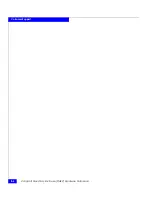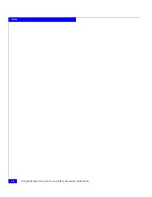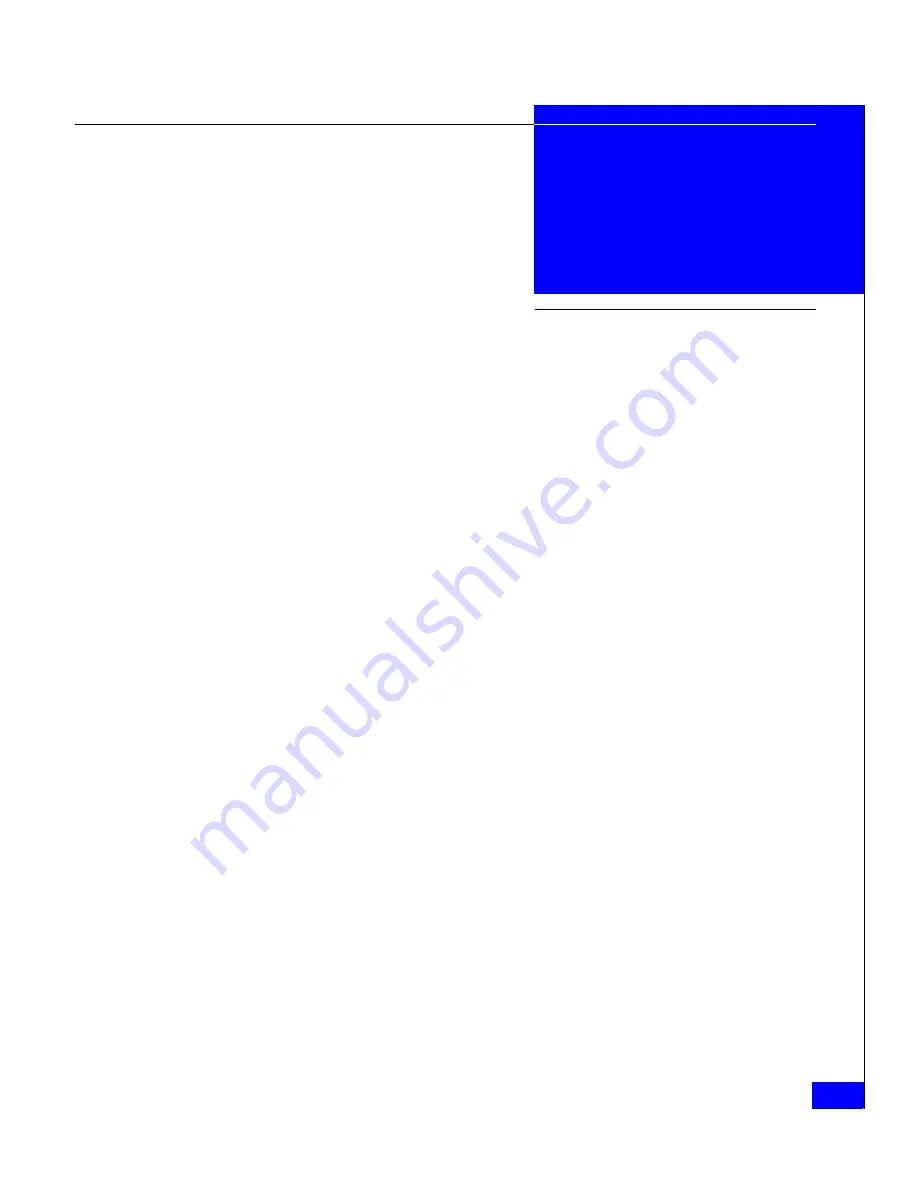
2-Gigabit Disk-Array Enclosure (DAE2) Hardware Reference
i-1
A
ac power cord
attaching to power supply 3-22
removing from power supply 3-20
ac power, current draw A-2
Active light
LCC 3-5
power supply 3-5
adding
disk module 3-9
LCC 3-15
power supply 3-20
ATA disks, configuration rules 2-13
B
battery, disposing of safely xiv
binding RAID groups 2-13
C
cabinet, installing DAE2 in 2-3
cables
attaching DAE2 to DAE2 with 3-19
reattaching to LCC 3-18
removing from LCC 3-15
requirements 2-2
cabling
precautions 3-8
requirements 2-2
chassis see enclosure
check light
DAE2 components 3-2
LCC 3-5
power supply 3-5
comments xii
components 1-3
Cooling Check light 3-5
current draw, DAE2 A-2
customer support xii, B-3
Customer Support Center B-7
D
DAE2 (2-gigabit disk-array enclosure)
disk module
description 1-8
disk drive 1-8
drive carrier 1-8
EA indicator 3-4
front bezel, description 1-6
operating limits A-5
power supply 1-9
powering down 3-6, 3-20
powering up 3-22
rear 1-5
requirements, operating A-5
technical specifications A-2
disk configuration rules 2-13
disk drive
description 1-8
specifications A-3
Index
Summary of Contents for CLARiiON DAE2
Page 4: ...2 Gigabit Disk Array Enclosure DAE2 Hardware Reference iv ...
Page 24: ...1 10 2 Gigabit Disk Array Enclosure DAE2 Hardware Reference About DAE2 Disk Enclosures ...
Page 38: ...2 14 2 Gigabit Disk Array Enclosure DAE2 Hardware Reference Installing a DAE2 ...
Page 74: ...B 8 2 Gigabit Disk Array Enclosure DAE2 Hardware Reference Customer Support ...
Page 78: ...2 Gigabit Disk Array Enclosure DAE2 Hardware Reference i 4 Index ...