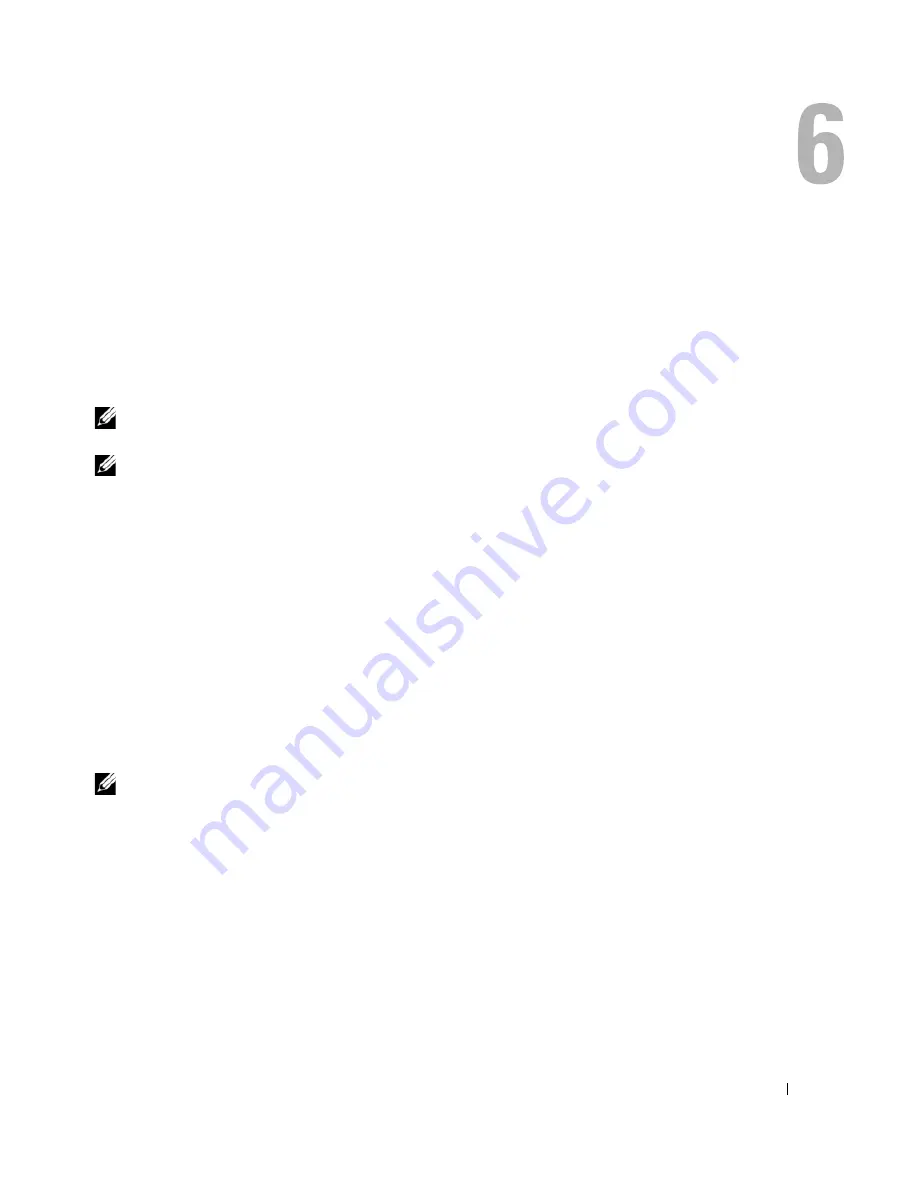
omreport rac: Viewing Remote Access Controller Components
113
omreport rac: Viewing Remote Access
Controller Components
The remote access controller (RAC) is a system component that provides a full set of system
management capabilities. Server Administrator integrates the RAC features into its interface,
allowing users to view and manage the controller from within Dell
™
OpenManage
™
Server
Administrator and Dell OpenManage IT Assistant.
NOTE:
Some features documented may not be available on your system's RAC. For example, dial-up modem
use is supported only on DRAC III.
NOTE:
The commands are available only on systems with DRAC III, DRAC III/XT, ERA, and ERA/O (not for
systems with DRAC 4 and DRAC 5).
The
omreport rac
command enables Server Administrator to display reports on RAC components.
Conventions for Parameter Tables
Parameter tables list input parameters for a command in the order in which they appear in the
command line interface. In "omreport rac: Viewing Remote Access Controller Components," the
parameters are listed in the order in which you must configure them.
The symbol
|
, often called
pipe
, is the logical
exclusive or
operator. For example, enable | disable
means that you can enable or disable the component or feature, but you cannot simultaneously
enable and disable the component or feature.
omreport rac Command Summary
NOTE:
Although this section lists all possible
omreport rac
commands, the commands available on your
system depend on your system configuration. If you try to get help or execute a command for a component that
is not installed on your system, Server Administrator issues a message that the component or feature is not
found on the system.
Table 6-1 is a high-level summary of the
omreport rac
command. The column titled "Command
level 3" lists the major arguments that can be used with
omreport rac
. "User privilege required" refers
to the type of privilege you need to perform the command, where U=User, P=Power User, and A=
Administrator. "Use" is a very general statement about the actions that can be performed using the
omreport rac
command
.
More details about syntax and use of the command appear later in
this section.
Summary of Contents for Command Line Interface
Page 12: ...12 Contents ...
Page 50: ...50 omreport Viewing System Status Using the Instrumentation Service ...
Page 100: ...100 omconfig Managing Components Using the Instrumentation Service ...
Page 118: ...118 omreport rac Viewing Remote Access Controller Components ...
Page 134: ...134 omconfig rac Managing the Remote Access Controller ...
Page 186: ...186 Using the Storage Management Service ...
Page 214: ...214 Glossary ...
Page 226: ...26 Index 226 Index ...
















































