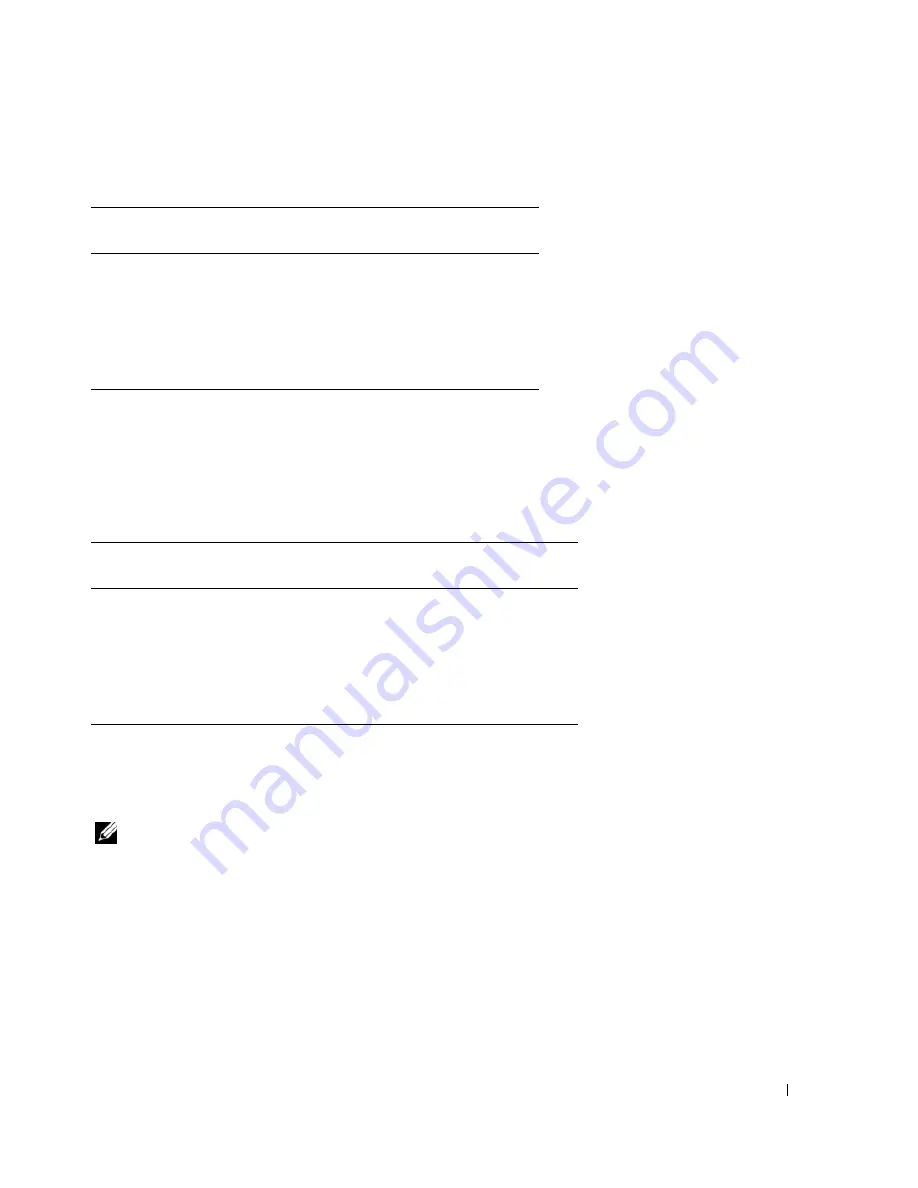
Using the Storage Management Service
153
[writepolicy=<wb| wt| wc| nwc>] Parameter (Optional)
Different controllers support different write policies. See the online help for more information. The
following table indicates how to specify the
[writepolicy=<wb| wt| wc| nwc | fwb>]
parameter for
each of the write policies.
[name=<string>] Parameter (Optional)
Use this parameter to specify a name for the virtual disk. For example:
name=VirtualDisk1
NOTE:
The CERC SATA 1.5/2s controller does not allow you to specify a virtual disk name. The virtual disk will be
created with a default name.
[spanlength=<n>] Parameter (Required for RAID 50)
Use this parameter to specify the number of physical disks to be included in each stripe.
This parameter
only applies to RAID 50 virtual disks. If you are not creating a RAID 50 virtual disk, do not specify this
parameter. For example:
spanlength=3
Table 8-20.
Read Policy Paramaters
Read Policy
readpolicy=ra | ara | nra | rc | nrc
Parameter Specification
Read ahead
readpolicy=ra
Adaptive read ahead
readpolicy=ara
No read ahead
readpolicy=nra
Read cache
readpolicy=rc
No read cache
readpolicy=nrc
Table 8-21.
Write Policy Parameters
Write Policy
writepolicy=wb | wt | wc | fwb | nwc
Parameter Specification
Write–back cache
writepolicy=wb
Write–through cache
writepolicy=wt
Write cache
writepolicy=wc
Force write back
writepolicy=fwb
No write cache
writepolicy=nwc
Summary of Contents for Command Line Interface
Page 12: ...12 Contents ...
Page 50: ...50 omreport Viewing System Status Using the Instrumentation Service ...
Page 100: ...100 omconfig Managing Components Using the Instrumentation Service ...
Page 118: ...118 omreport rac Viewing Remote Access Controller Components ...
Page 134: ...134 omconfig rac Managing the Remote Access Controller ...
Page 186: ...186 Using the Storage Management Service ...
Page 214: ...214 Glossary ...
Page 226: ...26 Index 226 Index ...
















































