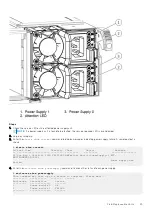I/O modules
This section describes how to remove and replace the I/O modules.
I/O module overview
Several I/O modules can be used. This topic explains how and why the I/O modules are used.
I/O modules are form-factor I/O adapters that provide high speed, low latency I/O solutions to the PCI express bus. I/O
modules provide host and DAE interface options for the system. All I/O modules share common design features:
●
I/O modules may be x4 or x8 gen1, gen2, or gen 3 PCI Express compatible
●
Each I/O module has a bi-color green and amber LED to indicate normal and faulted status, respectively
●
Power consumption for a single wide I/O module does not exceed 35 Watts.
I/O modules insert into the I/O risers from the rear of the SP module. A slot that does not contain an I/O module must have
a filler panel installed in its empty slot. The filler panel is plastic with a metal face plate, and retains electromagnetic radiation
inside the device. This is required for EMI compliance and better airflow impedance for system cooling.
Table 4. I/O module slots
Model
I/O Module Slots
DD6300
●
Default 0 and 1
●
2 is reserved
●
All other I/O slots optional
DD6800 / DD9300
●
Always populate 0, 1, 2 and 7
●
All other I/O slots optional
The eight I/O module slots are enumerated as Slot 0 (on the left when viewed from the rear) through Slot 7. Ports on an I/O
module are enumerated as 0 through 3, with 0 being on the bottom.
Figure 1. I/O module slot numbering
1. Slot 0
2. Slot 1
3. Slot 2
4. Slot 3
5. Slot 4
6. Slot 5
7. Slot 6
8. Slot 7
Identify the failed I/O module
Steps
1. Check the LED on the affected I/O module.
NOTE:
An LED on the handle of each I/O module displays its state: green indicates it is working or amber indicates that
a replacement is required.
Field Replaceable Units
15