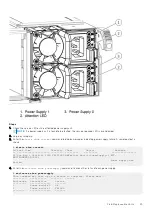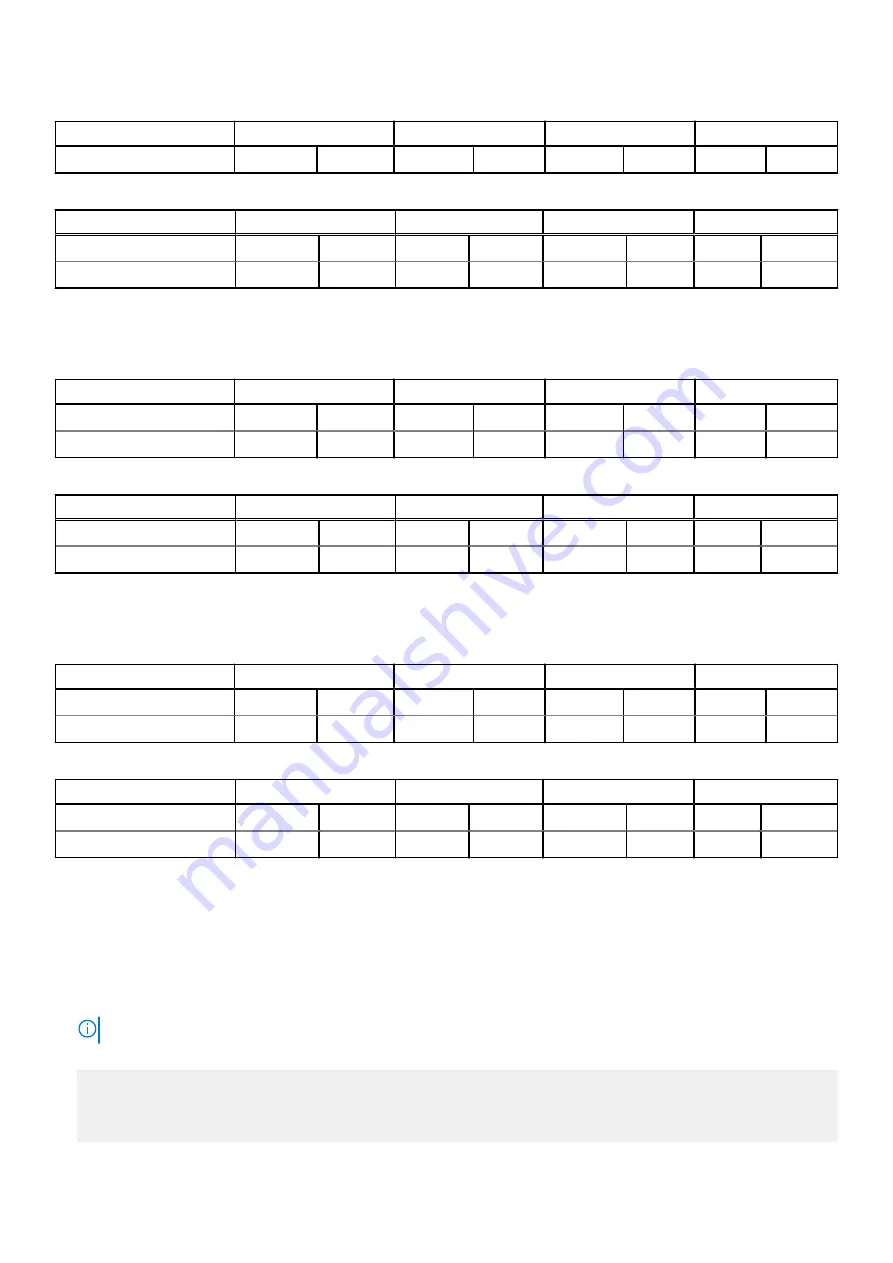
Table 9. Memory locations - CPU 0 (continued)
Channel A
Channel B
Channel D
Channel C
DD6800 DLH
16GB
8GB
16GB
8GB
8GB
16GB
8GB
16GB
Table 10. Memory locations - CPU 1
Channel A
Channel B
Channel D
Channel C
Slot
8
9
10
11
12
13
14
15
DD6800 DLH
16GB
8GB
16GB
8GB
8GB
16GB
8GB
16GB
DD9300 DLH Base (192 GB)
Table 11. Memory locations - CPU 0
Channel A
Channel B
Channel D
Channel C
Slot
0
1
2
3
4
5
6
7
DD9300 DLH Base
16GB
16GB
32GB
32GB
Table 12. Memory locations - CPU 1
Channel A
Channel B
Channel D
Channel C
Slot
8
9
10
11
12
13
14
15
DD9300 DLH Base
32GB
32GB
16GB
16GB
DD9300 DLH Expanded (384 GB)
Table 13. Memory locations - CPU 0
Channel A
Channel B
Channel D
Channel C
Slot
0
1
2
3
4
5
6
7
DD9300 DLH Expanded
32GB
16GB
32GB
16GB
16GB
32GB
16GB
32GB
Table 14. Memory locations - CPU 1
Channel A
Channel B
Channel D
Channel C
Slot
8
9
10
11
12
13
14
15
DD9300 DLH Expanded
32GB
16GB
32GB
16GB
16GB
32GB
16GB
32GB
Identify failed DIMMs or failed memory riser
Steps
1. Log in as sysadmin.
2. Enter the
alert show current
command to display message indicating a DIMM or memory riser failure. Sample outputs
are shown.
NOTE:
The alert ID and post time are included in the command output, but not shown here.
# alert show current
Severity Class Object Message
-------- --------------- ---------------------------- ---------------------
CRITICAL HardwareFailure Enclosure=1:DIMM=0 EVT-DIMM-00003: A Memory
Field Replaceable Units
29