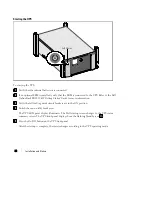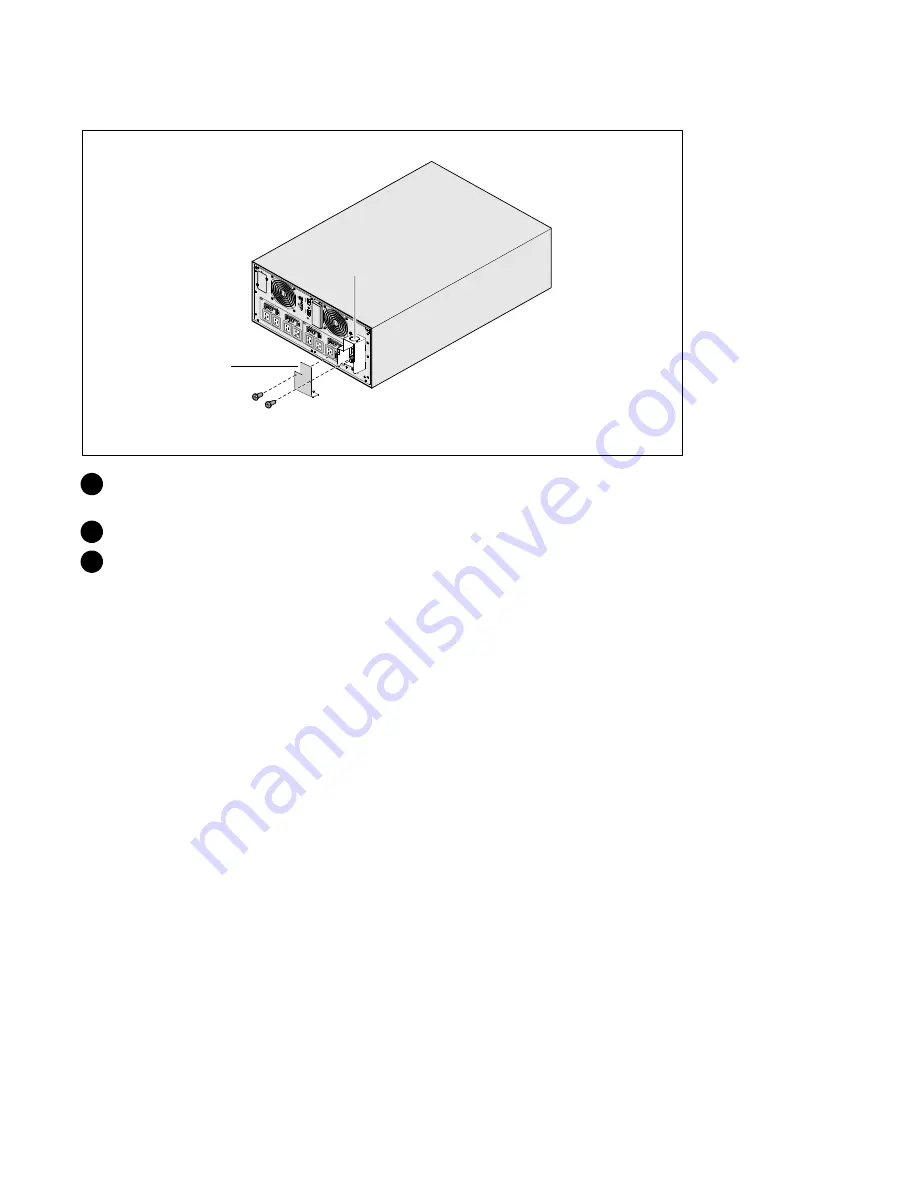
19
Installation and Startup
|
Removing the Terminal Block Cover
Terminal Block
Cover
Knock-out Hole
1
Switch off utility power at the distribution point where the UPS will be connected. Be absolutely
sure there is no power.
2
Remove the terminal block cover (two screws) and retain.
3
Remove the knock-out hole in the terminal block cover for the input conduit. The hole must
accommodate 1
”
or 1.5
”
(25.4 mm or 38.1 mm) Intermediate Metal Conduit (IMC).
Summary of Contents for DELL10KWEBM
Page 2: ......
Page 56: ...54 Installation et démarrage ...
Page 110: ...108 Установка и запуск ...
Page 242: ...240 インストールおよび起動 ...
Page 243: ......
Page 244: ... P 1640001872 P 164000187 2 ...