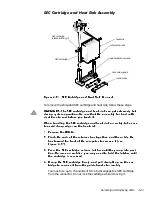4-28
Dell Dimension XPS R
xxx
Systems Service Manual
To configure the system after installing a replacement board, follow these
steps:
,QVWDOO WKH MXPSHU SOXJ RQ SLQV DQG RI FRQILJXUDWLRQ MXPSHU
-$ VHH )LJXUH WR VHOHFW 0DLQWHQDQFH PRGH
5HSODFH WKH FRYHU DQG ERRW WKH V\VWHP
The computer automatically starts the system setup program, adds the
Maintenance option to the menu bar, and displays the Maintenance
screen.
,I QHFHVVDU\ SUHVV 'HO! WR HQWHU WKH 6\VWHP 6HWXS SURJUDP WR
FKDQJH WKH 3URFHVVRU 6SHHG VHWWLQJ WR PDWFK WKH VSHHG RI WKH
LQVWDOOHG PLFURSURFHVVRU
If the speed listed is not correct, press <Enter> to display the speed set-
tings. Select the appropriate speed and press <Enter>.
6HOHFW &OHDU $OO 3DVVZRUGV DQG SUHVV (QWHU! WZLFH
3UHVV )! WR H[LW WKH V\VWHP VHWXS SURJUDP DQG VDYH DQ\
FKDQJHV \RX PDGH
7XUQ RII WKH V\VWHP UHPRYH WKH FRPSXWHU FRYHU DQG UHSODFH WKH
MXPSHU SOXJ RQ SLQV DQG RI MXPSHU -$ WR VHOHFW 1RUPDO
PRGH RSHUDWLRQ
5HSODFH WKH FRYHU DQG ERRW WKH V\VWHP ,I QHFHVVDU\ UHHQWHU WKH
V\VWHP VHWXS SURJUDP DQG UHVHW WKH V\VWHP FRQILJXUDWLRQ
LQIRUPDWLRQ
To check the installation and make sure the system functions properly, run
the system diagnostics as described in Chapter 7, “Running the Dell Diag-
nostics,” in the
Reference and Troubleshooting Guide.
Summary of Contents for Dimension XPS R Series
Page 1: ...ZZZ GHOO FRP HOO LPHQVLRQ 36 5 6 VWHPV 6 59 0 18 ...
Page 7: ...ix ...
Page 16: ...1 8 Dell Dimension XPS Rxxx Systems Service Manual LJXUH 3RZHU DEOHV P1 P7 P2 P3 P6 P5 P4 ...
Page 30: ...1 22 Dell Dimension XPS Rxxx Systems Service Manual ...
Page 38: ...2 8 Dell Dimension XPS Rxxx Systems Service Manual ...
Page 44: ...3 6 Dell Dimension XPS Rxxx Systems Service Manual ...