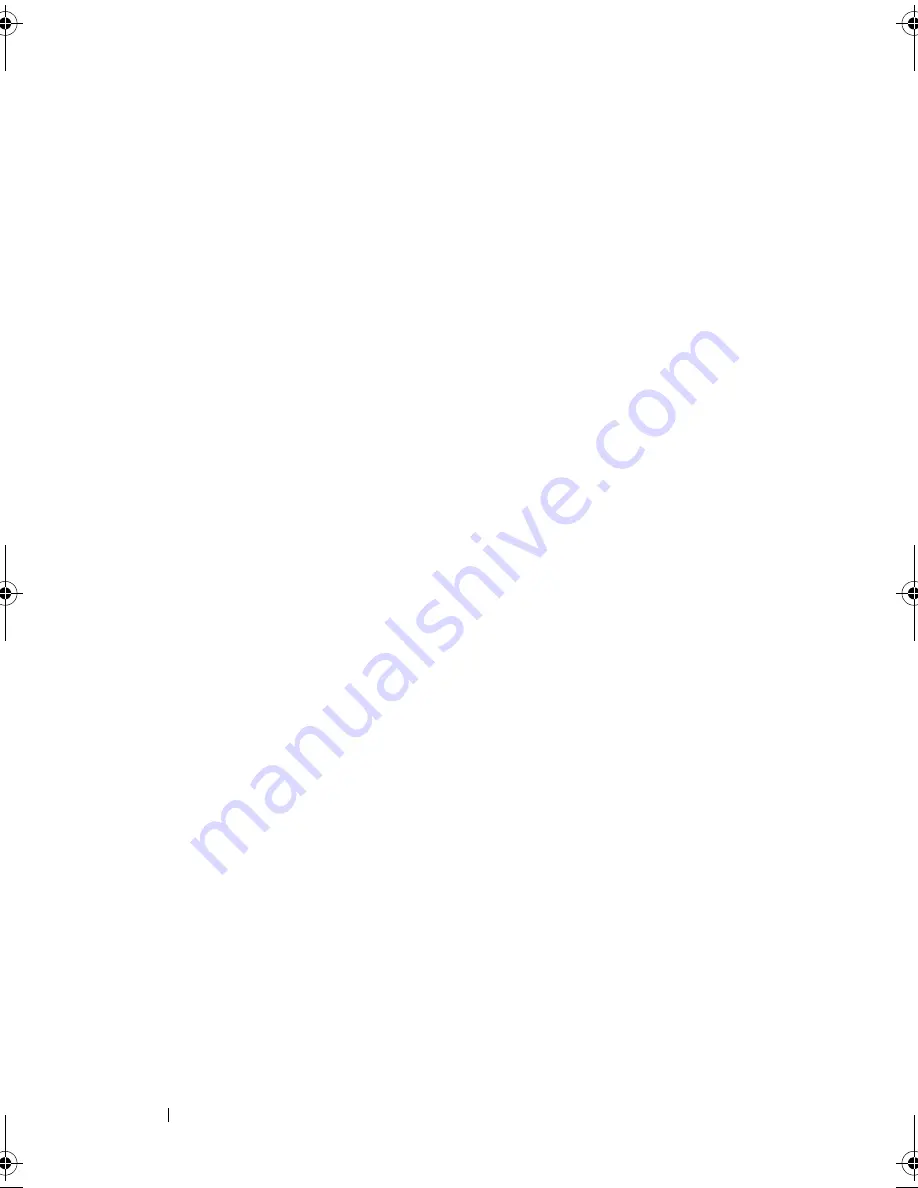
6
Contents
Troubleshooting a NIC
. . . . . . . . . . . . . . . . .
143
Troubleshooting a Wet System
. . . . . . . . . . . . .
144
Troubleshooting a Damaged System
. . . . . . . . . .
145
Troubleshooting the System Battery
. . . . . . . . . .
146
Troubleshooting Power Supplies
. . . . . . . . . . .
147
Troubleshooting System Cooling Problems
. . . . . .
147
Troubleshooting a Fan
. . . . . . . . . . . . . . . . .
148
Troubleshooting System Memory
. . . . . . . . . . .
148
Troubleshooting an Internal USB Key
. . . . . . . . .
150
Troubleshooting an Optical Drive
. . . . . . . . . . .
151
Troubleshooting an External Tape Drive
. . . . . . . .
151
Troubleshooting a Hard Drive
. . . . . . . . . . . . .
152
Troubleshooting a SAS or SAS RAID Controller
. . . .
153
Troubleshooting Expansion Cards
. . . . . . . . . . .
154
Troubleshooting the Processors
. . . . . . . . . . . .
156
book.book Page 6 Wednesday, December 22, 2010 2:13 PM
Summary of Contents for DX6000G
Page 1: ...Dell DX6000G Systems Hardware Owner s Manual ...
Page 8: ...8 Contents ...
Page 54: ...54 About Your System ...
Page 76: ...76 Using the System Setup Program and UEFI Boot Manager ...
Page 156: ...158 Troubleshooting Your System ...
Page 166: ...168 Jumpers and Connectors ...
Page 168: ...170 Getting Help ...







































