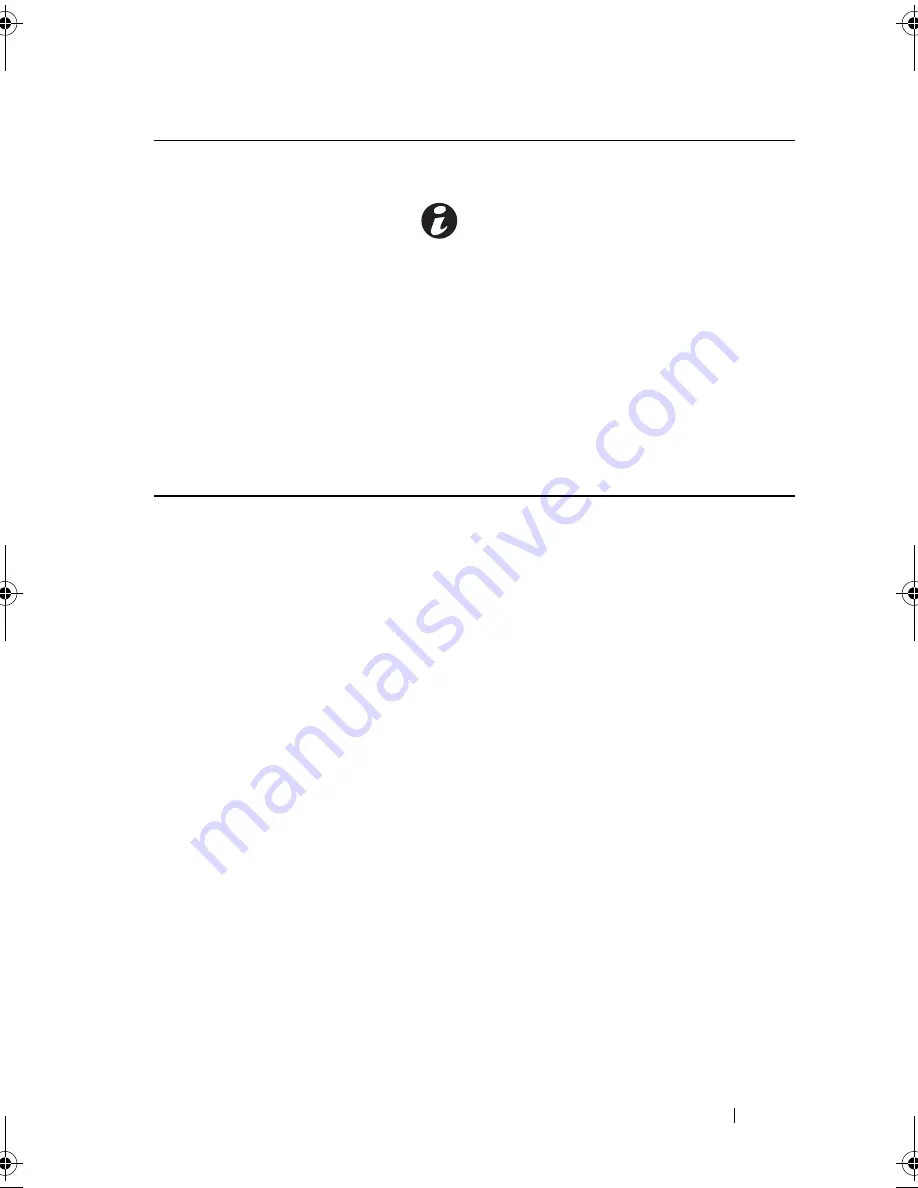
About Your System
17
10
System identification
button
Turns the system ID modes on and off.
The identification buttons on the front
and back panels can be used to locate a
particular system within a rack. When
one of these buttons is pushed, the
system status indicator on the chassis
back panel light blue until one of the
buttons is pushed again.
11
Power supply 2 (PS2)
750 W/1100 W redundant power
supply.
12
Power supply 1 (PS1)
750 W/1100 W redundant power
supply.
Item
Indicator, Button, or
Connector
Icon
Description
book.book Page 17 Friday, February 26, 2010 11:22 AM
Summary of Contents for DX6012S
Page 10: ...10 Contents ...
Page 40: ...40 About Your System ...
Page 62: ...66 Using the System Setup Program and UEFI Boot Manager ...
Page 118: ...122 Installing System Components ...
Page 134: ...144 Troubleshooting Your System ...
Page 144: ...154 Jumpers and Connectors ...
Page 146: ...156 Getting Help ...
Page 152: ...162 Index ...
















































