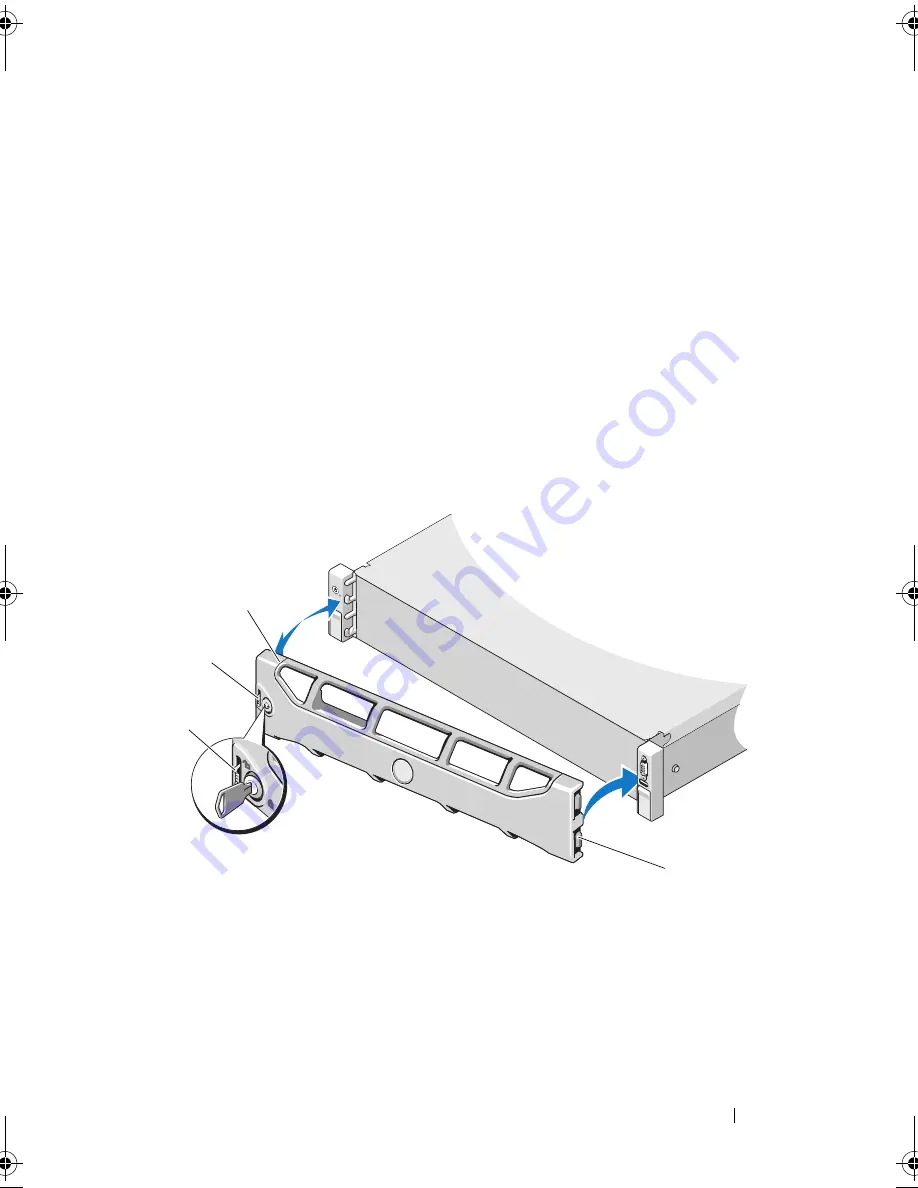
Installing System Components
69
Front Bezel (Optional)
A lock on the bezel restricts access to the power button, optical drive,
and hard drive(s).
Removing the Front Bezel
1
Using the system key, unlock the bezel.
2
Lift the release latch next to the key lock.
3
Rotate the left end of the bezel away from the front panel.
4
Unhook the right end of the bezel and pull the bezel away from
the system.
Figure 3-2.
Removing and Replacing the Front Bezel
1
release latch
2
keylock
3
bezel
4
hinge tab
3
2
1
4
book.book Page 69 Friday, February 26, 2010 11:22 AM
Summary of Contents for DX6012S
Page 10: ...10 Contents ...
Page 40: ...40 About Your System ...
Page 62: ...66 Using the System Setup Program and UEFI Boot Manager ...
Page 118: ...122 Installing System Components ...
Page 134: ...144 Troubleshooting Your System ...
Page 144: ...154 Jumpers and Connectors ...
Page 146: ...156 Getting Help ...
Page 152: ...162 Index ...
















































