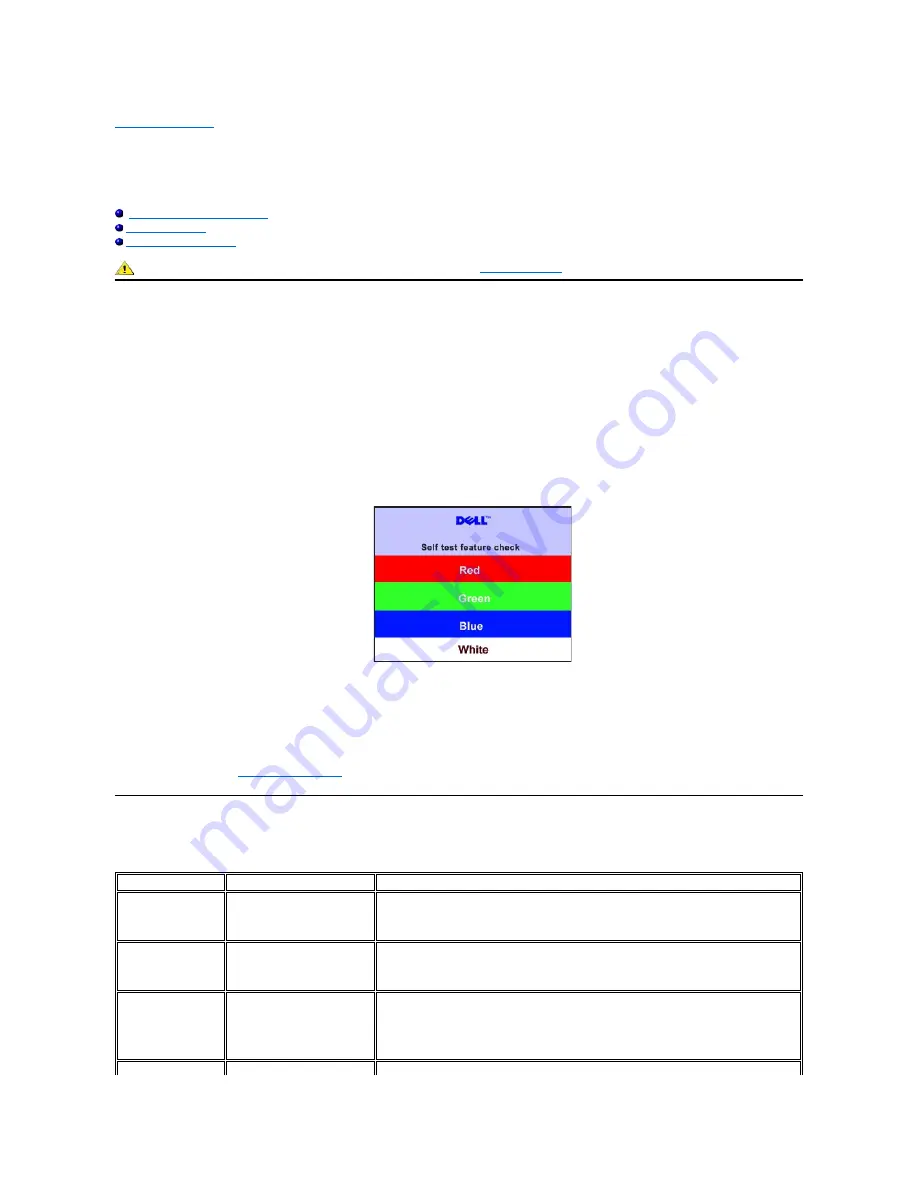
Back to Contents Page
Product Specific Problems
DellT E157FP Flat Panel Monitor User's Guide
Monitor Specific Troubleshooting
Common Problems
Product Specific Problems
Monitor Specific Troubleshooting
Self-Test Feature Check (STFC)
Your monitor provides a self-test feature that allows you to check whether your monitor is functioning properly. If your monitor and computer are properly
connected but the monitor screen remains dark, run the monitor self-test by performing the following steps:
1.
Turn off both your computer and the monitor.
2.
Unplug the video cable from the back of the computer. To ensure proper Self-Test operation, remove the Analog (blue connector) cables from the back of
computer.
3.
Turn on the monitor.
4.
This box also appears during normal system operation if the video cable becomes disconnected or damaged.
5.
Turn off your monitor and reconnect the video cable; then turn on both your computer and the monitor.
If your monitor screen remains blank after you use the previous procedure, check your video controller and computer system; your monitor is functioning
properly.
OSD Warning Messages
For OSD-related issues, see
OSD Warning Messages
Common Problems
The following table contains general information about common monitor problems you might encounter.
CAUTION: Before you begin any of the procedures in this section, follow the
Safety Instruction
.
The floating 'Dell™
- Self-Test Feature Check' dialog box should appear on-screen (against a black background) if the monitor cannot sense a video
signal and is working correctly. While in self-test mode, the power LED remains green. Also, depending upon the selected input, one of the dialogs
shown below will continuously scroll through the screen.
COMMON SYMPTOMS
WHAT YOU EXPERIENCE
POSSIBLE SOLUTIONS
No Video/ Power LED
off
No picture, monitor is dead
l
Check connection integrity at both ends of the video cable
l
Electric outlet verification
l
Ensure power button depressed fully
No Video/ Power LED
on
No picture or no brightness
l
Increase brightness & contrast controls
l
Perform monitor self-test feature check
l
Check for bent or broken pins
Poor Focus
Picture is fuzzy, blurry or
ghosting
l
Press Auto Adjust button
l
Adjust Phase and Clock controls through OSD
l
Eliminate video extension cables
l
Perform monitor reset
l
Lower video resolution or increase font size
Shaky/Jittery Video
Wavy picture or fine movement
l
Press Auto Adjust button





































