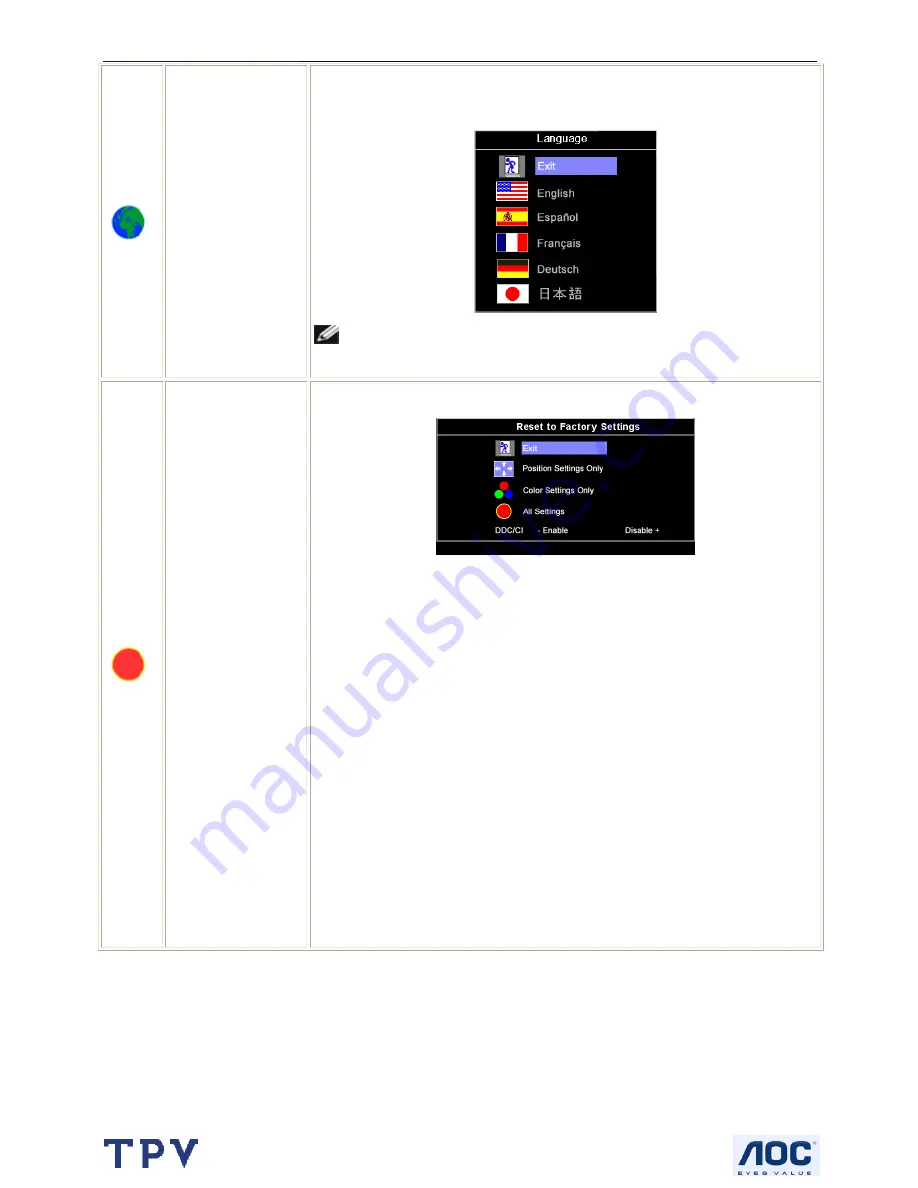
20" LCD Color Monitor
Dell E207WFP
12
Language
Select to have the OSD display in one of five languages (English, French,
Spanish, German, or Japanese).
NOTE: The change only affects the OSD. It has no effect on any software
running on the computer.
Factory Reset:
Reset the OSD menu options to the factory preset values.
DDC/CI: — DDC/CI (Display Data Channel/Command Interface) allows your
monitor parameters (brightness, color balance etc) to be adjustable via software
on your PC. You can disable this feature by selecting "Disable".
Enable this feature for best user experience and optimum performance of your
monitor.
Exit — Select to exit out of Reset to Factory Settings menu without resetting any
OSD options.
Position settings only — Change the settings for Image Position back to original
factory settings.
Color settings only — Change the Red, Green, and Blue settings back to their
original factory settings and set the default setting for Normal Preset.
All settings — Change all the user-adjustable settings including color, position,
brightness, contrast, and OSD hold time to the factory defaults. The language of
the OSD does not change.
Summary of Contents for E207WFP
Page 30: ...20 LCD Color Monitor Dell E207WFP 30 7 PCB Layout 7 1 Main Board ...
Page 31: ...20 LCD Color Monitor Dell E207WFP 31 ...
Page 32: ...20 LCD Color Monitor Dell E207WFP 32 7 2 Power Board ...
Page 33: ...20 LCD Color Monitor Dell E207WFP 33 ...
Page 34: ...20 LCD Color Monitor Dell E207WFP 34 7 3 Key Board ...
Page 48: ...20 LCD Color Monitor Dell E207WFP 48 2 Select Commands Batch ...
Page 50: ...20 LCD Color Monitor Dell E207WFP 50 11 Exploded View ...
Page 51: ...20 LCD Color Monitor Dell E207WFP 51 ...













































