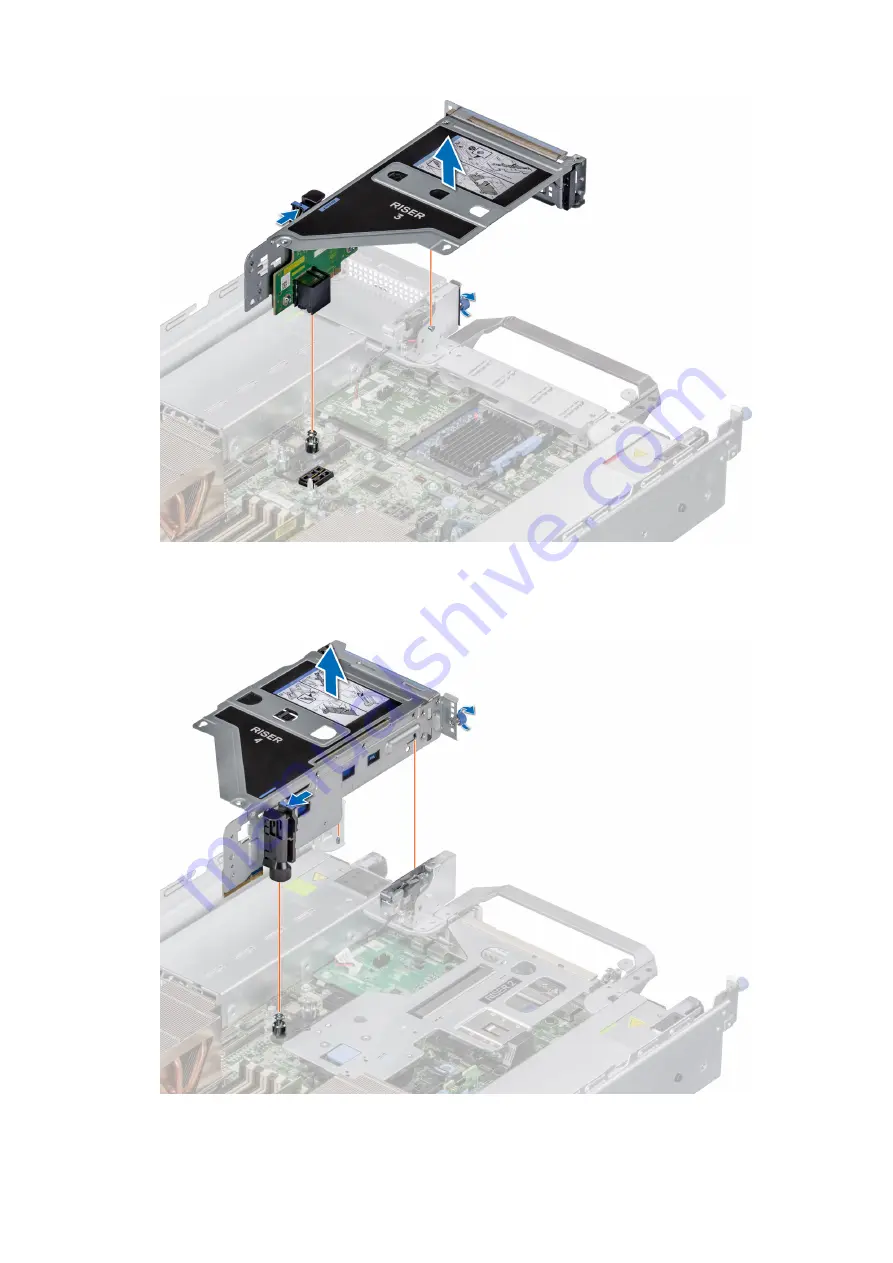
Figure 88. Removing the expansion card riser (Riser 3)
4. For Riser 4, loosen the captive screw on the riser, and then press the blue release tab on the riser, and holding the touch
point lift the expansion card riser from the riser connector on the system board.
Figure 89. Removing the expansion card riser (Riser 4)
120
Installing and removing system components
















































