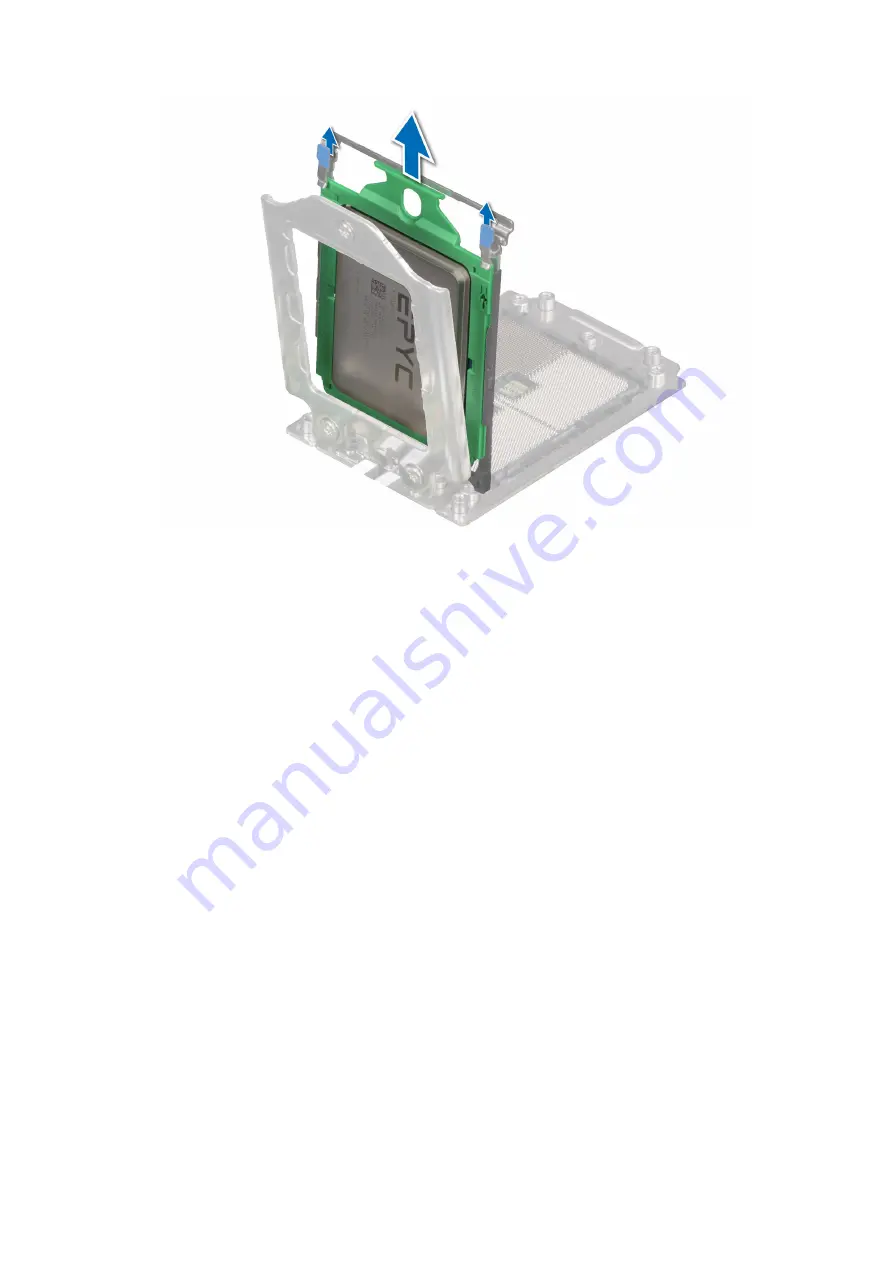
Figure 79. Removing the processor tray
Next steps
1.
.
Installing the processor
Prerequisites
1. Follow the safety guidelines listed in the
.
2. Follow the procedure listed in
Before working inside your system
3.
.
Steps
1. Holding the blue tab on the processor tray, slide the tray into the processor socket rail frame until firmly seated.
Installing and removing system components
83
















































