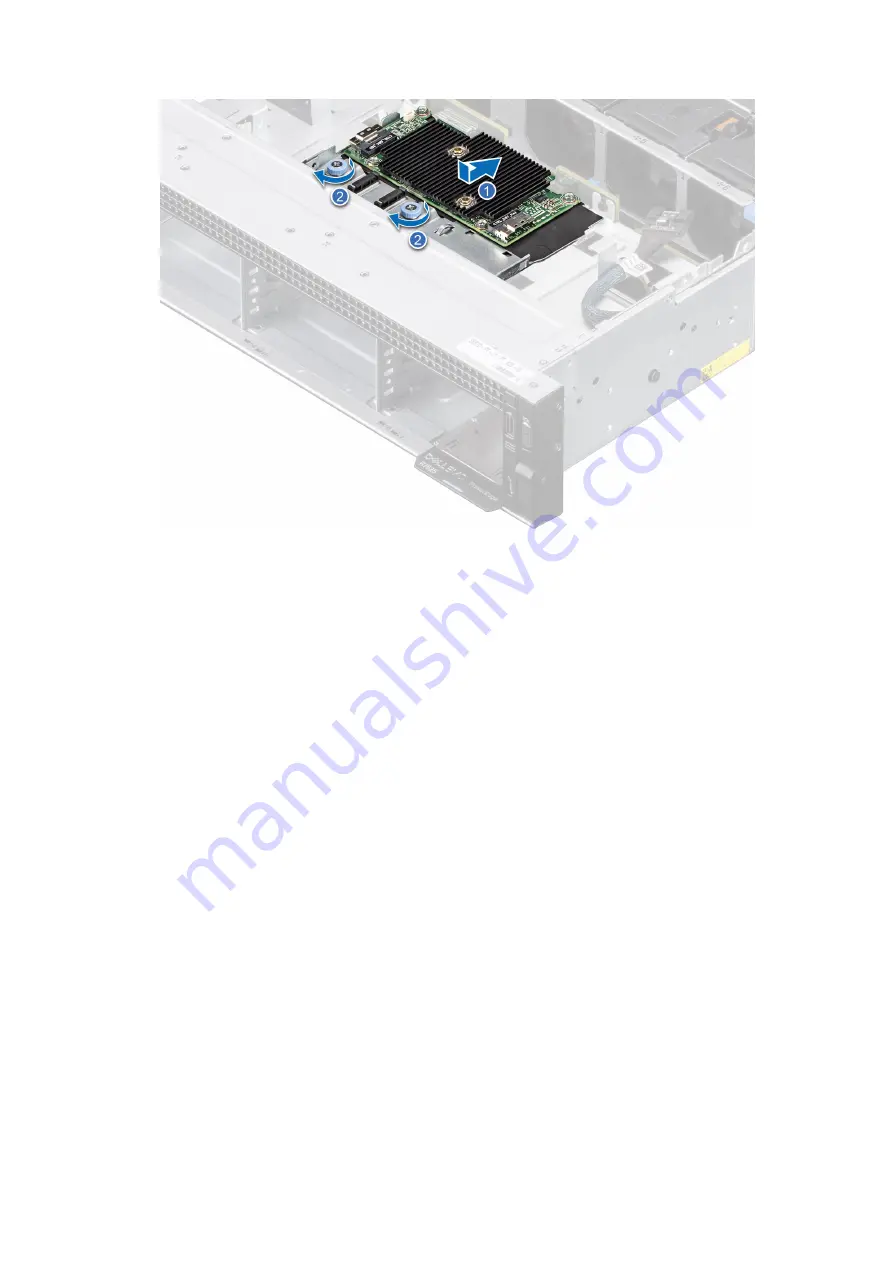
Figure 69. Installing the front mounting front PERC module
Next steps
1. Reconnect all the required cables.
2. If removed,
3.
Install the drive backplane cover
.
4. Follow the procedure listed in
After working inside your system
.
Removing the rear mounting front PERC module
Prerequisites
1. Follow the safety guidelines listed in the
.
2. Follow the procedure listed in the
Before working inside your system
3.
4. If installed,
5.
.
6. Disconnect all the cables, observe the cable routing.
Steps
1. Using a Phillips #2 screwdriver, loosen the captive screws on the front PERC module.
2. Slide the front PERC module to disengage from the connector on the drive backplane.
70
Installing and removing system components
















































