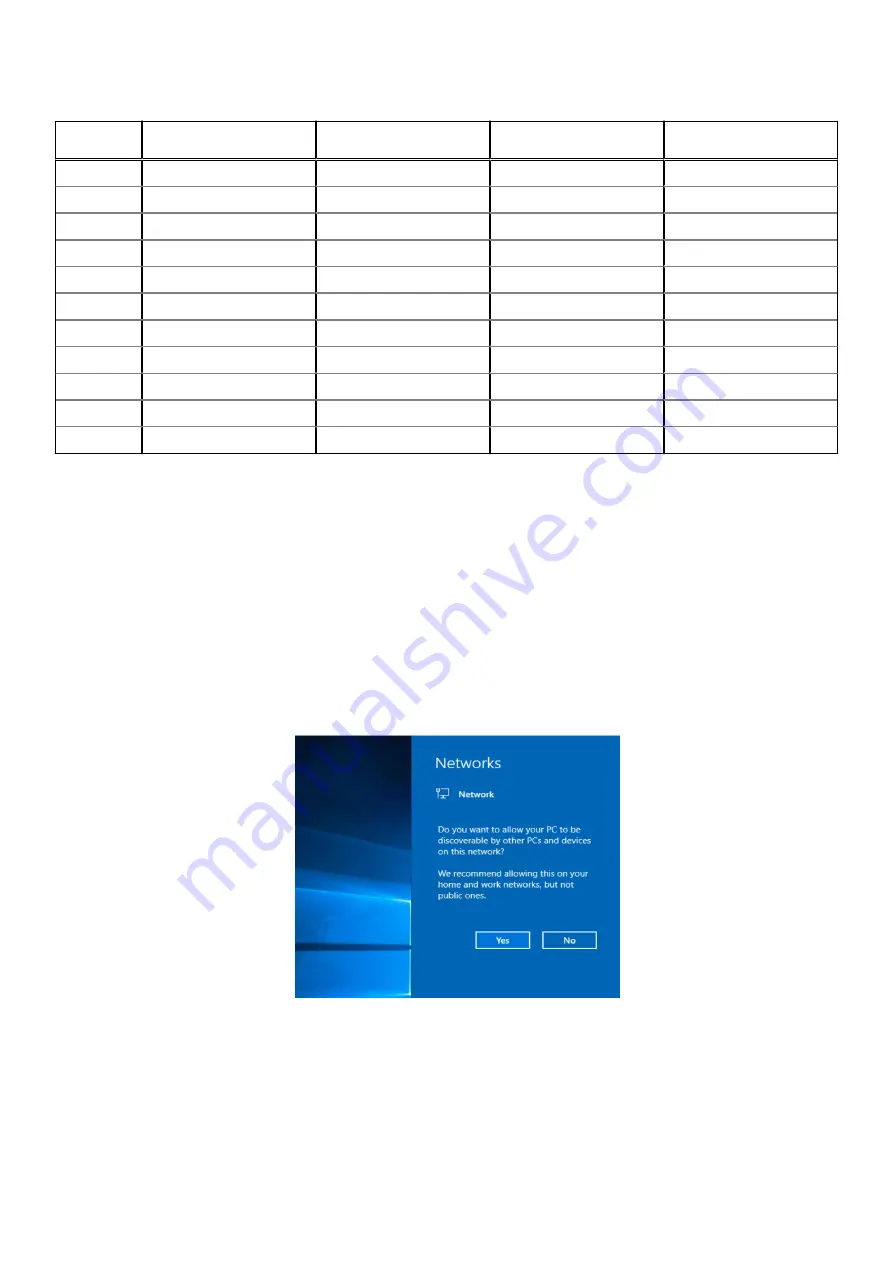
Table 3. I2C and GPIO names and pin mappings (continued)
S No.
Peripheral detail
Hardware signal name
Name/Number to use
with RHProxy
Comments
7
GPIO Pin 6
User LED 1
6
-
8
GPIO Pin 7
User LED 2
7
-
9
GPIO Pin 8
User LED 3
8
I2C0 (CN43) interrupt pin
10
GPIO Pin 9
DI0
9
11
GPIO Pin 10
DI1
10
-
12
GPIO Pin 11
DI2
11
-
13
GPIO Pin 12
DI3
12
-
14
GPIO Pin 13
DI4
13
-
15
GPIO Pin 14
DI5
14
-
16
GPIO Pin 15
DO4
15
-
17
GPIO Pin 16
DO5
16
-
System shutdown and restart
Steps
1. Click the
Start
icon.
2. Click
Power
, then select
Restart
or
Shut down
.
Configure LAN network
Steps
1. Connect an Ethernet cable to the Ethernet port.
The following prompt is displayed:
Figure 6. Prompt for discoverable in network
2. Select
Yes
.
Setting Up the Windows 10 Operating System
13














































