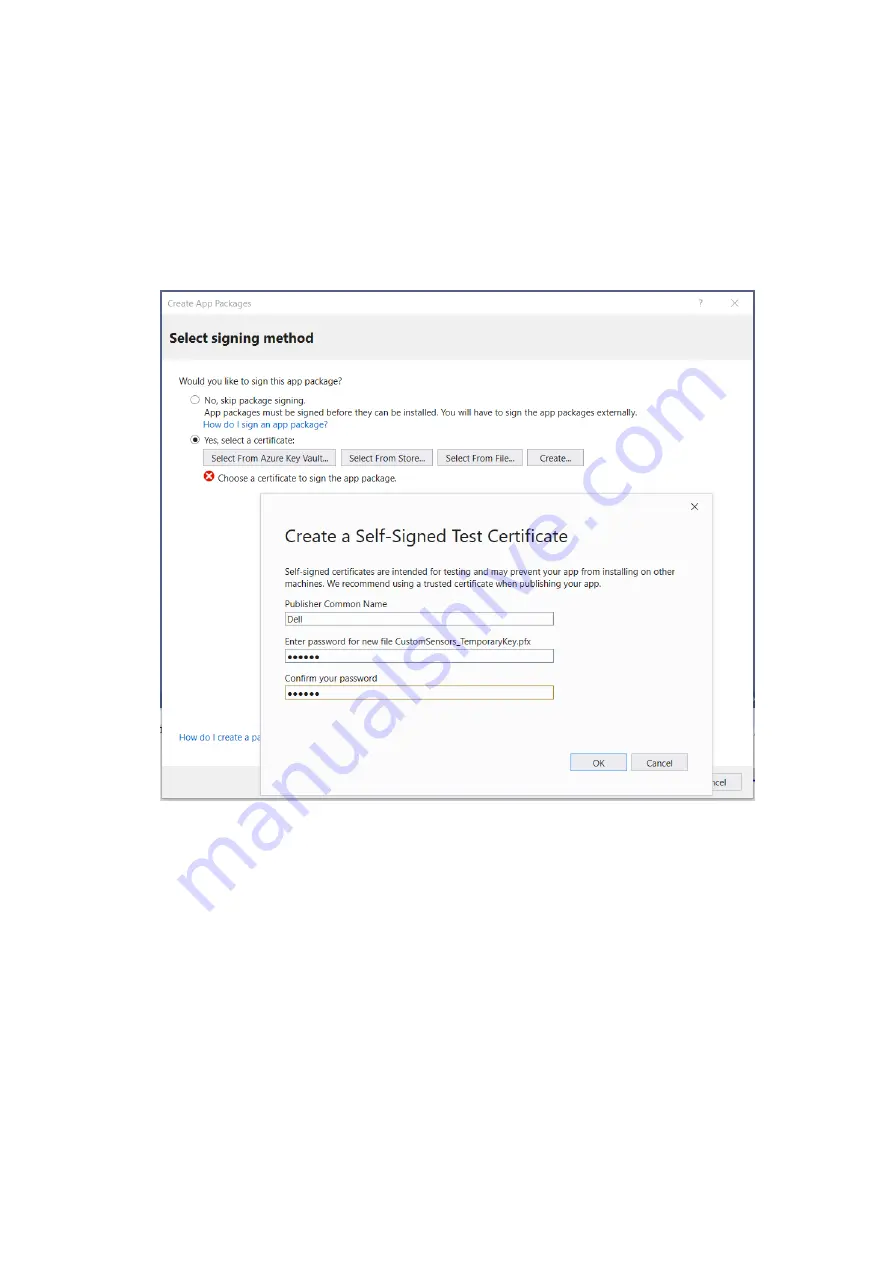
Create the MSIX package
Steps
1. Place the
Assets
folder in the current directory (Path: x64/Release/ilc/in).
2. Right-click on the project and Select
Publish
>
Create App Packages
.
3. Enable Side-loading in the first page of the wizard and then click
Next
.
4. On the
Select signing method
page, select whether to skip packaging signing or select a certificate for signing. For
an MSIX package to be installed, it must be signed with a certificate that is trusted on the machine. The certificate is
password-protected. It is imported to the certificate store for package signing.
Figure 32. Create Certificate
36
Setting Up the Windows 10 Operating System
















































