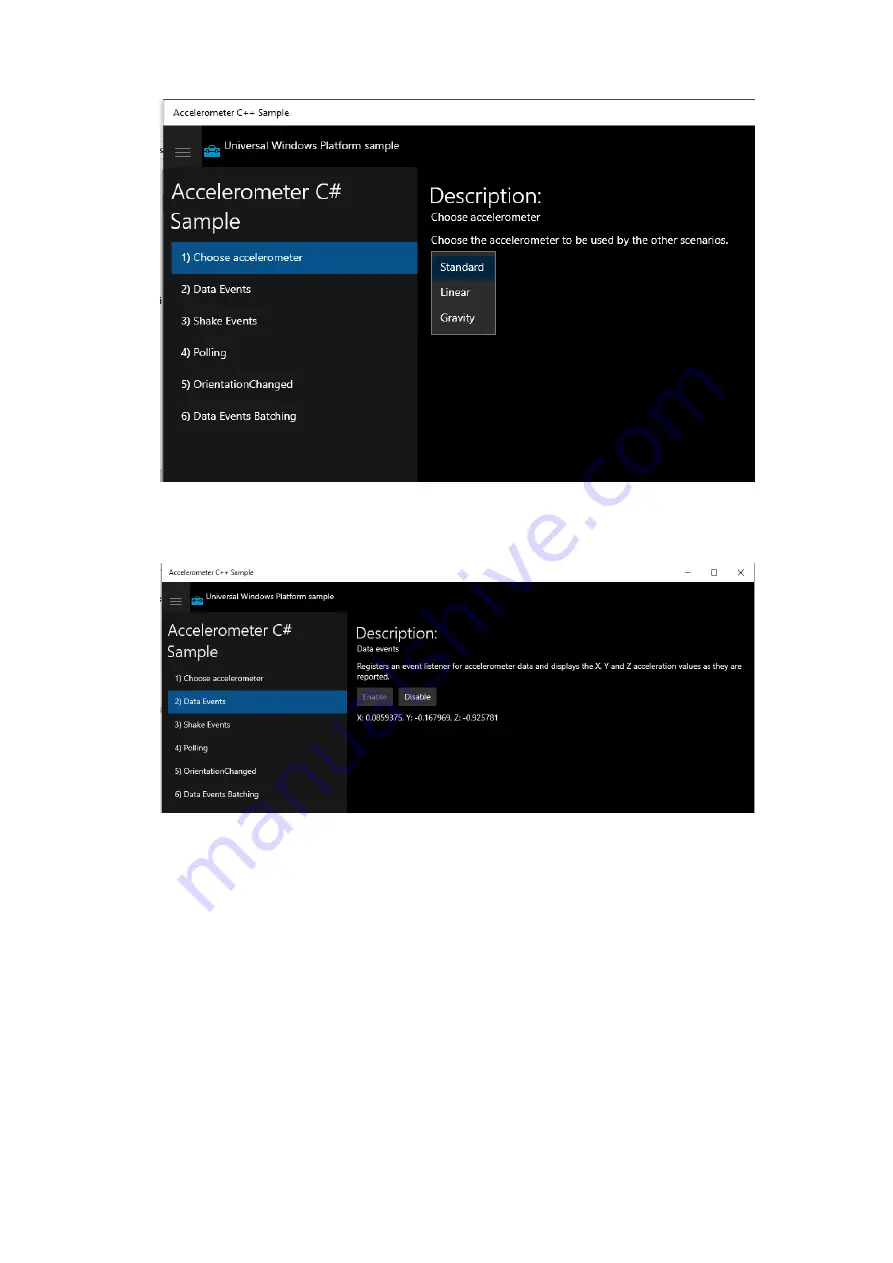
Figure 44. Choose accelerometer
2.
Data Events
: Click
Enable
. The corresponding x, y, and z values are displayed as you change the position of the sensor.
Figure 45. Data Events
3.
Polling
: Click
Enable
. Acceleration values at a particular time interval are displayed.
46
Setting Up the Windows 10 Operating System
















































