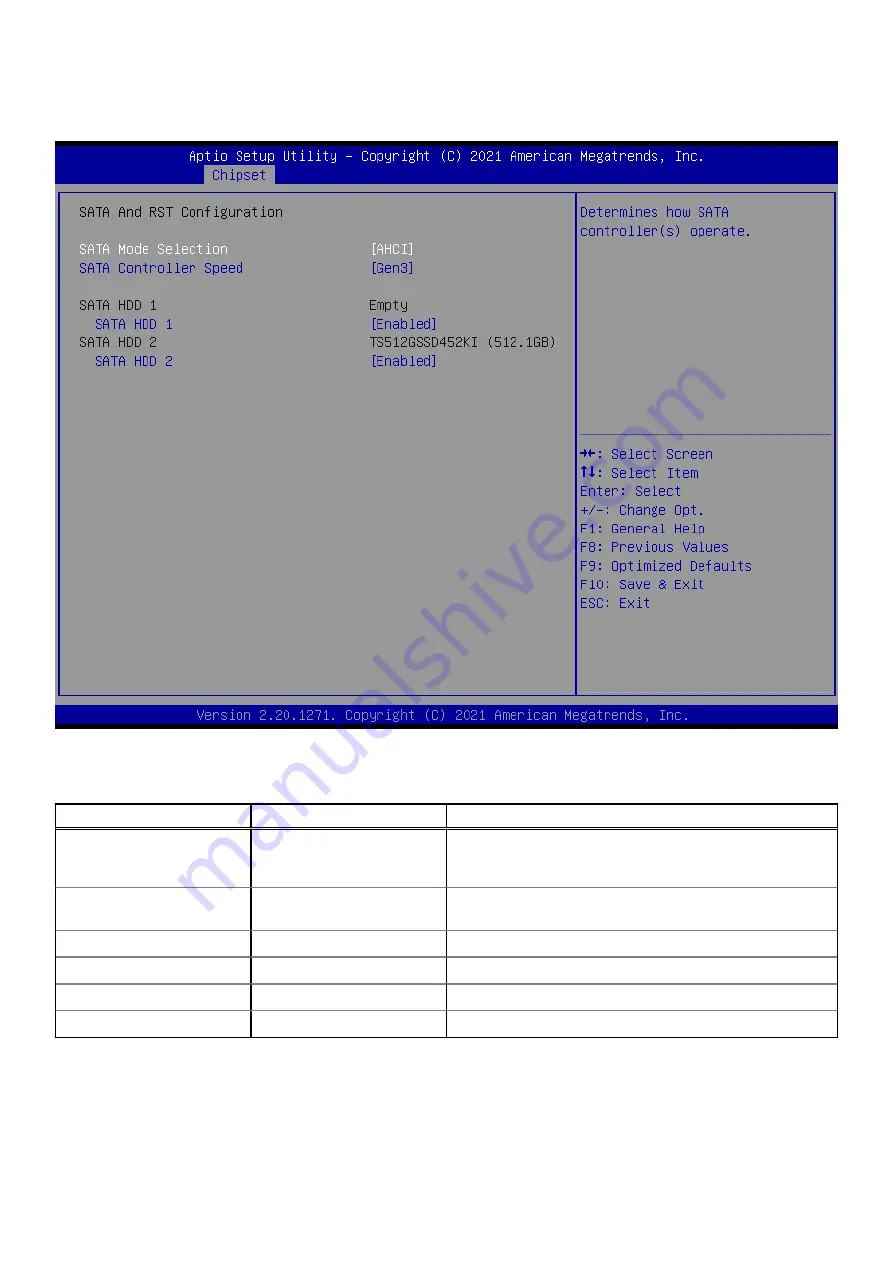
SATA And RST Configuration
Figure 49. SATA And RST Configuration
Table 38. SATA And RST Configuration
Parameter
Settings
Description
SATA Mode Selection
AHCI
, Intel RST Premium
With Intel Optane System
Acceleration
Determines how SATA controller(s) operate.
SATA Controller Speed
Default, Gen1, Gen2,
Gen3
Indicates the maximum speed the SATA controller can
support.
SATA HDD 1
Empty
-
SATA HDD 1
Disabled,
Enabled
Enable or disable.
SATA HDD 2
TS2TSSD452KI-A (2048.4GB) -
SATA HDD 2
Disabled,
Enabled
Enable or disable.
BIOS Setup
55
Summary of Contents for EGW-5200
Page 1: ...Dell EMC Edge Gateway 5200 User s Guide January 2022 Rev A01 ...
Page 31: ...Main Figure 27 BIOS screen Main tab BIOS Setup 31 ...
Page 32: ...Advanced Figure 28 BIOS screen Advanced tab 32 BIOS Setup ...
Page 33: ...CPU Configuration Figure 29 CPU Configuration top of screen BIOS Setup 33 ...
Page 47: ...NVMe Configuration Figure 41 NVMe Configuration BIOS Setup 47 ...
Page 51: ...Memory Configuration Figure 45 Memory Configuration BIOS Setup 51 ...
Page 54: ...PCH IO Configuration Figure 48 PCH IO Configuration 54 BIOS Setup ...
Page 56: ...Security Configuration Figure 50 Security Configuration 56 BIOS Setup ...
Page 57: ...M 2 Device Configuration Figure 51 M 2 Device Configuration BIOS Setup 57 ...
Page 58: ...Security Figure 52 BIOS screen Security tab 58 BIOS Setup ...
Page 64: ...Save and Exit Figure 57 BIOS screen Save and Exit tab 64 BIOS Setup ...
Page 65: ...Event logs Figure 58 BIOS screen Event logs tab BIOS Setup 65 ...
















































