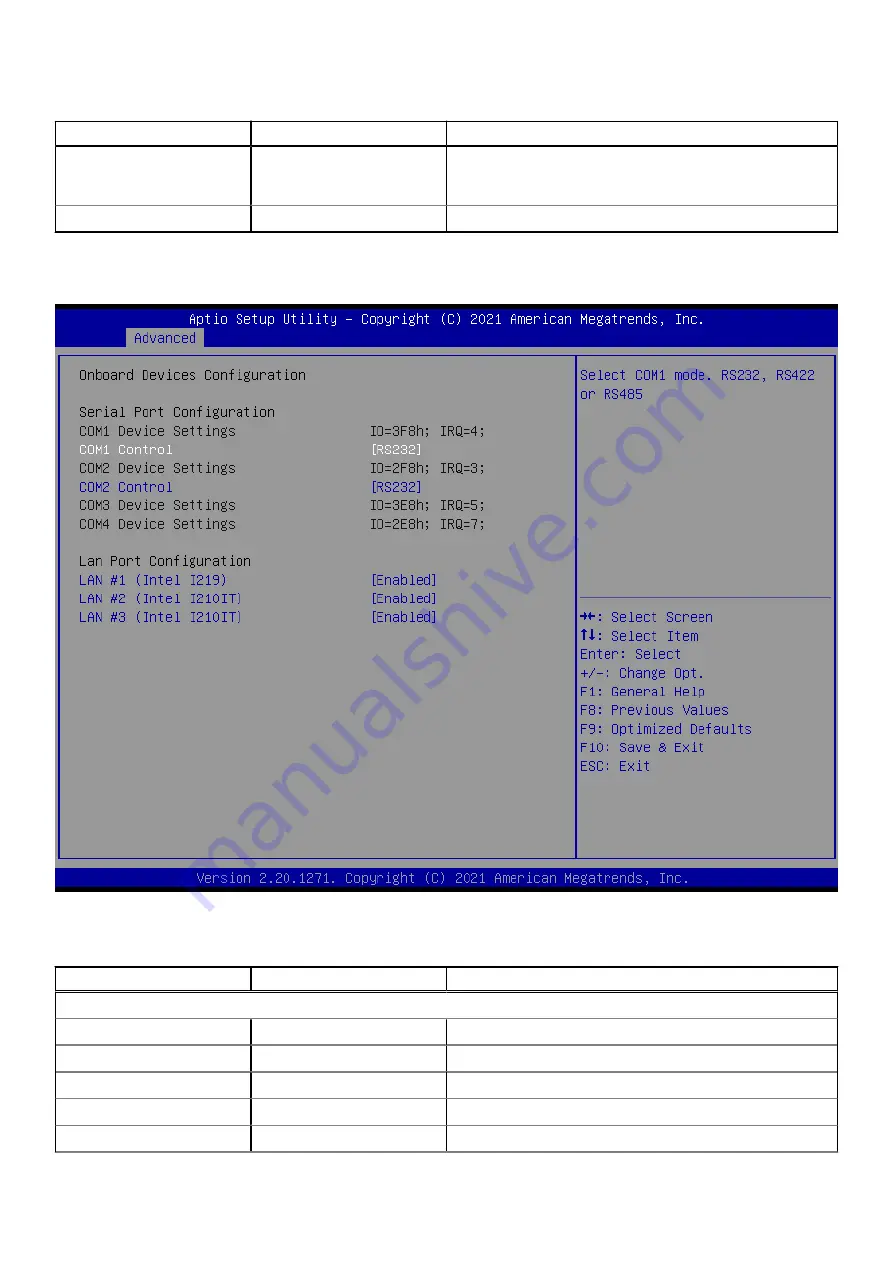
Table 30. AMT Configuration
Parameter
Settings
Description
AMT BIOS Features
Disabled,
Enabled
When disabled, AMT BIOS features are no longer supported
and the user is no longer able to access MEBx setup. This
option does not disable manageability features in firmware.
MEBx hotkey Pressed
Disabled
, Enabled
OEMFLag Bit 1: Enable automatic MEBx hotkey press.
Onboard Devices Configuration
Figure 38. Onboard Devices Configuration
Table 31. Onboard Devices Configuration
Parameter
Settings
Description
Serial Port Configuration
COM1 Device Settings
IO=3F8h; IRQ=4;
-
COM1 Control
RS232
, RS422, RS485
Select COM1 mode. RS232, RS422, or RS485.
COM2 Device Settings
IO=2F8h; IRQ=3;
-
COM2 Control
RS232
, RS422, RS485
Select COM2 mode. RS232, RS422, or RS485.
COM3 Device Settings
IO=3E8h; IRQ=5;
-
44
BIOS Setup
Summary of Contents for EGW-5200
Page 1: ...Dell EMC Edge Gateway 5200 User s Guide January 2022 Rev A01 ...
Page 31: ...Main Figure 27 BIOS screen Main tab BIOS Setup 31 ...
Page 32: ...Advanced Figure 28 BIOS screen Advanced tab 32 BIOS Setup ...
Page 33: ...CPU Configuration Figure 29 CPU Configuration top of screen BIOS Setup 33 ...
Page 47: ...NVMe Configuration Figure 41 NVMe Configuration BIOS Setup 47 ...
Page 51: ...Memory Configuration Figure 45 Memory Configuration BIOS Setup 51 ...
Page 54: ...PCH IO Configuration Figure 48 PCH IO Configuration 54 BIOS Setup ...
Page 56: ...Security Configuration Figure 50 Security Configuration 56 BIOS Setup ...
Page 57: ...M 2 Device Configuration Figure 51 M 2 Device Configuration BIOS Setup 57 ...
Page 58: ...Security Figure 52 BIOS screen Security tab 58 BIOS Setup ...
Page 64: ...Save and Exit Figure 57 BIOS screen Save and Exit tab 64 BIOS Setup ...
Page 65: ...Event logs Figure 58 BIOS screen Event logs tab BIOS Setup 65 ...
















































