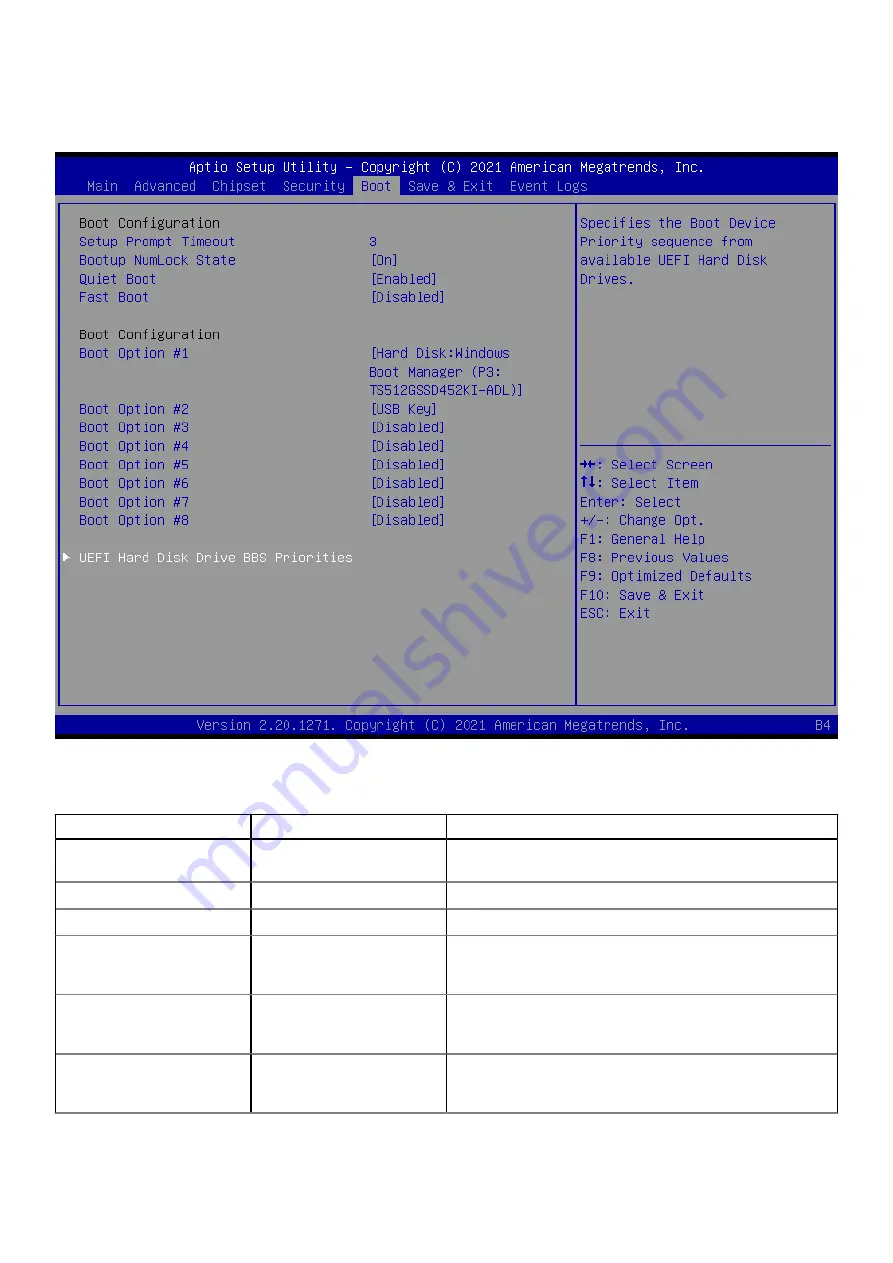
Boot
Figure 56. BIOS screen - Boot tab
Table 42. Boot Configuration
Parameter
Settings
Description
Setup Prompt Timeout
3
Number of seconds to wait for setup activation key. 65535
(0xFFFF) means indefinite waiting.
Bootup NumLock State
On
, Off
Select the keyboard NumLock state.
Quiet Boot
Disabled,
Enabled
Enables or disables the Quiet Boot option.
Fast Boot
Disabled,
Enabled
Enables or disables boot with initialization of a minimal set of
devices required to launch active boot option. Has no effect
on BBS boot options.
SATA Support
Last Boot HDD Only
, All
Sata Devices
If
Last Boot HDD Only
, only the last boot HDD device is
available in post. If
All Sata Devices
, all SATA devices are
available in OS and post.
VGA Support
Auto
, EFI Driver
If
Auto
, only install Legacy OpRom with Legacy OS, and the
logo is not shown during post.
EFI Driver
is installed with EFI
OS.
62
BIOS Setup
Summary of Contents for EGW-5200
Page 1: ...Dell EMC Edge Gateway 5200 User s Guide January 2022 Rev A01 ...
Page 31: ...Main Figure 27 BIOS screen Main tab BIOS Setup 31 ...
Page 32: ...Advanced Figure 28 BIOS screen Advanced tab 32 BIOS Setup ...
Page 33: ...CPU Configuration Figure 29 CPU Configuration top of screen BIOS Setup 33 ...
Page 47: ...NVMe Configuration Figure 41 NVMe Configuration BIOS Setup 47 ...
Page 51: ...Memory Configuration Figure 45 Memory Configuration BIOS Setup 51 ...
Page 54: ...PCH IO Configuration Figure 48 PCH IO Configuration 54 BIOS Setup ...
Page 56: ...Security Configuration Figure 50 Security Configuration 56 BIOS Setup ...
Page 57: ...M 2 Device Configuration Figure 51 M 2 Device Configuration BIOS Setup 57 ...
Page 58: ...Security Figure 52 BIOS screen Security tab 58 BIOS Setup ...
Page 64: ...Save and Exit Figure 57 BIOS screen Save and Exit tab 64 BIOS Setup ...
Page 65: ...Event logs Figure 58 BIOS screen Event logs tab BIOS Setup 65 ...
















































