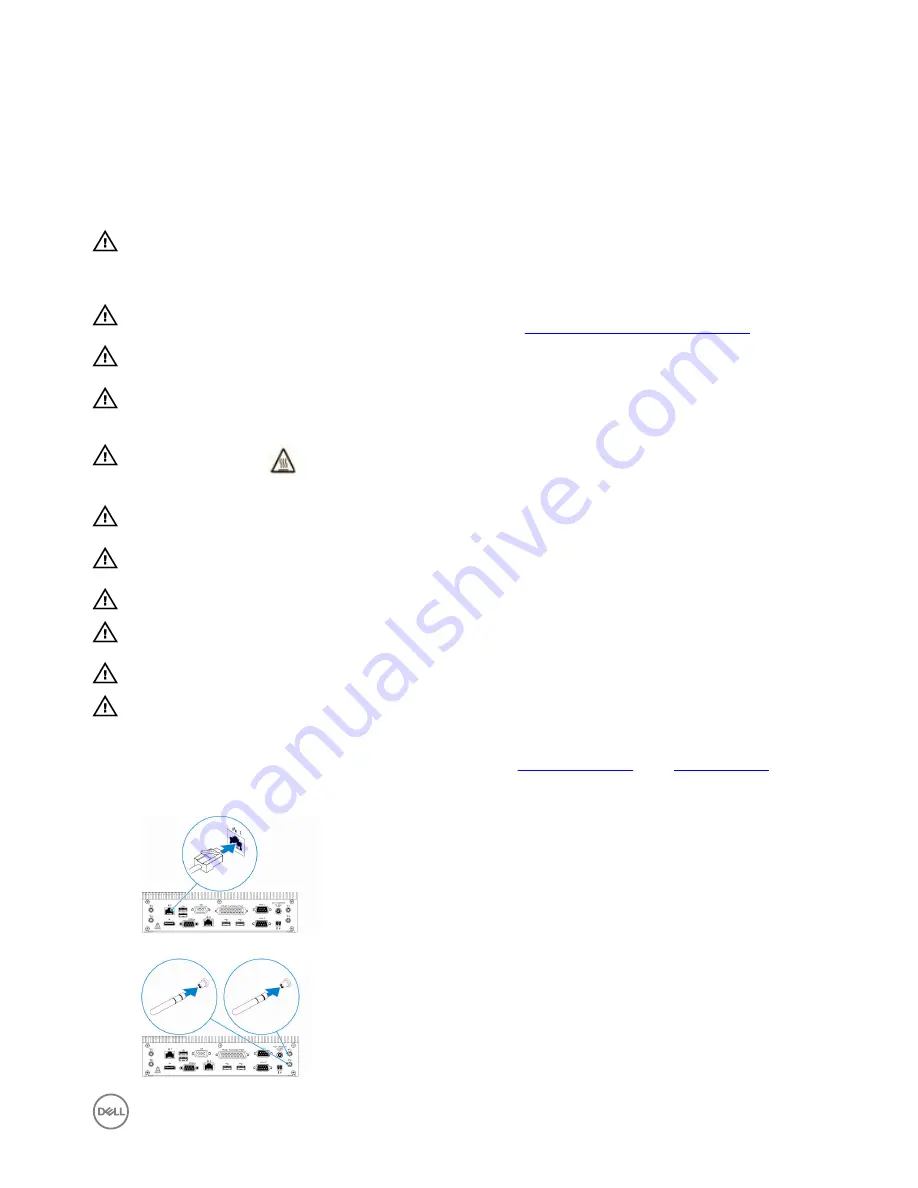
3
Setting up the Embedded Box PC
WARNING: During the installation of the Embedded Box PC, the responsible party or integrator must use the power
adapter provided with the Embedded Box PC. Always ensure that the available power source matches the required input
power of the Embedded Box PC. Check the input power markings next to power connector(s) before making
connections.
WARNING: Before you begin any of the procedures in this section, read the safety information that shipped with your
Embedded Box PC. For additional best practices information, go to
www.dell.com/regulatory_compliance
.
WARNING: To ensure that the protection provided by the Embedded Box PC is not impaired, do not use or install the
Embedded Box PC in any manner other than what is specified in this manual.
WARNING: To provide additional power connections to the main network, use cables appropriate for the load currents
such as, 3-core cable rated 15 A at 90°C (194°F) minimum, which conform to either IEC 60227 or IEC 60245. The
Embedded Box PC accepts cables from 0.8 mm to 2.5 mm (18 AWG to 14 AWG).
WARNING: The symbol
indicates hot surface or adjacent hot surface that can obtain temperature during normal
use that can cause a burn. Allow equipment to cool off or use protective gloves when handling to reduce risk of a burn.
WARNING: This product is designed for specific applications and must be installed by qualified personnel with RF and
regulatory related knowledge. The general user must not attempt to install or change the setting.
WARNING: The product shall be installed at a location where the radiating antenna is kept 20 cm away from nearby
persons in its normal operating condition to meet regulatory RF exposure requirements.
WARNING: Use only those antenna(s) that are approved by Dell.
WARNING: Select the installation position carefully and ensure that the final output power does not exceed the limits
present in relevant rules. The violation of these rules could possibly lead to serious federal penalties.
WARNING: Connect a certified SELV power source to the Embedded Box PC.
WARNING: If your equipment or accessories are provided with a detachable main supply cord set and has to be replaced,
ensure that the replacement cord set has an adequate voltage, current, and temperature rating for the country where
the equipment is installed. The cord set must comply to the local safety code, regulations, and law.
1.
Install the Embedded Box PC on a vertical surface like a wall using the
wall-mount brackets
or the
DIN-rail brackets
.
2.
Connect to your network in one of the following methods:
•
Connect the network cable.
•
Install the wireless antennas (WLAN 1 and WLAN 2) to enable the wireless connection.
11
Summary of Contents for Embedded Box PC 3000
Page 4: ...10 Contacting Dell 38 4 ...
Page 15: ...15 ...












































