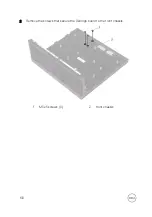10
Replace the
11
Replace the
.
12
Replace the
.
13
Replace the
(if necessary).
14
Follow step 2 to step 8 in “
”.
Entering the Service Tag in the BIOS setup
program
1
Turn on or restart the Embedded Box PC.
2
Press F2 when the Dell logo is displayed to enter the BIOS setup program.
3
Navigate to the
Main
tab and enter the Service Tag in the
Service Tag Input
field.
124
Summary of Contents for Embedded Box PC5000
Page 122: ...3 Lift the system board off the chassis 1 chassis 2 system board 122 ...
Page 131: ...3 Remove the Dell logo board from the front chassis 1 Dell logo board 2 front chassis 131 ...
Page 133: ...15 Follow step 2 to step 8 in Replacing the back cover 133 ...
Page 136: ...CANbus The CANBus daughter card is an optional accessory for Embedded Box PC 136 ...