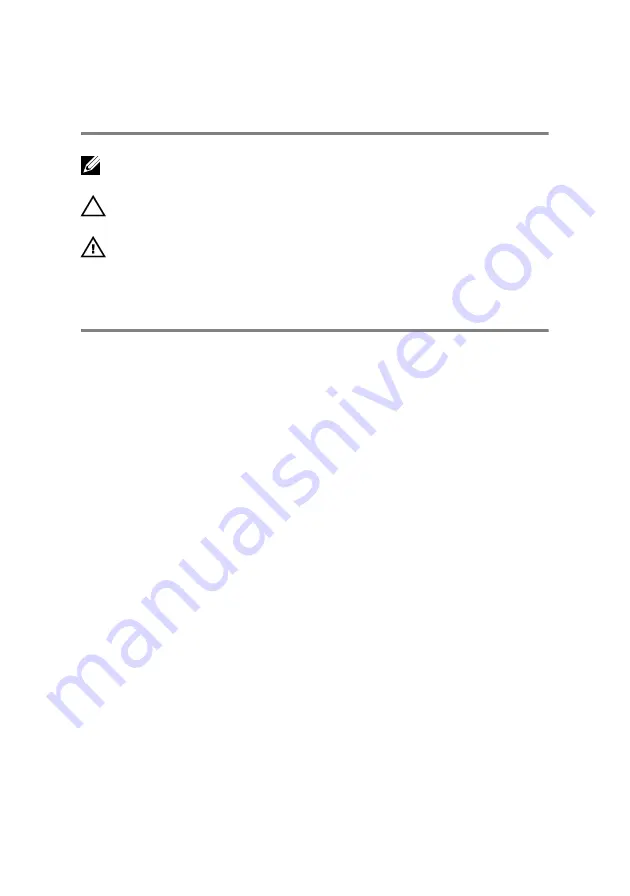
Notes, cautions, and warnings
NOTE: A NOTE indicates important information that helps you make
better use of your product.
CAUTION: A CAUTION indicates either potential damage to hardware or
loss of data and tells you how to avoid the problem.
WARNING: A WARNING indicates a potential for property damage,
personal injury, or death.
Copyright
©
2017 Dell Inc. or its subsidiaries. All rights reserved.
Dell, EMC, and other
trademarks are trademarks of Dell Inc. or its subsidiaries. Other trademarks may be
trademarks of their respective owners.
2017 - 03
Rev. A01
Summary of Contents for Embedded Box PC5000
Page 122: ...3 Lift the system board off the chassis 1 chassis 2 system board 122 ...
Page 131: ...3 Remove the Dell logo board from the front chassis 1 Dell logo board 2 front chassis 131 ...
Page 133: ...15 Follow step 2 to step 8 in Replacing the back cover 133 ...
Page 136: ...CANbus The CANBus daughter card is an optional accessory for Embedded Box PC 136 ...



































