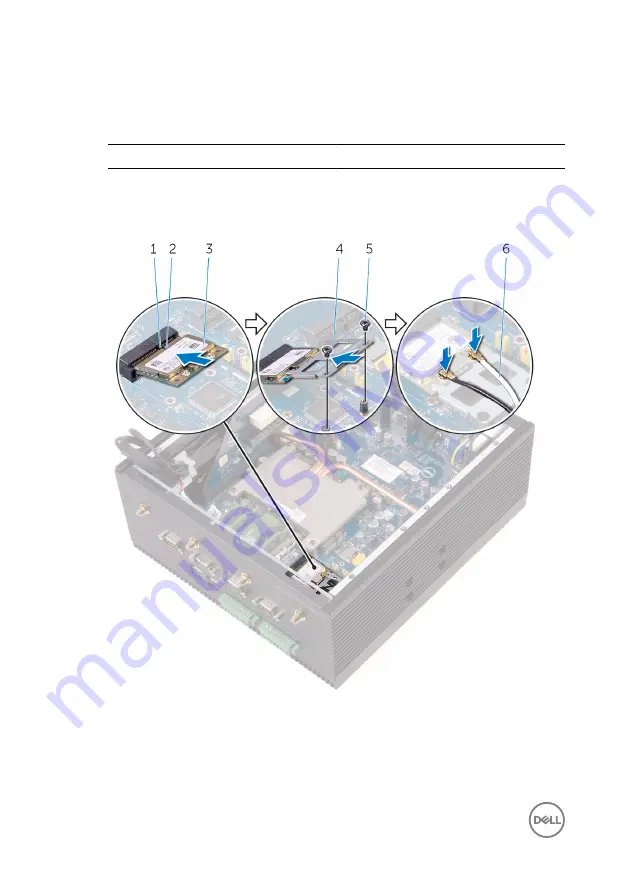
6
Connect the antenna cables to the WLAN card.
The following table provides the antenna-cable color scheme for the WLAN card
supported by the Embedded Box PC.
Connectors on the WLAN card
Antenna-cable color
Main (white triangle)
White
Auxiliary (black triangle)
Black
1
tab
2
notch
3
WLAN card
4
WLAN-card bracket
5
M2x3 screws (2)
6
WLAN-antenna cables (2)
62
Summary of Contents for Embedded Box PC5000
Page 122: ...3 Lift the system board off the chassis 1 chassis 2 system board 122 ...
Page 131: ...3 Remove the Dell logo board from the front chassis 1 Dell logo board 2 front chassis 131 ...
Page 133: ...15 Follow step 2 to step 8 in Replacing the back cover 133 ...
Page 136: ...CANbus The CANBus daughter card is an optional accessory for Embedded Box PC 136 ...















































