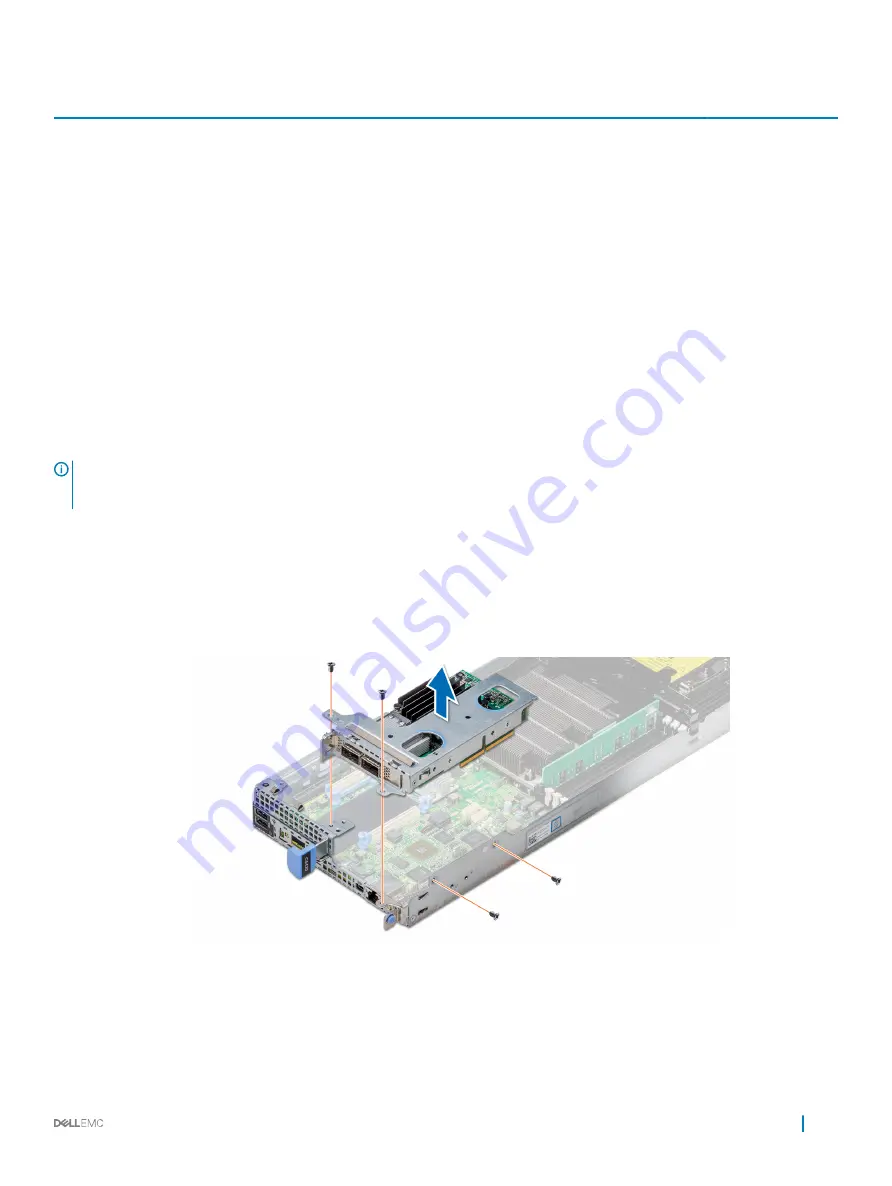
Location
Card type
Form factor
Link width
Slot priority
Maximum number of
cards
Slot 4
SolarFlare Flareon
SFN8522 10GE SFP
Dual Port Adapter
Low profile
x8
4
1
Slot 4
Intel 10GbE Quad
Port X710-t Adapter
Low profile
x8
4
1
Slot 4
Intel Gigabit Dual
Port I350-t Adapter,
1GB
Low profile
x4
4
1
Slot 4
Broadcom 5720 DP
1G Adapter,
1000Mbps
Low profile
x1
4
1
Removing the expansion card riser assembly
Prerequisites
NOTE:
You must install an expansion card filler bracket over an empty expansion slot to maintain Federal Communications
Commission (FCC) certification of the system. The brackets also keep dust and dirt out of the system and aid in proper cooling
and airflow inside the system.
1
Follow the safety guidelines listed in
2
Follow the procedure listed in
Before working inside your system
.
3
Remove the sled from the enclosure.
Steps
1
Remove the screws that secure the expansion card riser assembly.
2
Lift the expansion card riser assembly out of the sled.
Figure 41. Removing the expansion card riser assembly
Next step
Install the expansion card riser assembly.
Installing and removing system components
95
Summary of Contents for EMC PowerEdge C6420
Page 1: ...Dell EMC PowerEdge C6420 Regulatory Model E43S Series Regulatory Type E43S001 ...
Page 8: ...Figure 1 Supported configurations for PowerEdge C6420 8 PowerEdge C6420 overview ...
Page 64: ...Figure 12 Removing a sled 64 Installing and removing system components ...
Page 66: ...Figure 14 Installing a sled 66 Installing and removing system components ...















































