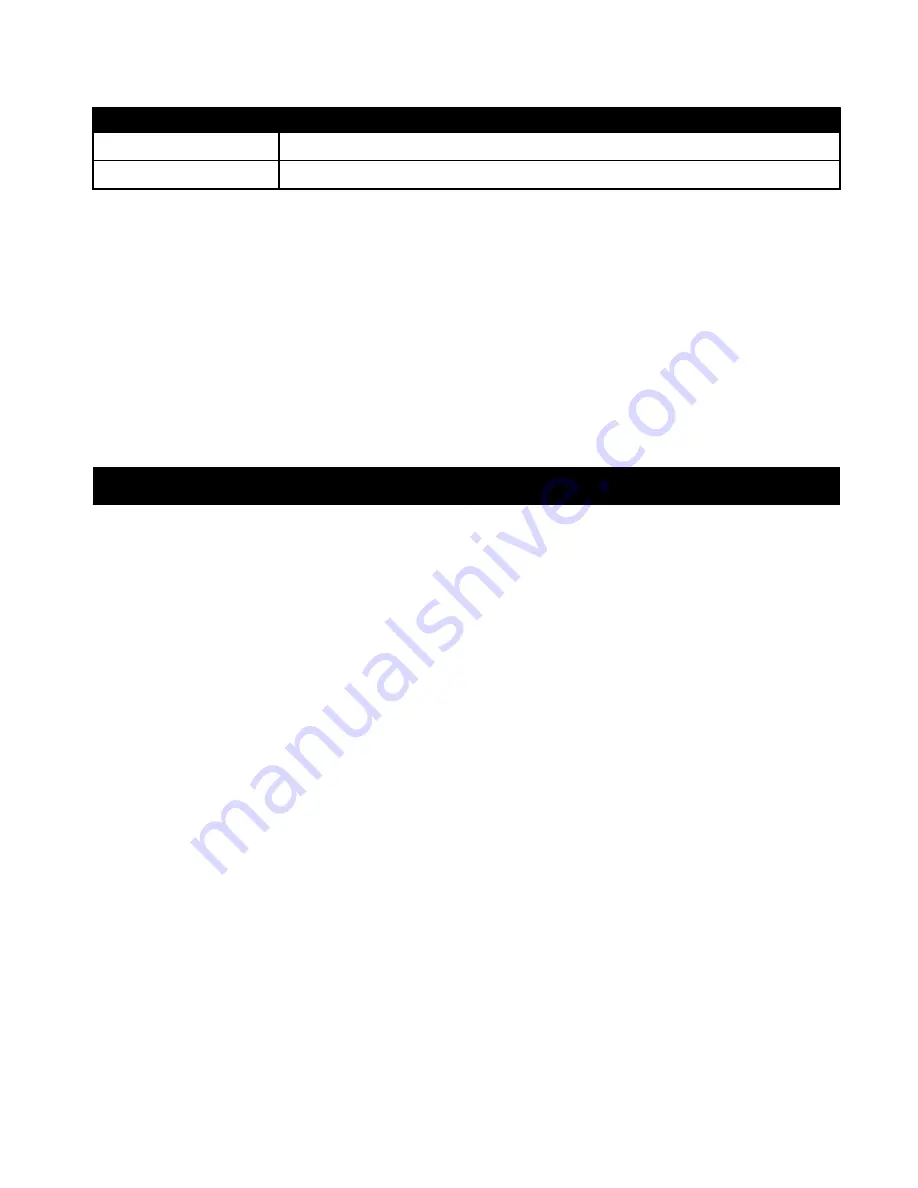
Table 10. DC indicator codes
DC indicator
Indicator state
DC output available
ON
DC output unavailable
OFF
Thermal
The chassis is cooled from front to back, as with typical rack systems. There are separate paths for the exhaust, keeping the PSU
exit air isolated from the sled exit air. The sled air flow is controlled by the rear 80mm fans, while the PSU air flow is controlled by the
PSU fans located toward the front of the PSUs.
Ambient Temperature Requirements
In general the EMC PowerEdge MX7000 shall support an ambient operating temperature of 10° C to 35° C Some module
configurations (e.g., compute sleds with special high wattage CPU SKU's) aren't able to support 35° C ambient with full
performance. And there are some modules and features that can't be supported at Fresh Air ranges.
Table 11. Ambient Temperature restrictions
30 ° C
35 ° C
40 ° C ~ 45 ° C Expanded
Operating Temperature
Chassis (MX7000) Includes
Fans, MM, & PSUs
No restriction
No restriction
No Restrictions
Fabric A/B Modules
No restriction
No Restrictions
Not Supported List:
MX9116n
Fabric C Modules
No restriction
No restriction
No Restrictions
2S Compute (MX740c)
No restriction
200W & 205W CPUs will
experience performance
reduction when configured
with 6 HDD
Not Supported Features:
150W CPUs and above
Additional specific CPU SKU
restrictions:
6146 (165W / 12c)
6144 (150W / 8c)
6134 (130W / 8c)
6128 (115W / 6c)
5122 (105W / 4c)
NVDIMM
NVMe HDD
Mezz cards >30W
4S Compute (MX840c)
No Restrictions
No Restrictions
Not Supported Features:
165W CPUs and above
24






































