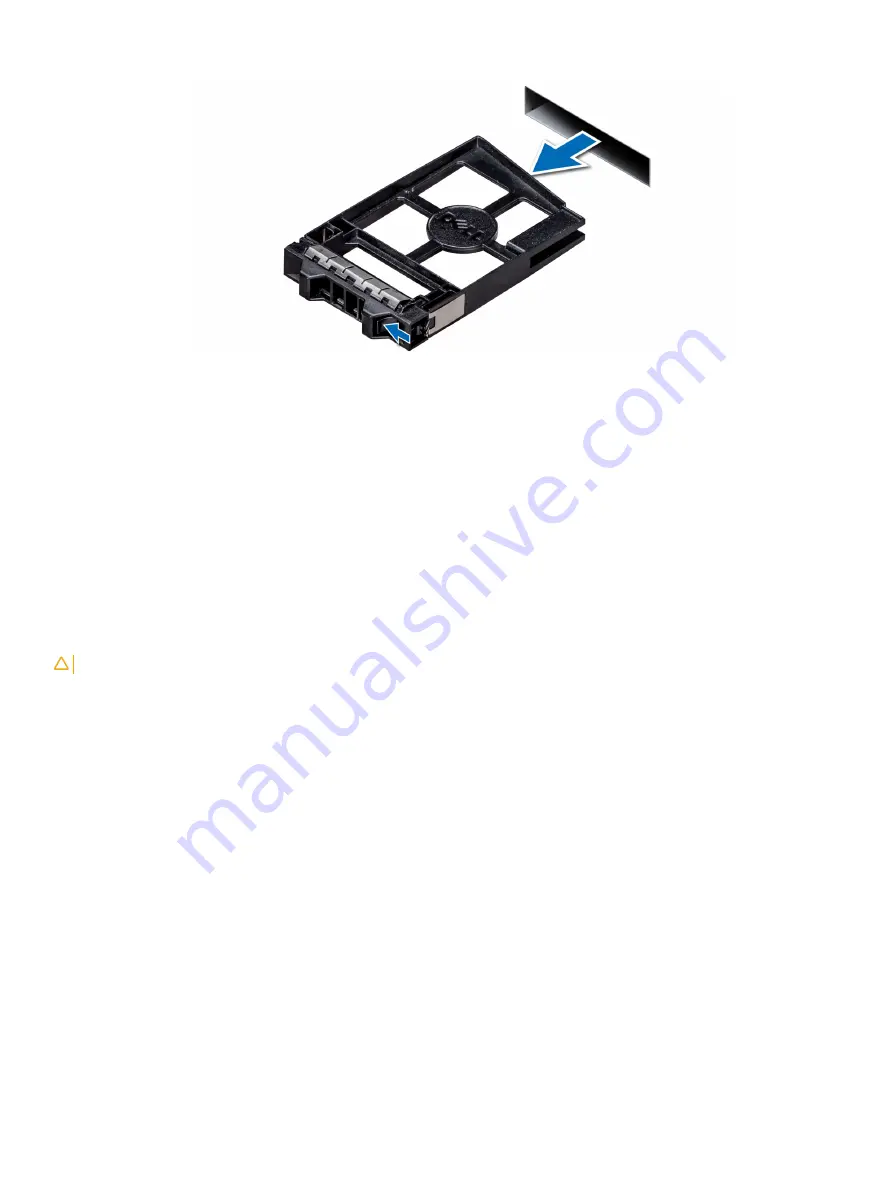
Figure 27. Removing a drive blank
Next step
1
.
Installing a drive blank
The procedure for installing 2.5 inch and 3.5 inch drive blanks is identical.
Prerequisites
1
Follow the safety guidelines listed in
2
If installed,
CAUTION:
Mixing drive blanks from previous generations of PowerEdge servers is not supported.
Step
Insert the drive blank into the drive slot, and push the blank until the release button clicks into place.
Installing and removing system components
71
Summary of Contents for EMC PowerEdge T640 D24XR
Page 23: ...Figure 16 Configuration and layout Dell EMC PowerEdge T640 overview 23 ...
Page 24: ...Figure 17 Electrical overview 24 Dell EMC PowerEdge T640 overview ...
Page 25: ...Figure 18 Memory information Dell EMC PowerEdge T640 overview 25 ...
















































