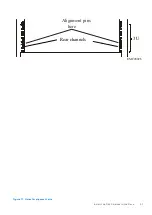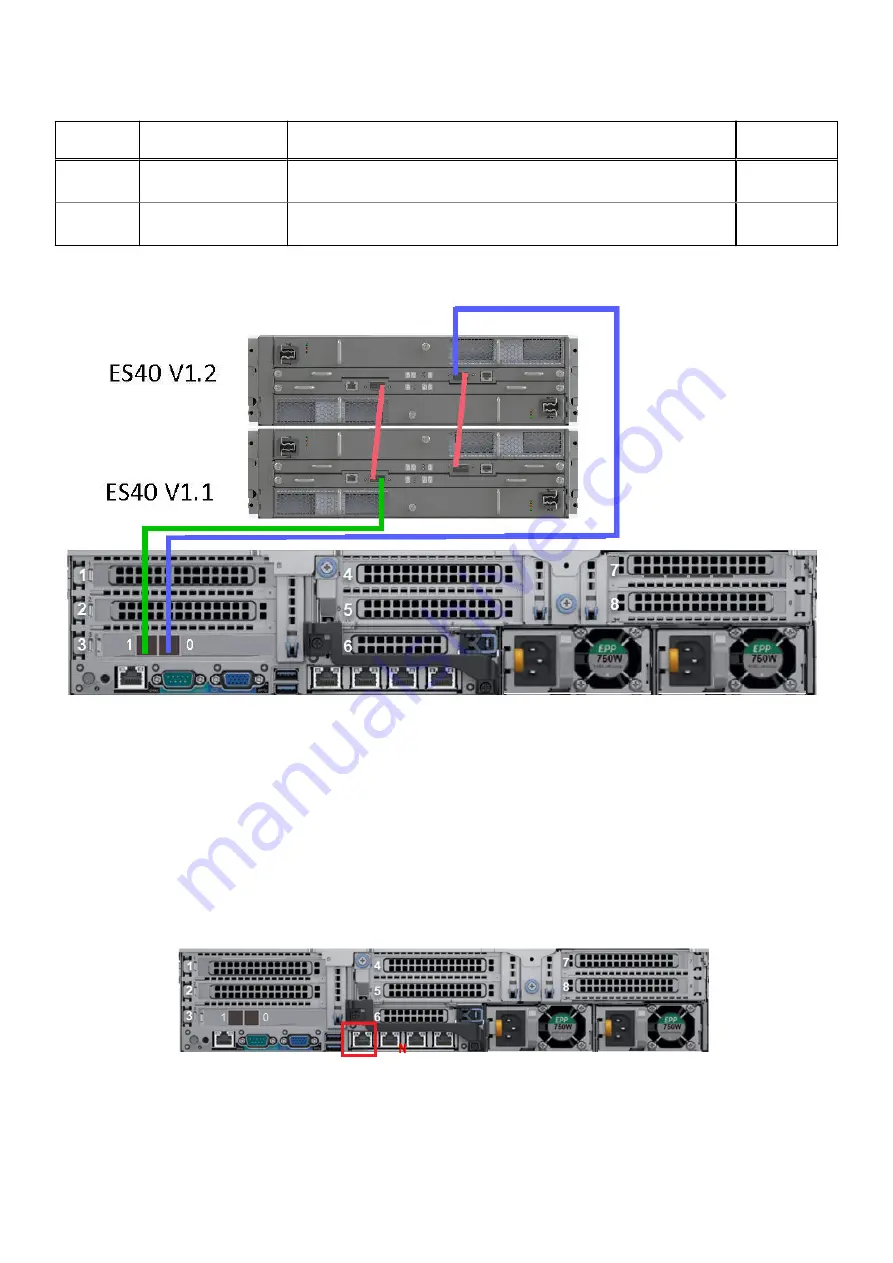
Table 4. DD6400 with two ES40s: ES40 to ES40 cabling instructions
String
(Loop)
I/O - Port
Shelf Port
Length
1
LCC A, port B of shelf
V1.1
LCC A, port A of shelf V1.2
1M
1
LCC B, port A of shelf
V1.1
LCC B, port B of shelf V1.2
1M
a.
Cable lengths shown are designed for Dell EMC racks. Longer cables (up to 5M) can be used.
Figure 23. DD6400 with two ES40 shelves
Connecting data cables
About this task
Slot numbers
The following figure shows the I/O module slot numbers.
The slot labeled N is the network daughter card, which contains ports ethMa, ethMb, ethMc, and ethMd. The management port
ethMa is the first port set up by the Configuration Wizard. It is marked with a red rectangle in the figure below.
Figure 24. Slot numbering
Port numbers
Connect Cables and Power On
27