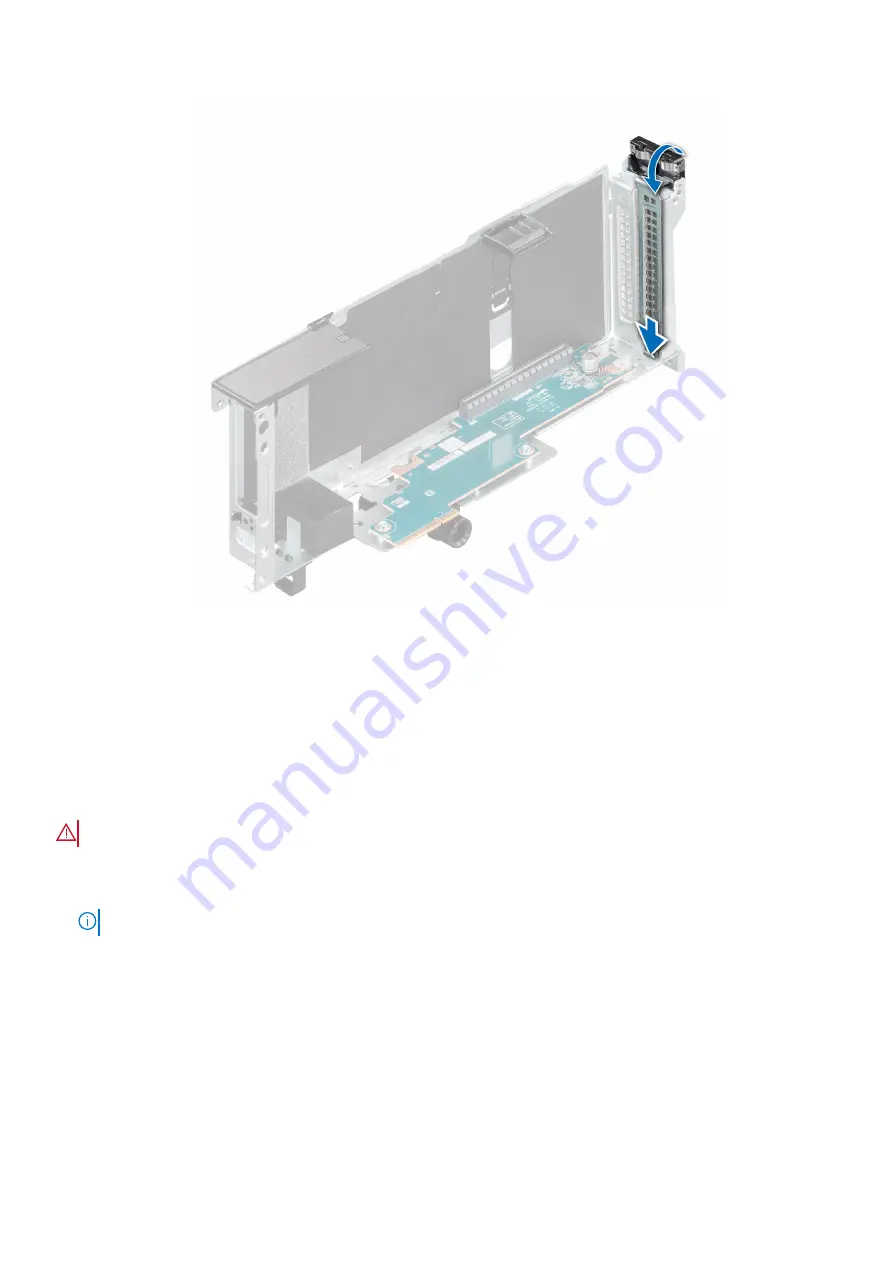
Figure 88. Installing the metal filler bracket
Next steps
1.
.
Installing a GPU
Prerequisites
WARNING:
Consumer-Grade GPU should not be installed or used in the Enterprise Server products.
1. Follow the safety guidelines listed in the
.
2. Follow the procedure listed in
Before working inside your system
3. If installing a new expansion card, unpack it and prepare the card for installation.
NOTE:
For instructions, see the documentation accompanying the card.
4.
Remove the GPU air shroud top cover
Steps
1. Open the expansion-card latch, and remove the metal filler bracket away from the riser.
92
Installing and removing system components












































