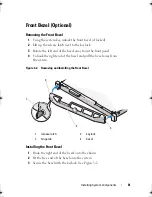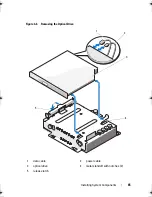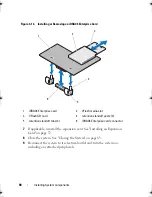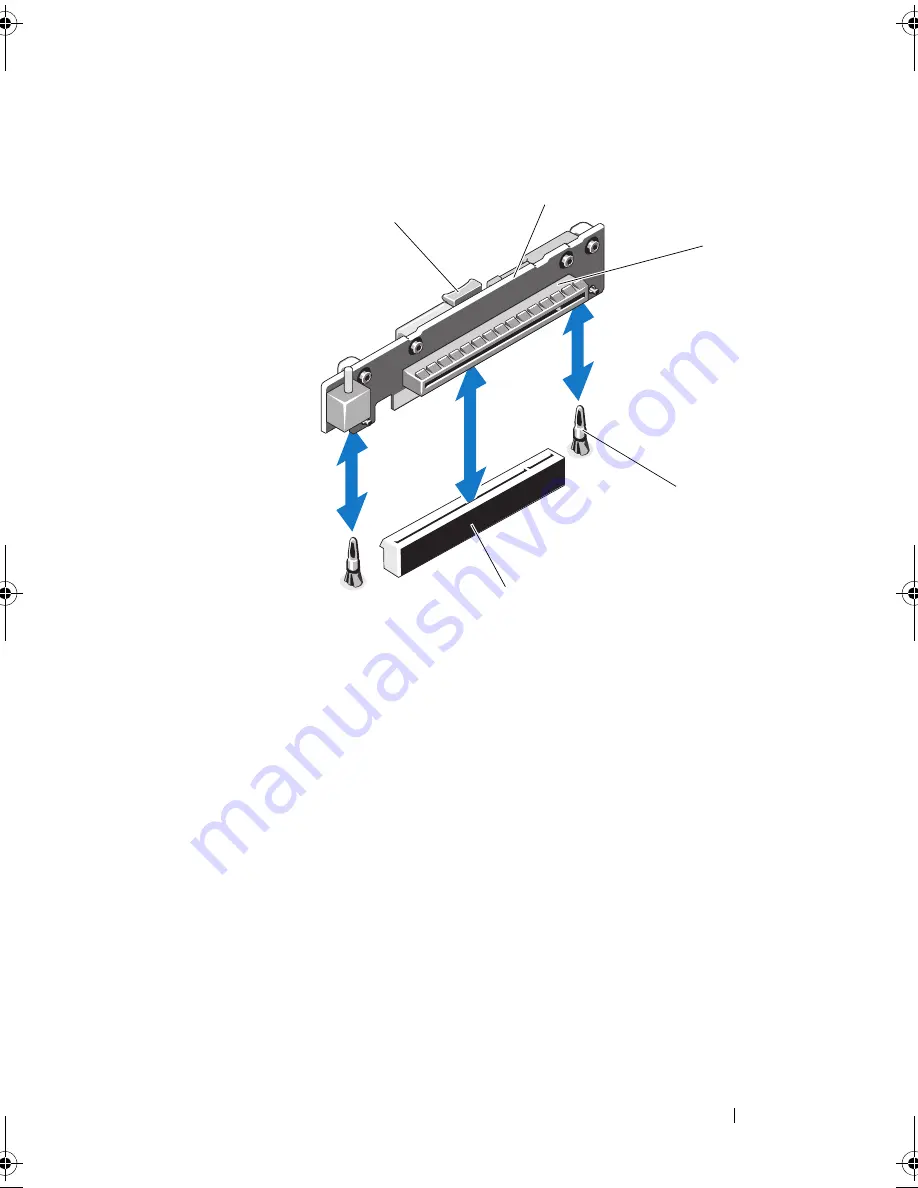
Installing System Components
75
Figure 3-8.
Installing or Removing an Expansion-Card Riser
Installing an Expansion-Card Riser
1
Align the expansion-card riser with the riser guide posts on the system
board. See Figure 3-8.
2
Lower the expansion-card riser into place until the expansion-card riser
connector is fully seated.
3
If applicable, reinstall the expansion card. See "Installing an Expansion
Card" on page 72.
4
Close the system. See "Closing the System" on page 63.
5
Reconnect the system to its electrical outlet and turn the system on,
including any attached peripherals.
1
release tab
2
expansion-card riser
3
expansion-card slot
4
riser guide posts (2)
5
expansion-card riser connector
2
3
4
1
5
book.book Page 75 Wednesday, August 12, 2009 4:51 PM
Summary of Contents for External OEMR R210
Page 1: ...Dell PowerEdge R210 Systems Hardware Owner s Manual ...
Page 9: ...Contents 11 7 Getting Help 133 Contacting Dell 133 Glossary 135 Index 145 ...
Page 10: ...12 Contents ...
Page 34: ...36 About Your System ...
Page 56: ...58 Using the System Setup Program and UEFI Boot Manager ...
Page 128: ...134 Getting Help ...
Page 138: ...144 Glossary ...
Page 144: ...Index 150 ...