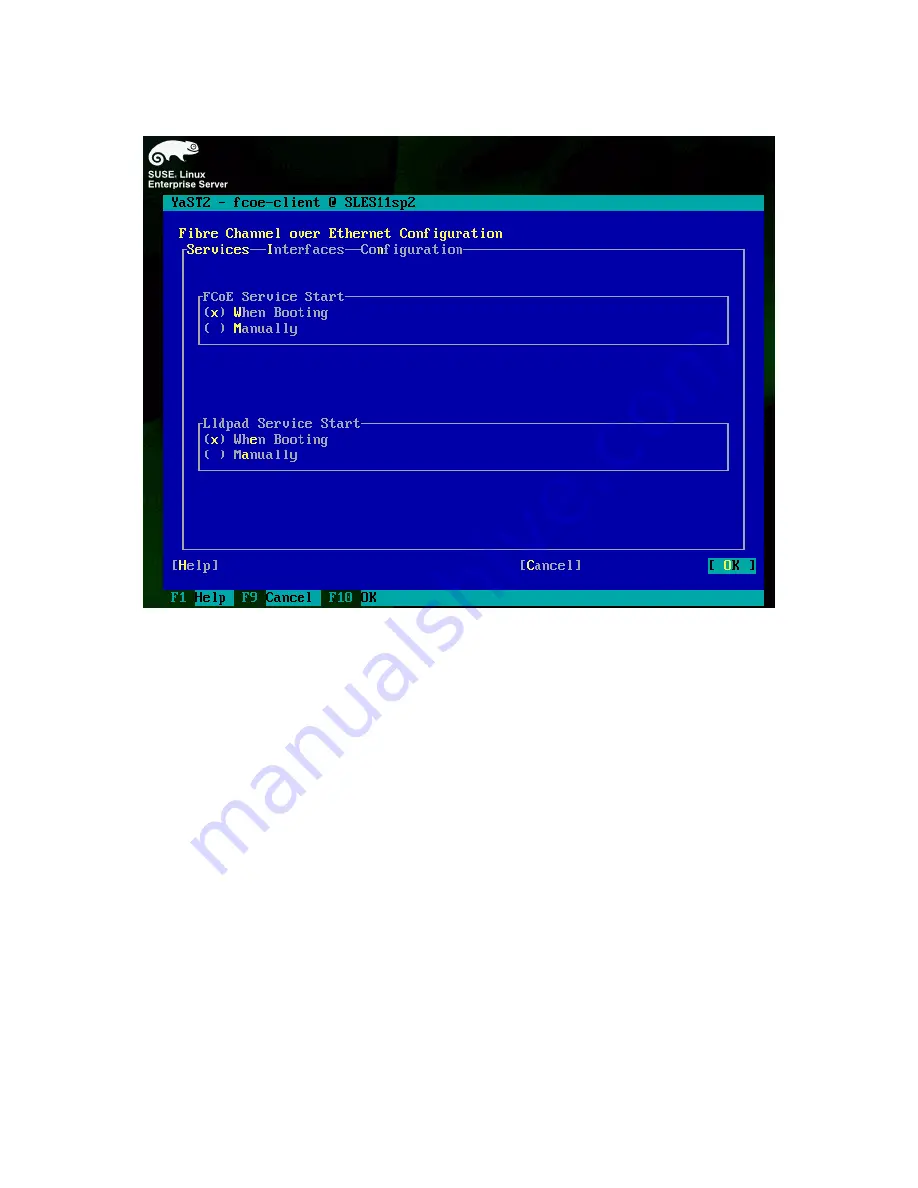
Implementing FCoE in the Linux Operating System
20
Configure FCoE to start at system boot.
Figure 16.
3.
Click
OK
and then
Quit
to return to the command prompt. The FCoE client should now start as
part of SLES 11 SP2s boot process, and the FCoE LUNs should be available after the system
boots.
Troubleshooting
Various conditions may exist on the network that interferes with FIPS snooping, particularly on
congested networks.
If the FCoE client is unable to see the FCoE VLAN after booting, restart the
lldpad
and
fcoe
daemons as a troubleshooting step.
1.
To restart the lldpad and fcoe daemons, run the following commands:
rcfcoe stop; rclldpad stop; rclldpad start; rcfcoe start
2.
Then check the FCoE VLAN status by running
fcoeadm -i
. Figure 17 shows VLAN status
details.










































