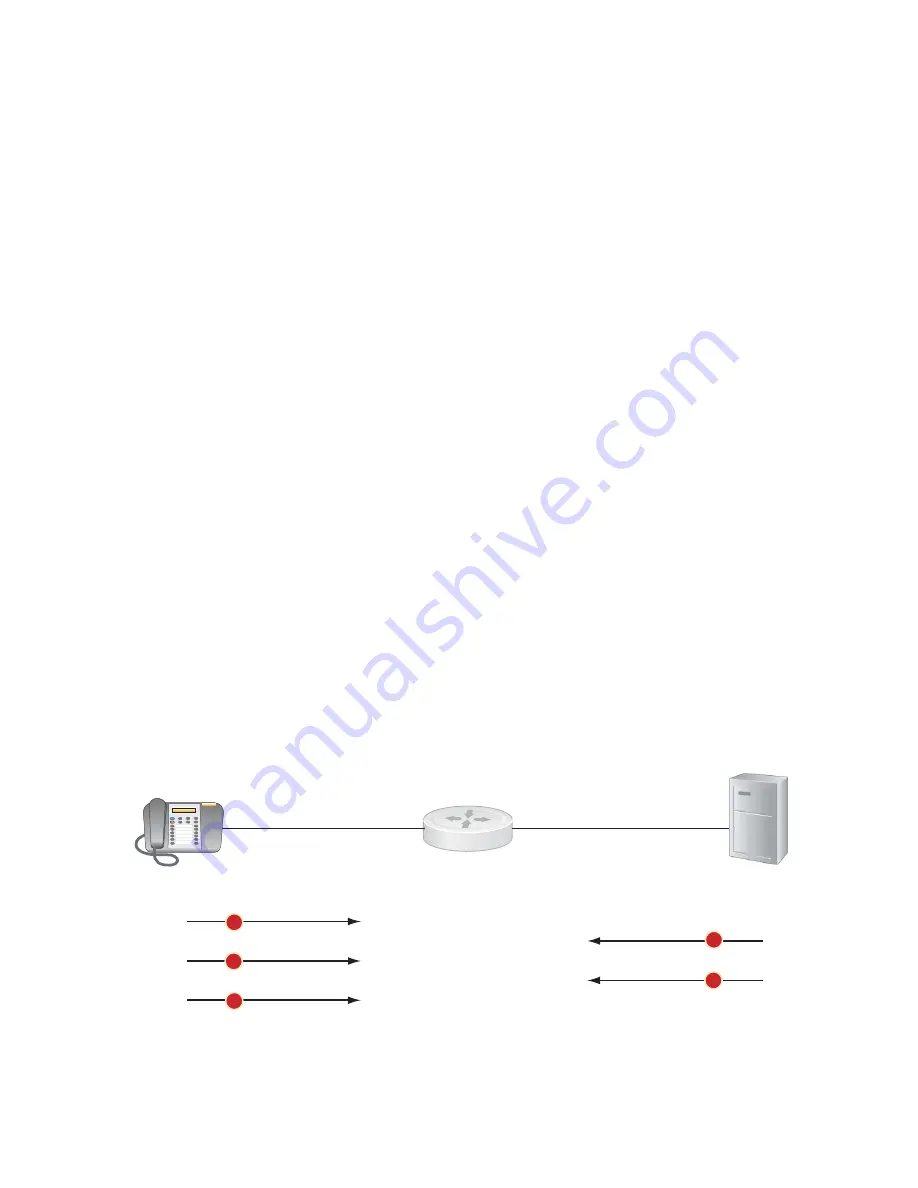
Dynamic Host Configuration Protocol |
313
Assigning an IP Address using DHCP
When a client joins a network:
1. The client initially broadcasts a
DHCPDISCOVER
message on the subnet to discover available
DHCP servers. This message includes the parameters that the client requires and might include
suggested values for those parameters.
2. Servers unicast or broadcast a
DHCPOFFER
message in response to the DHCPDISCOVER that
offers to the client values for the requested parameters. Multiple servers might respond to a single
DHCPDISCOVER; the client might wait a period of time and then act on the most preferred offer.
3. The client broadcasts a
DHCPREQUEST
message in response to the offer, requesting the offered
values.
4. Upon receiving a DHCPREQUEST, the server binds the clients’ unique identifier (the hardware
address plus IP address) to the accepted configuration parameters and stores the data in a database
called a
binding table
. The server then broadcasts a
DHCPACK
message, which signals to the client
that it may begin using the assigned parameters.
5. When the client leaves the network, or the lease time expires, returns its IP address to the server in a
DHCPRELEASE
message.
There are additional messages that are used in case the DHCP negotiation deviates from the process
previously described and shown in
Figure 13-2
.
•
DHCPDECLINE—
A client sends this message to the server in response to a DHCPACK if the
configuration parameters are unacceptable, for example, if the offered address is already in use. In this
case, the client starts the configuration process over by sending a DHCPDISCOVER.
•
DHCPINFORM—
A client uses this message to request configuration parameters when it assigned an
IP address manually rather than with DHCP. The server responds by unicast.
•
DHCPNAK—
A server sends this message to the client if it is not able to fulfill a DHCPREQUEST,
for example if the requested address is already in use. In this case, the client starts the configuration
process over by sending a DHCPDISCOVER.
Figure 13-2. Assigning Network Parameters using DHCP
Client
Relay Agent
Server
1. DHCPDISCOVER
2. DHCPOFFER
3. DHCPREQUEST
4. DHCPACK
5. DHCPRELEASE
Summary of Contents for Force10 E300
Page 1: ...FTOS Configuration Guide FTOS 8 4 2 7 E Series TeraScale C Series S Series S50 S25 ...
Page 32: ...32 w w w d e l l c o m s u p p o r t d e l l c o m ...
Page 132: ...132 802 1X w w w d e l l c o m s u p p o r t d e l l c o m ...
Page 310: ...310 Configuration Replace and Rollback w w w d e l l c o m s u p p o r t d e l l c o m ...
Page 330: ...330 Dynamic Host Configuration Protocol w w w d e l l c o m s u p p o r t d e l l c o m ...
Page 402: ...402 High Availability w w w d e l l c o m s u p p o r t d e l l c o m ...
Page 462: ...462 Interfaces w w w d e l l c o m s u p p o r t d e l l c o m ...
Page 482: ...482 IPv4 Addressing w w w d e l l c o m s u p p o r t d e l l c o m ...
Page 506: ...506 IPv6 Addressing w w w d e l l c o m s u p p o r t d e l l c o m ...
Page 582: ...582 Layer 2 w w w d e l l c o m s u p p o r t d e l l c o m ...
Page 642: ...642 Multicast Source Discovery Protocol w w w d e l l c o m s u p p o r t d e l l c o m ...
Page 662: ...662 Multiple Spanning Tree Protocol w w w d e l l c o m s u p p o r t d e l l c o m ...
Page 690: ...690 Object Tracking w w w d e l l c o m s u p p o r t d e l l c o m ...
Page 754: ...754 PIM Dense Mode w w w d e l l c o m s u p p o r t d e l l c o m ...
Page 784: ...784 PIM Source Specific Mode w w w d e l l c o m s u p p o r t d e l l c o m ...
Page 800: ...800 Power over Ethernet w w w d e l l c o m s u p p o r t d e l l c o m ...
Page 876: ...876 Quality of Service w w w d e l l c o m s u p p o r t d e l l c o m ...
Page 892: ...892 Routing Information Protocol w w w d e l l c o m s u p p o r t d e l l c o m ...
Page 1006: ...1006 Simple Network Management Protocol w w w d e l l c o m s u p p o r t d e l l c o m ...
Page 1018: ...1018 SONET SDH w w w d e l l c o m s u p p o r t d e l l c o m ...
Page 1048: ...1048 Broadcast Storm Control w w w d e l l c o m s u p p o r t d e l l c o m ...
Page 1096: ...1096 Uplink Failure Detection UFD w w w d e l l c o m s u p p o r t d e l l c o m ...
Page 1098: ...1098 Upgrade Procedures w w w d e l l c o m s u p p o r t d e l l c o m ...
Page 1196: ...1196 C Series Debugging and Diagnostics w w w d e l l c o m s u p p o r t d e l l c o m ...
Page 1252: ...1252 Standards Compliance w w w d e l l c o m s u p p o r t d e l l c o m ...
Page 1262: ...1262 Index w w w d e l l c o m s u p p o r t d e l l c o m ...












































