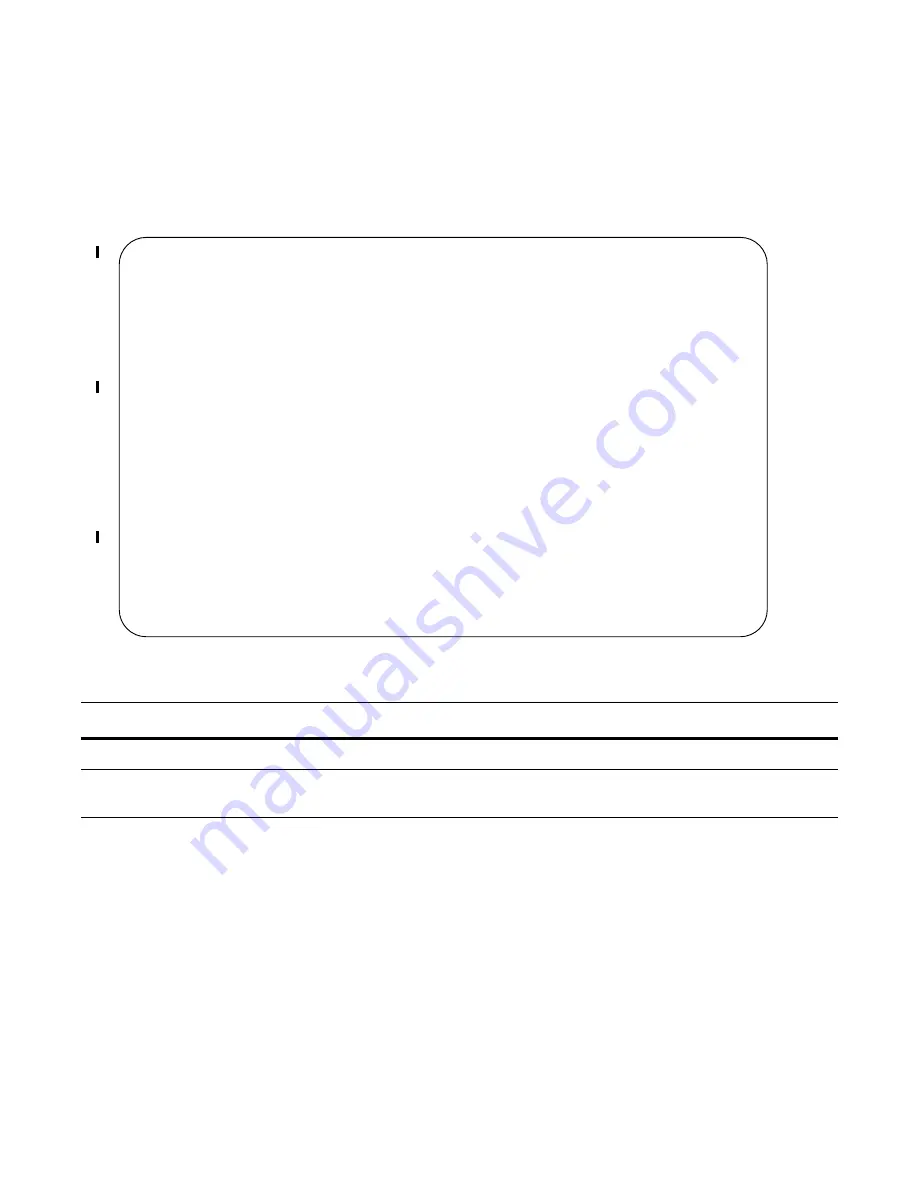
352
|
Force10 Service Agent
www.dell.com | support.dell.com
To add a recipient, you first create a mnemonic label for it. FTOS uses this label to create an FTOS context
in which you can configure the E-mail parameters for the recipient. For example, the default recipient is
Dell Force10 TAC and the label for this recipient is
Force10
. FTOS creates the context
conf-callhome-Force10
in which you can configure the parameters for E-mails destined for Dell Force10
TAC only, as shown in
Figure 16-2
.
Figure 16-2. Displaying the Default FTSA E-mail Recipient Configuration
To add a recipient:
Encrypt FTSA Messages
Encrypting FTSA message to a recipient other than the default is supported only on platforms:
c e
Step
Task
Command
Command Mode
1
Create a mnemonic label for the recipient.
server
label
CONFIGURATION
2
Enter the recipient E-mail address in the form
username
@domain-name.com.
recipient
email-address
CONFIGURATION
FTOS(
conf-callhome
)#show config
!
call-home
no enable-all
server
Force10
recipient
ftsa@force10networks.com
keyadd Force10DefaultPublicKey
encrypt
no enable
FTOS(conf-callhome-Force10)#?
enable Enable call-home service for this server
encrypt Encrypt emails for this server
end Exit from configure mode
exit Exit from call-home server mode
keyadd Add server's public key for encryption
log-messages Add log information
no Reset a command
recipient Enter server email
show Show call-home server configuration
FTOS(conf-callhome-Force10)#show config
server
Force10
recipient
ftsa@force10networks.com
keyadd Force10DefaultPublicKey
encrypt
no enable
Summary of Contents for Force10 E300
Page 1: ...FTOS Configuration Guide FTOS 8 4 2 7 E Series TeraScale C Series S Series S50 S25 ...
Page 32: ...32 w w w d e l l c o m s u p p o r t d e l l c o m ...
Page 132: ...132 802 1X w w w d e l l c o m s u p p o r t d e l l c o m ...
Page 310: ...310 Configuration Replace and Rollback w w w d e l l c o m s u p p o r t d e l l c o m ...
Page 330: ...330 Dynamic Host Configuration Protocol w w w d e l l c o m s u p p o r t d e l l c o m ...
Page 402: ...402 High Availability w w w d e l l c o m s u p p o r t d e l l c o m ...
Page 462: ...462 Interfaces w w w d e l l c o m s u p p o r t d e l l c o m ...
Page 482: ...482 IPv4 Addressing w w w d e l l c o m s u p p o r t d e l l c o m ...
Page 506: ...506 IPv6 Addressing w w w d e l l c o m s u p p o r t d e l l c o m ...
Page 582: ...582 Layer 2 w w w d e l l c o m s u p p o r t d e l l c o m ...
Page 642: ...642 Multicast Source Discovery Protocol w w w d e l l c o m s u p p o r t d e l l c o m ...
Page 662: ...662 Multiple Spanning Tree Protocol w w w d e l l c o m s u p p o r t d e l l c o m ...
Page 690: ...690 Object Tracking w w w d e l l c o m s u p p o r t d e l l c o m ...
Page 754: ...754 PIM Dense Mode w w w d e l l c o m s u p p o r t d e l l c o m ...
Page 784: ...784 PIM Source Specific Mode w w w d e l l c o m s u p p o r t d e l l c o m ...
Page 800: ...800 Power over Ethernet w w w d e l l c o m s u p p o r t d e l l c o m ...
Page 876: ...876 Quality of Service w w w d e l l c o m s u p p o r t d e l l c o m ...
Page 892: ...892 Routing Information Protocol w w w d e l l c o m s u p p o r t d e l l c o m ...
Page 1006: ...1006 Simple Network Management Protocol w w w d e l l c o m s u p p o r t d e l l c o m ...
Page 1018: ...1018 SONET SDH w w w d e l l c o m s u p p o r t d e l l c o m ...
Page 1048: ...1048 Broadcast Storm Control w w w d e l l c o m s u p p o r t d e l l c o m ...
Page 1096: ...1096 Uplink Failure Detection UFD w w w d e l l c o m s u p p o r t d e l l c o m ...
Page 1098: ...1098 Upgrade Procedures w w w d e l l c o m s u p p o r t d e l l c o m ...
Page 1196: ...1196 C Series Debugging and Diagnostics w w w d e l l c o m s u p p o r t d e l l c o m ...
Page 1252: ...1252 Standards Compliance w w w d e l l c o m s u p p o r t d e l l c o m ...
Page 1262: ...1262 Index w w w d e l l c o m s u p p o r t d e l l c o m ...



































