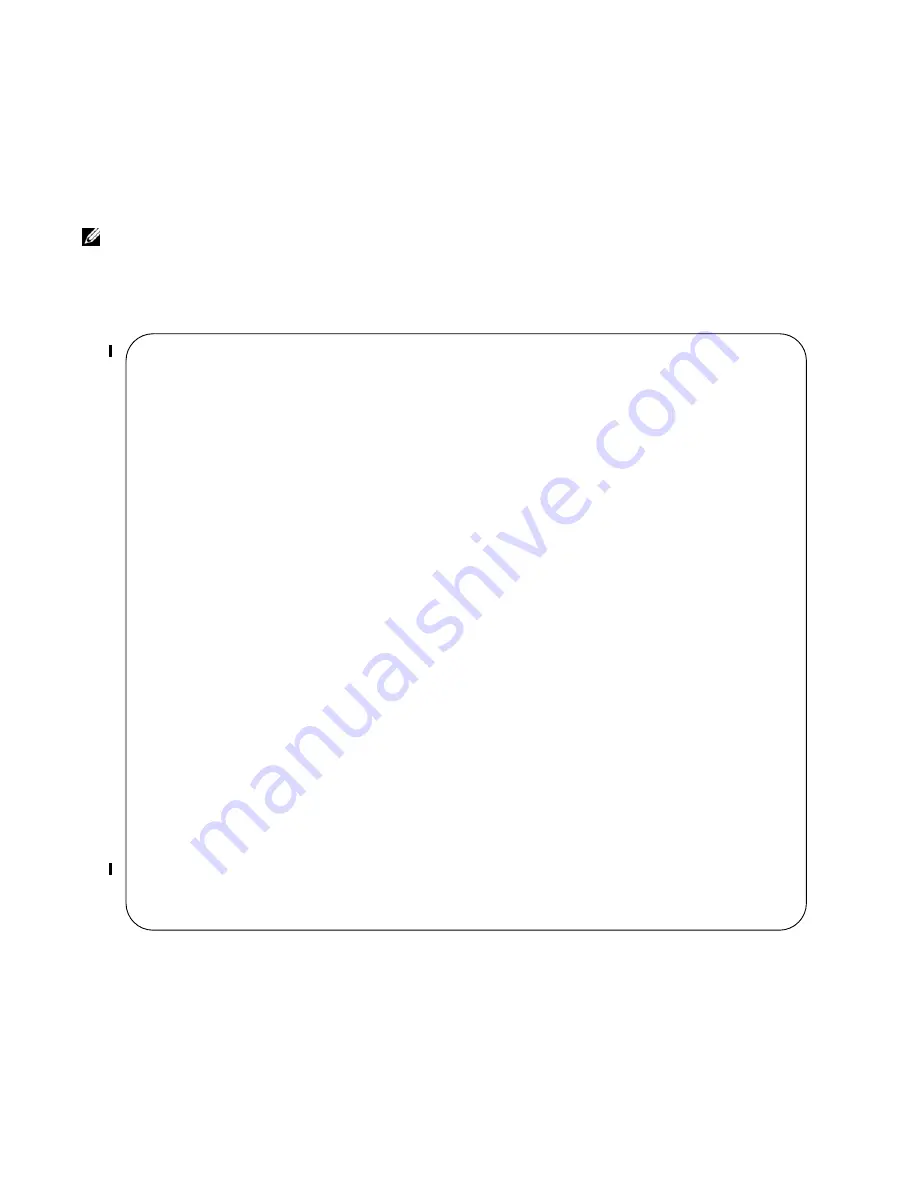
396
|
High Availability
www.dell.com | support.dell.com
Select the Cache Boot Image
Select the FTOS image that you want to cache using the command
upgrade system-image
, as shown in
Figure 18-9
. Dell Force10 recommends using the keyword
all
with this command to avoid any
mis-matched configurations.
Figure 18-9. Selecting a Cache Boot Image
View your cache boot configuration using the command
show boot system all
, as shown in
Figure 18-10
.
Note:
The cache boot feature is not enabled by default; you must copy the running configuration to the
startup configuration (
copy running-config startup-config
) after selecting a cache boot image in order to
enable it.
FTOS#upgrade system-image all A flash://FTOS-EF-7.8.1.0.bin
Current cache boot information in the system:
=============================================
Type A B
---------------------------------------------------------
CP invalid invalid
RP1 invalid[b][n] invalid
RP2 invalid invalid
linecard 0 invalid invalid
linecard 1 is not present.
linecard 2 is not present.
linecard 3 is not present.
linecard 4 invalid 6.5.1.8
linecard 5 is not present.
Note: [b] : booted [n] : next boot
Upgrade cache boot image(4.7.5.427) for all cards [yes/no]: yes
cache boot image downloading in progress...
!!!!!!!!!!!!!!!!!!!!!
cache boot upgrade in progress. Please do NOT power off the card.
Note: Updating Flash Table of Contents...
Erasing TOC area...
!!!!!!!!!!!!!!!!!!!!!!!!!!!!!!!!!!!!!!!!!!!!!!!!!!!!!!!!!!!!!!!!!!!!!!!!!!!!!!!!!!!!!!!!!!
!!!!!!!!!!!!!!!!!!!!!!!!!!!!!!!!!!!!!!!!!!!!!!!!!!!!!!!!!!!!!!!!!!!!!!!!!!!!!!!!!!!!!!!!!!
!!!!!!!!!!!!!!!!!!!!!!!!!!!!!!!!!!!!!!!!!!!!!!!!!!!!!!!!!!!!!!!!!!!!!!!!!!!!!!!!!!!!!!!!!!
!!!!!!!!!!!!!!!!!!!!!!!!!!!!!!!!!!!!!!!!!!!!!!!!!!!!!!!!!!!!!!!!!!!!!!!!!!!!!!!!!!!!!!!!!!
!!!!!!!!!!!!!!!!!!!!!!!!!!!!!!!!!!!!!!!!!!!!!!!!!!!!!!!!!!!!!!!!!!!!!!!!!!!!!!!!!!!!!!!!!!
!!!!!!!!!!!!!!!!!!!!!!!!!!!!!!!!!!!!!!!!!!!!!!!!!!!!!!!!!!!!!!!!!!!!!!!!!!!!!!!!!!!!!!!!!!
!!!!!!!!!!!!!!!!!!!!!
Upgrade result :
================
All cache boot image upgraded to 4.7.5.427
FTOS#
Summary of Contents for Force10 E300
Page 1: ...FTOS Configuration Guide FTOS 8 4 2 7 E Series TeraScale C Series S Series S50 S25 ...
Page 32: ...32 w w w d e l l c o m s u p p o r t d e l l c o m ...
Page 132: ...132 802 1X w w w d e l l c o m s u p p o r t d e l l c o m ...
Page 310: ...310 Configuration Replace and Rollback w w w d e l l c o m s u p p o r t d e l l c o m ...
Page 330: ...330 Dynamic Host Configuration Protocol w w w d e l l c o m s u p p o r t d e l l c o m ...
Page 402: ...402 High Availability w w w d e l l c o m s u p p o r t d e l l c o m ...
Page 462: ...462 Interfaces w w w d e l l c o m s u p p o r t d e l l c o m ...
Page 482: ...482 IPv4 Addressing w w w d e l l c o m s u p p o r t d e l l c o m ...
Page 506: ...506 IPv6 Addressing w w w d e l l c o m s u p p o r t d e l l c o m ...
Page 582: ...582 Layer 2 w w w d e l l c o m s u p p o r t d e l l c o m ...
Page 642: ...642 Multicast Source Discovery Protocol w w w d e l l c o m s u p p o r t d e l l c o m ...
Page 662: ...662 Multiple Spanning Tree Protocol w w w d e l l c o m s u p p o r t d e l l c o m ...
Page 690: ...690 Object Tracking w w w d e l l c o m s u p p o r t d e l l c o m ...
Page 754: ...754 PIM Dense Mode w w w d e l l c o m s u p p o r t d e l l c o m ...
Page 784: ...784 PIM Source Specific Mode w w w d e l l c o m s u p p o r t d e l l c o m ...
Page 800: ...800 Power over Ethernet w w w d e l l c o m s u p p o r t d e l l c o m ...
Page 876: ...876 Quality of Service w w w d e l l c o m s u p p o r t d e l l c o m ...
Page 892: ...892 Routing Information Protocol w w w d e l l c o m s u p p o r t d e l l c o m ...
Page 1006: ...1006 Simple Network Management Protocol w w w d e l l c o m s u p p o r t d e l l c o m ...
Page 1018: ...1018 SONET SDH w w w d e l l c o m s u p p o r t d e l l c o m ...
Page 1048: ...1048 Broadcast Storm Control w w w d e l l c o m s u p p o r t d e l l c o m ...
Page 1096: ...1096 Uplink Failure Detection UFD w w w d e l l c o m s u p p o r t d e l l c o m ...
Page 1098: ...1098 Upgrade Procedures w w w d e l l c o m s u p p o r t d e l l c o m ...
Page 1196: ...1196 C Series Debugging and Diagnostics w w w d e l l c o m s u p p o r t d e l l c o m ...
Page 1252: ...1252 Standards Compliance w w w d e l l c o m s u p p o r t d e l l c o m ...
Page 1262: ...1262 Index w w w d e l l c o m s u p p o r t d e l l c o m ...







































