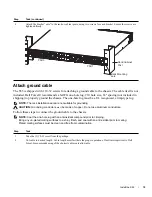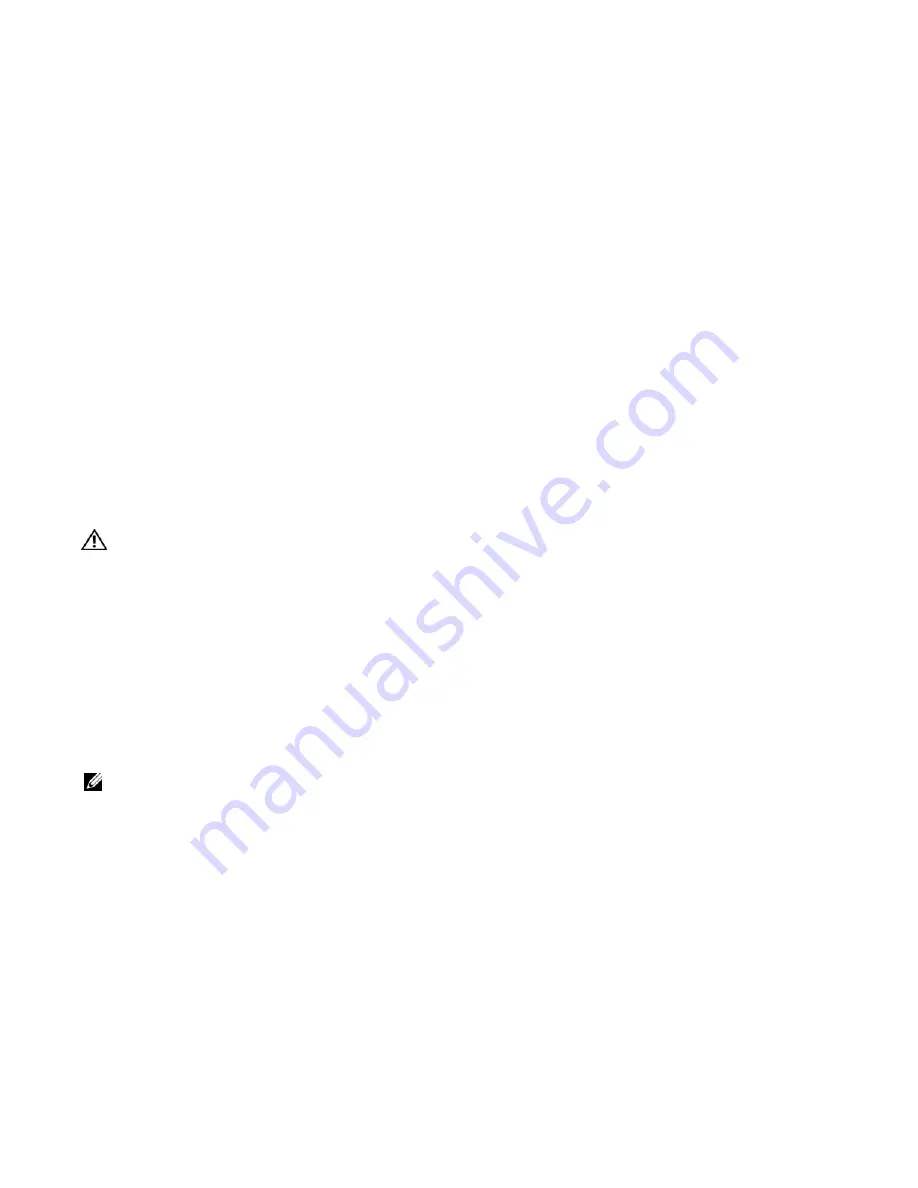
Install the S55
|
17
4
Install the S55
To install the S55 system, Dell Force10 recommends that you complete the installation procedures in the
order presented below.
Always handle the system and its components with care. Avoid dropping the S55 switch or its field
replaceable units.
1
Install the S55 chassis in a rack or cabinet
a
b
Install chassis into rack or cabinet
2
3
4
Connect stacking ports (optional)
5
Supply power and power up the system
WARNING:
Always wear an ESD-preventive wrist or heel ground strap when handling the S55 and its
components. As with all electrical devices of this type, take all the necessary safety precautions to prevent
injury when installing this system. Electrostatic discharge (ESD) damage can occur if components are
mishandled.
Install the S55 chassis in a rack or cabinet
Attach mounting brackets
The S55 is shipped with mounting brackets (rack ears) and required screws for rack or cabinet
installation. The brackets are enclosed in a package with the chassis.
NOTE:
Dell Force10 recommends attaching the brackets at the PSU side. This provides the greatest weight
support for the chassis in the rack or cabinet.
Summary of Contents for Force10 S55
Page 1: ...Installing the S55 System ...
Page 12: ...12 The S55 System w w w d e l l c o m s u p p o r t d e l l c o m ...
Page 16: ...16 Site Preparations w w w d e l l c o m s u p p o r t d e l l c o m ...
Page 30: ...30 Power Supplies w w w d e l l c o m s u p p o r t d e l l c o m ...
Page 36: ...36 Access the console ports w w w d e l l c o m s u p p o r t d e l l c o m ...
Page 48: ...48 Technical Support w w w d e l l c o m s u p p o r t d e l l c o m ...
Page 49: ......
Page 50: ...w w w d ell com support dell com Printed in the U S A ...