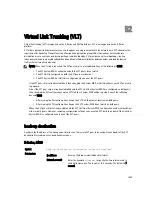vlt All VLT LACP members
become switchports
Defaults
Not configured.
Command Modes
CONFIGURATION
Usage
Information
LACP on the VLT ports (on a VLT switch or access device), which are members of the virtual
link trunk, is not brought up until the VLT domain is recognized on the access device.
On the S4810, during boot-up in a stacking configuration, the system must be able to reach the
DHCP server with the boot image and configuration image. During boot-up, only untagged
DHCP requests are sent to the DHCP server to receive an offer on static LAGs between
switches. The DHCP server must be configured to start in BMP mode. If switches are
connected using LACP port-channels like the VLT peer and Top of Rack (ToR), use the port-
channel parameter on the ToR-side configuration to allow member ports of a completely un-
grouped LACP port-channel to inherit vlan membership of that port channel to ensure untagged
packets that are sent by a VLT peer device reach the DHCP server located on the ToR.
To ungroup the VLT and port-channel configurations, use the no lacp ungroup member
independent command on a VLT port channel, depending on whether the port channel is VLT or
non-VLT.
Command History
Version 9.0.0.0
Introduced on the Z9000.
Version 8.3.12.0
Added port-channel parameter on the S4810.
Version 8.3.8.0
Introduced on the S4810.
peer-link port-channel
Configure the specified port channel as the chassis interconnect trunk between VLT peers in the domain.
Z-Series, S4810
Syntax
peer-link port-channel
port-channel-number
{peer-down-vlan
vlan
id
}
Parameters
port-channel-
number
Enter the port-channel number that acts as the interconnect trunk.
peer-down-vlan
vlan id
Enter the keyword peer-down-vlan followed by a VLAN ID to
configure the VLAN that the VLT peer link uses when the VLT peer is
down.
Defaults
Not configured.
Command Modes
VLT DOMAIN
Command History
Version 9.0.0.0
Introduced on the Z9000.
Version 8.3.12.0
Added support for the peer-down-vlan parameter.
1460
Summary of Contents for Force10 Z9000
Page 1: ...FTOS Command Line Reference Guide for the Z9000 System FTOS 9 1 0 0 ...
Page 96: ...96 ...
Page 194: ...194 ...
Page 312: ...312 ...
Page 540: ...540 ...
Page 546: ...546 ...
Page 560: ...560 ...
Page 566: ...566 ...
Page 590: ...action act UpdateCounter param0 1 0x01 param1 0 0x00 output truncated 590 ...
Page 624: ...624 ...
Page 638: ...638 ...
Page 648: ...648 ...
Page 659: ...Related Commands show gvrp displays the GVRP configuration 659 ...
Page 660: ...660 ...
Page 834: ...834 ...
Page 854: ...854 ...
Page 906: ...906 ...
Page 914: ...914 ...
Page 976: ...976 ...
Page 990: ...990 ...
Page 1006: ...1006 ...
Page 1008: ...1008 ...
Page 1026: ...1026 ...
Page 1145: ...10 211 1 2 Outgoing interface list GigabitEthernet 8 0 1145 ...
Page 1146: ...1146 ...
Page 1156: ...1156 ...
Page 1166: ...1166 ...
Page 1180: ...1180 ...
Page 1258: ...1258 ...
Page 1272: ...1272 ...
Page 1394: ...1394 ...
Page 1400: ...1400 ...
Page 1410: ...1410 ...
Page 1424: ...1424 ...
Page 1444: ...1444 ...
Page 1468: ...Version 8 3 8 0 Introduced on the S4810 1468 ...
Page 1470: ...1470 ...