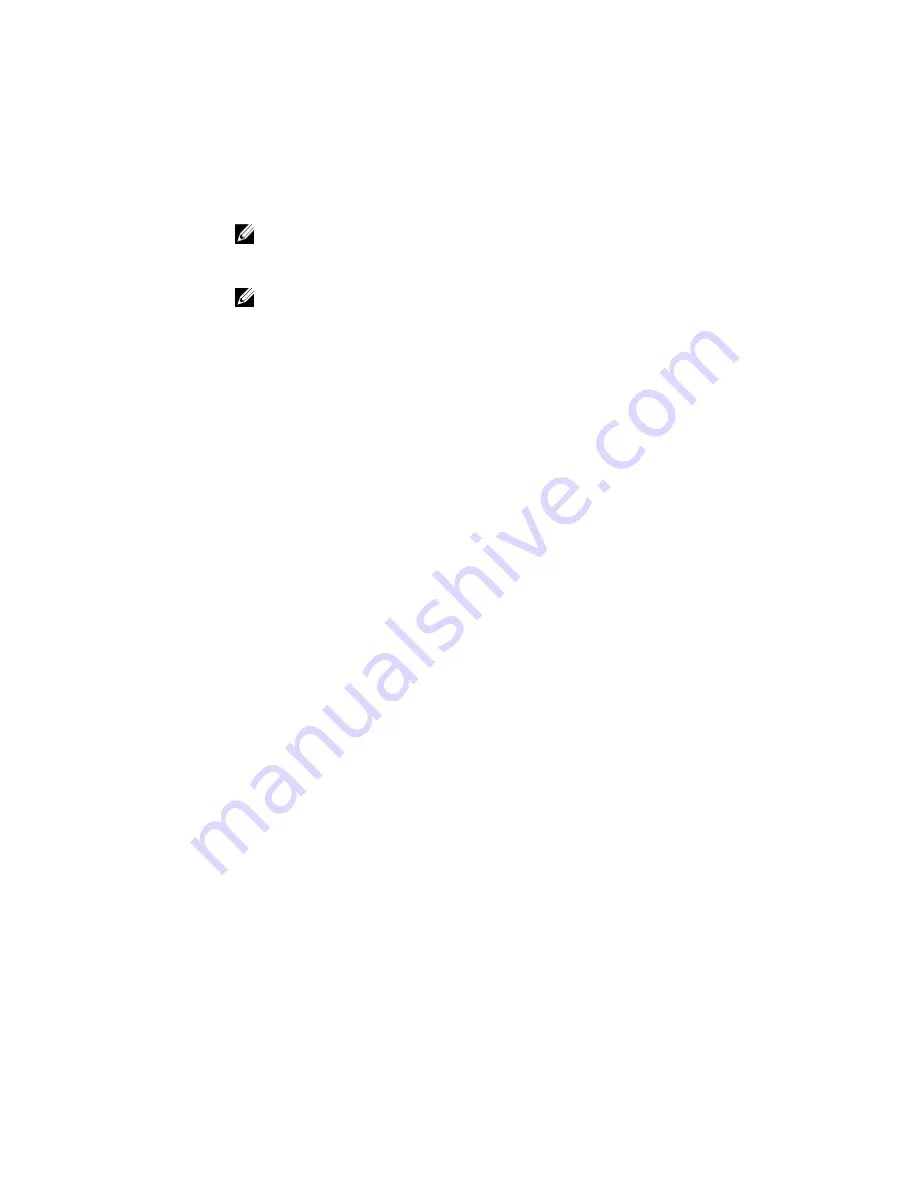
Usage
Information
Use the
show interfaces
command for details on a specific interface. Use the
show
interfaces linecard
command for details on all interfaces on the designated line card.
On the S4810, the
show interface
output displays incorrect rate information details over
time for link monitoring when the rate-interval is configured for 5 seconds. Dell Force10
recommends using higher rate-intervals such as 15 to 299 seconds to minimize the errors seen.
NOTE: In the CLI output, the power value is rounded to a 3-digit value. For receive/transmit
power that is less than 0.000, an
snmp query
returns the corresponding dbm value even
though the CLI displays as 0.000.
NOTE: After the counters are cleared, the line-rate continues to increase until it reaches
the maximum line rate. When the maximum line rate is reached, there is no change in the
line-rate.
User Information
The following table describes the
show interfaces
command shown in the 10G
(TeraScale) Example below.
Line
Description
TenGigabitEthernet
0/0...
Interface type, slot/port, and administrative and line protocol status.
Hardware is...
Interface hardware information, assigned MAC address, and current
address.
Pluggable media
present...
Present pluggable media wavelength, type, and rate. The error
scenarios are:
•
Wavelength, Non-qualified — Dell Force10 ID is not present,
but wavelength information is available from XFP or SFP
serial data
•
Wavelength, F10 unknown—Dell Force10 ID is present, but
not able to determine the optics type
•
Unknown, Non-qualified— if wavelength is reading error,
and F10 ID is not present
Dell Force10 allows unsupported SFP and XFP transceivers to be
used, but FTOS might not be able to retrieve some data about them.
In that case, typically when the output of this field is “Pluggable
media present, Media type is unknown”, the Medium and the
XFP/SFP receive power reading data might not be present in the
output.
Interface index...
Displays the interface index number used by SNMP to identify the
interface.
Internet address...
States whether an IP address is assigned to the interface. If an IP
address is assigned, that address is displayed.
MTU 1554...
Displays link and IP MTU information.
LineSpeed
Displays the interface’s line speed, duplex mode, and Slave.
ARP type:...
Displays the ARP type and the ARP timeout value for the interface.
722
Summary of Contents for Force10 Z9000
Page 1: ...FTOS Command Line Reference Guide for the Z9000 System FTOS 9 1 0 0 ...
Page 96: ...96 ...
Page 194: ...194 ...
Page 312: ...312 ...
Page 540: ...540 ...
Page 546: ...546 ...
Page 560: ...560 ...
Page 566: ...566 ...
Page 590: ...action act UpdateCounter param0 1 0x01 param1 0 0x00 output truncated 590 ...
Page 624: ...624 ...
Page 638: ...638 ...
Page 648: ...648 ...
Page 659: ...Related Commands show gvrp displays the GVRP configuration 659 ...
Page 660: ...660 ...
Page 834: ...834 ...
Page 854: ...854 ...
Page 906: ...906 ...
Page 914: ...914 ...
Page 976: ...976 ...
Page 990: ...990 ...
Page 1006: ...1006 ...
Page 1008: ...1008 ...
Page 1026: ...1026 ...
Page 1145: ...10 211 1 2 Outgoing interface list GigabitEthernet 8 0 1145 ...
Page 1146: ...1146 ...
Page 1156: ...1156 ...
Page 1166: ...1166 ...
Page 1180: ...1180 ...
Page 1258: ...1258 ...
Page 1272: ...1272 ...
Page 1394: ...1394 ...
Page 1400: ...1400 ...
Page 1410: ...1410 ...
Page 1424: ...1424 ...
Page 1444: ...1444 ...
Page 1468: ...Version 8 3 8 0 Introduced on the S4810 1468 ...
Page 1470: ...1470 ...
















































