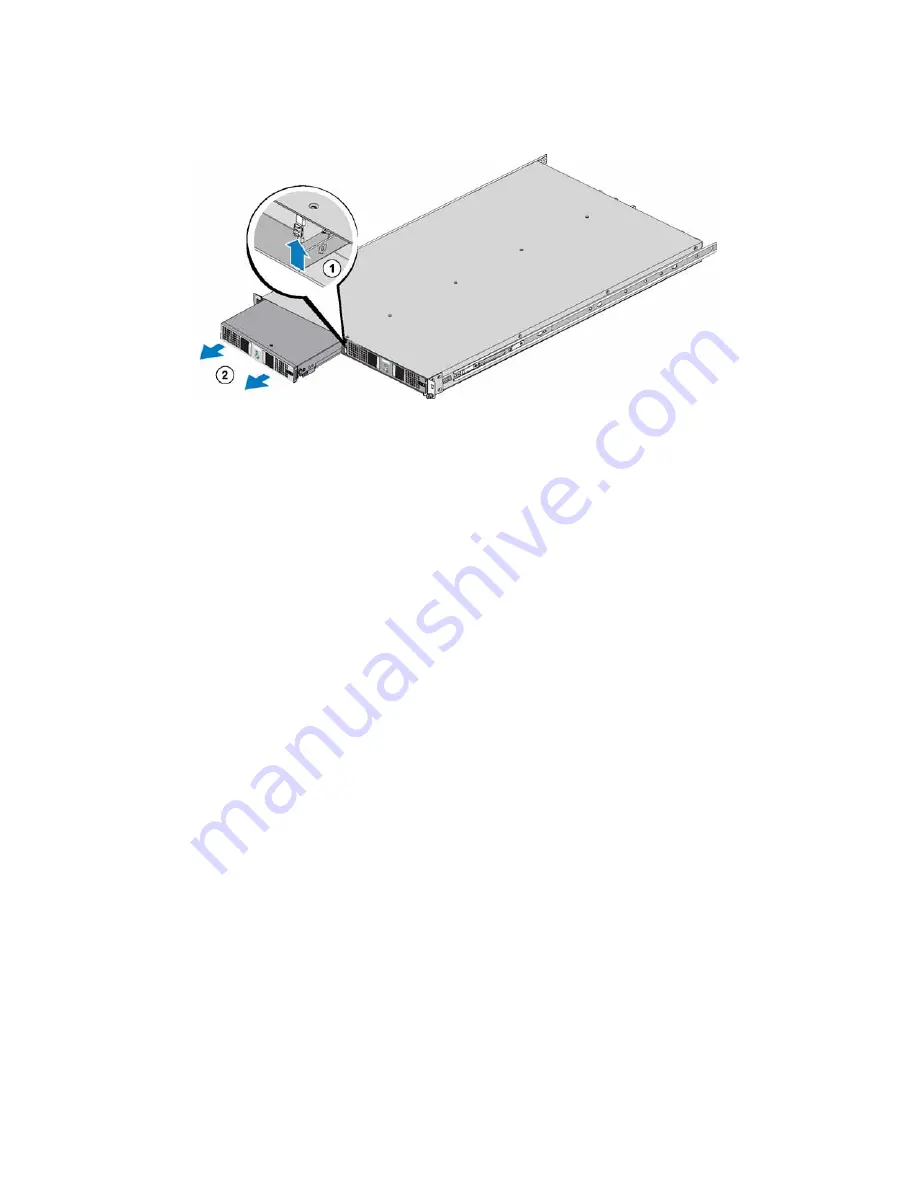
EqualLogic FS7500 Installation and Setup
2 Hardware Rack Mounting
Figure 12: Lifting the Module Retainer Lever
3. Simultaneously, slide up the lever, grasp the hand hold on the module, and slide the module part way from
the chassis. See Callout 2 in
.
4. Supporting the module, slowly pull the module from the module bay.
5. Place the power module on a flat, stable surface with the front of the power module facing you.
6. Repeat steps 2 through 5 to remove the other power module.
The BPS chassis should now be empty.
Installing the Empty BPS Chassis Into a Rack
To install the empty BPS chassis in the rack, see
1. Using two individuals on each side of the BPS, lift the BPS and hold it level.
2. Insert the rails attached to the BPS chassis into the rails attached to the rack and make sure that the rails are
engaged on both sides of the BPS.
3. Slide the chassis completely into the rack. You should hear the rails attached to the BPS chassis click when
the chassis is completely installed. The triangular projections on the front edges of the rails attached to the
rack should fit through the rectangular holes in the front brackets on the BPS chassis.
17
















































