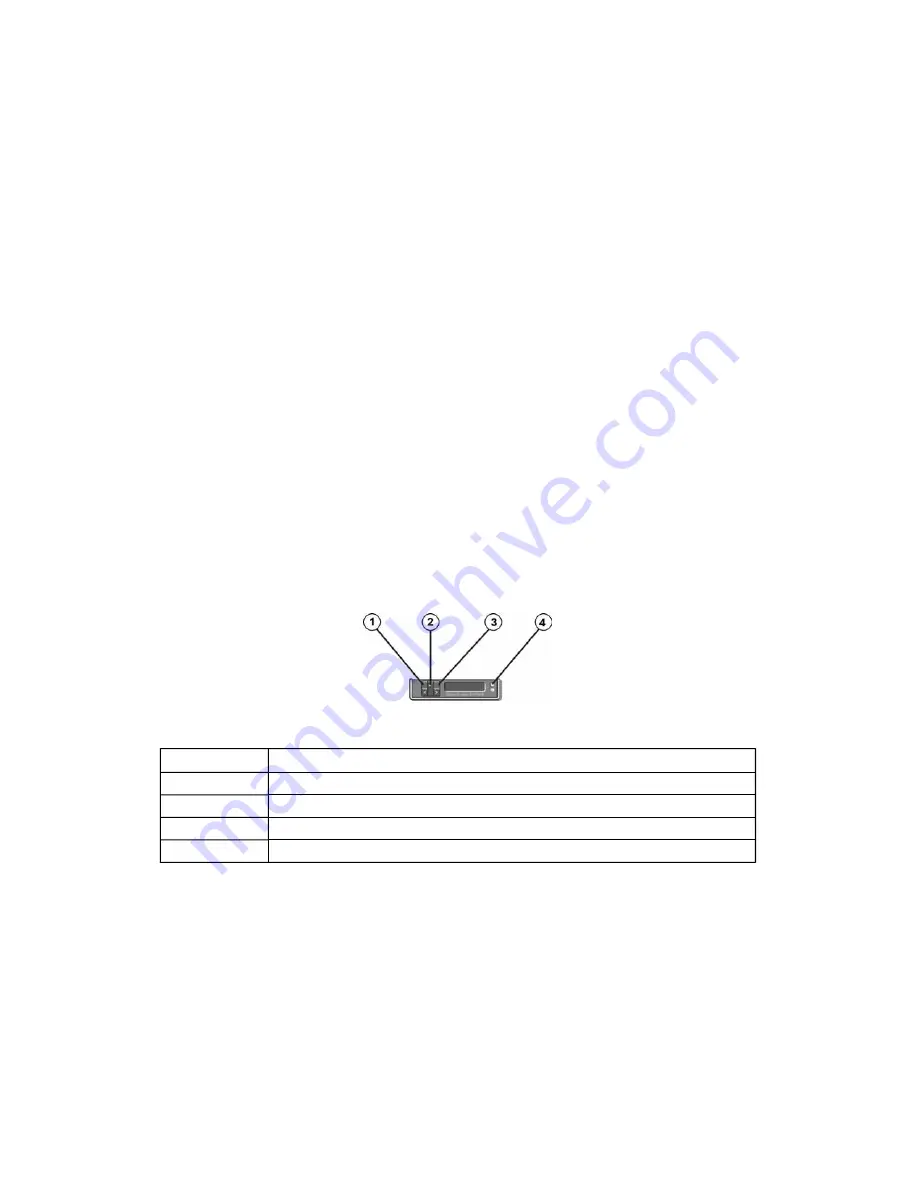
The NAS reserve is the amount of storage pool space to allocate to the NAS service. The NAS reserve
stores the following data:
–
Internal data. Each controller pair requires 250 GB of space.
–
NAS client data. You must estimate the amount of space needed to store data from clients.
Make sure to account for the space needed to store internal data when sizing the NAS reserve. The
minimum NAS reserve for a NAS service with two controllers is 250 GB. For each additional two
controllers, the minimum NAS reserve increases by 250 GB.
Note:
Because 250 GB of NAS reserve space is used for internal data for each node pair, if you specify the
minimum NAS reserve size, you will have little to no space for creating file systems until you
increase the NAS reserve. Specify a value larger than the minimum to avoid space issues.
After you configure the NAS service, you can increase the size of the NAS reserve, as needed.
•
Information about the client, SAN, and internal networks used in the NAS service.
See
NAS Service Network Requirements and Recommendations on page 51
before you begin the NAS service configuration.
Using the LCD Screen to Display Service Tag Information
The front panel LCD screen is shown and described in
and
.
Figure 41: Front Panel LCD Screen Controls
Table 16: Front Panel LCD Screen Controls
Callout
Description
1
Left arrow button
2
Checkmark (OK) button
3
Right arrow button
4
LCD screen
Use the buttons next to the display to navigate the display commands. To display the service tag, do the
following:
1. Press the check-mark button (callout 2).
2. Press the right arrow (callout 3). The screen shows View.
3. Press the check-mark button (callout 2).
4. Press the right arrow (callout 3). The screen shows Number.
50
EqualLogic FS7500 Installation and Setup
5 NAS Service Configuration
















































