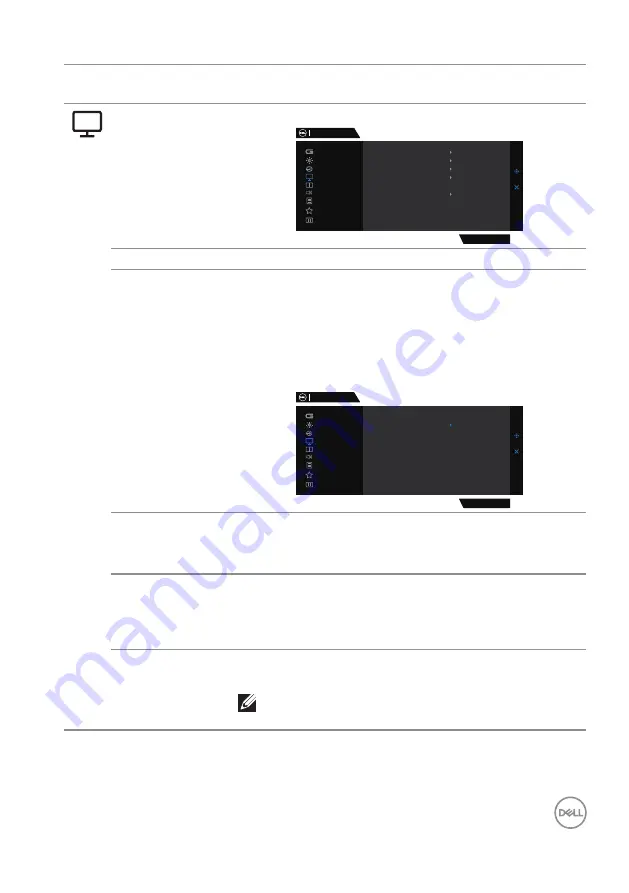
Operating your monitor
│
45
Icon
Menu and
submenus
Description
Display
Uses the display to adjust image.
Dell 32 Gaming Monitor
Personalize
Audio
Display
Others
Menu
PIP/PBP
G3223D
Game
Input Source
Brightness / Contrast
Aspect Ratio
16:9
Input Color Format
Sharpness
Smart HDR
Uniformity Compensation
USB-C Prioritization
Reset Display
RGB
50
Desktop
High Resolution
Aspect Ratio
Adjusts the image ratio to 16:9, Auto Resize, 4:3.
Input Color
Format
Enables you to set the video input mode to:
∞
RGB:
Selects this option if your monitor is
connected to a computer (or media player) using
the DisplayPort or HDMI cable.
∞
YCbCr:
Selects this option if your media player
supports only YCbCr output.
Dell 32 Gaming Monitor
Personalize
Audio
Display
Others
Menu
PIP/PBP
G3223D
Game
Input Source
Brightness / Contrast
Aspect Ratio
Input Color Format
Sharpness
Smart HDR
Uniformity Compensation
USB-C Prioritization
Reset Display
RGB
YCbCr
Sharpness
Makes the image look sharper or softer.
Moves the joystick button up and down to adjust the
sharpness from ‘0’ to ‘100’.
USB-C
Prioritization
Enables you to specify the priority to transfer the data
with high resolution (High Resolution) or high speed
(High Data Speed) when using the USB-C port. For
more information, see
Uniformity
Compensation
Enables you to set
Uniformity Compensation
to
On
or
Off
.
NOTE: Vision Engine must be off for
Uniformity Compensation to work.
















































