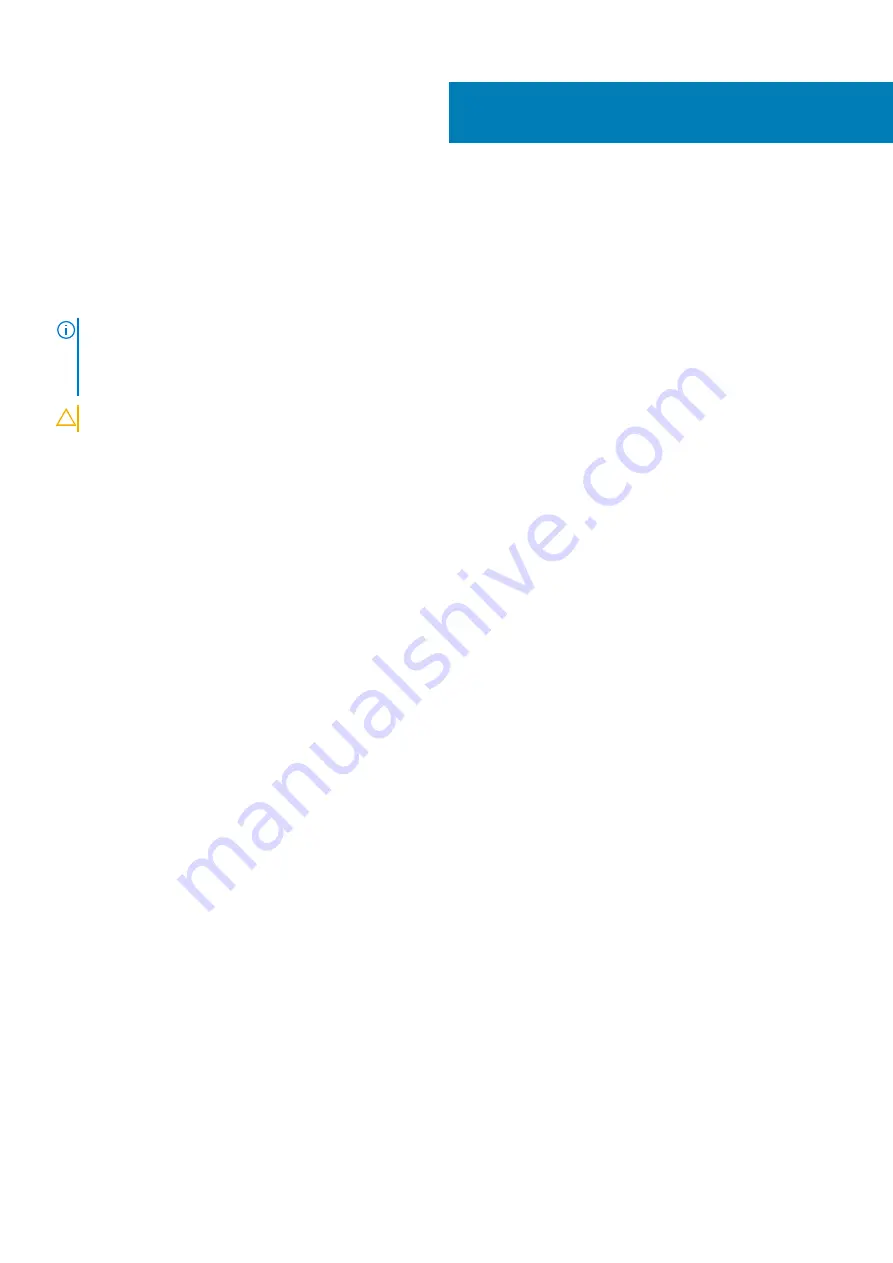
SSD-aseman/Intel Optane -muistin
asentaminen
HUOMAUTUS
: Ennen kuin teet mitään toimia tietokoneen sisällä, lue tietokoneen mukana toimitetut turvallisuustiedot ja
noudata kohdan
Ennen tietokoneen komponenttien käsittelyä
vaiheita. Kun olet työskennellyt tietokoneen sisäosien
Tietokoneen sisällä työskentelyn jälkeen
ohjeita. Lisää parhaita turvallisuuskäytäntöjä on
Regulatory Compliance -sivulla osoitteessa
www.dell.com/regulatory_compliance
VAROITUS
: SSD-asemat ovat herkkiä. Käsittele puolijohdeasemaa varovasti.
Procedure to move the screw mount
This computer supports two solid-state drive form factors:
•
M.2 2230
•
M.2 2280
If you are replacing the solid-state drive of a different form factor other than the one removed, see the following procedure to move the
location of the screw mount.
1. Remove the screw mount from the palm-rest and keyboard assembly.
2. Turn the screw mount to 180 degrees.
3. Insert the screw mount into the other screw mount slot on the palm-rest and keyboard assembly.
21
SSD-aseman/Intel Optane -muistin asentaminen
45
Summary of Contents for G7 7790
Page 1: ...Dell G7 7790 Service Manual Regulatory Model P40E Regulatory Type P40E001 ...
Page 20: ...20 Rungon suojuksen asentaminen ...
Page 23: ...Akun irrottaminen 23 ...
Page 25: ...Jälkivaatimukset Asenna rungon suojus Akun asentaminen 25 ...
Page 27: ...Muistimoduulien irrottaminen 27 ...
Page 29: ...Jälkivaatimukset Asenna rungon suojus Muistimoduulien asentaminen 29 ...
Page 32: ...32 Kiintolevyn irrottaminen ...
Page 40: ...40 Kosketuslevyn irrottaminen ...
Page 42: ...Jälkivaatimukset 1 Asenna akku 2 Asenna rungon suojus 42 Kosketuslevyn asentaminen ...
Page 44: ...44 SSD aseman Intel Optane muistin irrottaminen ...
Page 49: ...Jälkivaatimukset Asenna rungon suojus SSD aseman Intel Optane muistin asentaminen 49 ...
Page 51: ...Langattoman kortin irrottaminen 51 ...
Page 53: ...Jälkivaatimukset Asenna rungon suojus Langattoman kortin asentaminen 53 ...
Page 55: ...Removing the graphics card fan 55 ...
Page 57: ...Jälkivaatimukset Asenna rungon suojus Replacing the graphics card fan 57 ...
Page 68: ...68 Näyttökokoonpanon irrottaminen ...
Page 82: ...82 Sormenjälkilukijalla varustetun virtapainikkeen irrottaminen ...
Page 86: ...86 Kämmentuki ja näppäimistökokoonpanon irrottaminen ...
Page 88: ...16 Replace the base cover 88 Kämmentuki ja näppäimistökokoonpanon asentaminen ...
















































