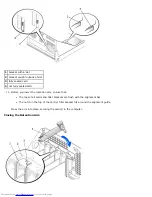The notch in the top of the adapter or filler bracket fits around the alignment guide (see "
Closing the Retention
Arm
").
Press the arm into place, securing the adapter in the computer.
Raising the Retention Arm and Installing a Serial Port Adapter
1
serial port system board connector (SER2)
2
adapter bracket
3
serial adapter cable
4
retention arm
8. Attach the serial adapter cable to the serial port connector on the system board (labeled SER2).
NOTICE:
To connect a network cable, first plug the cable into the network wall jack, and then plug it into the
computer.
9. Close the computer cover, reconnect the computer and devices to their electrical outlets, and turn them on.
After you open and close the cover, the chassis intrusion detector, if enabled, causes the following message to appear
on the screen at the next computer start-up:
Summary of Contents for GX260 - Optiplex Pentium 4 2.0GHz 512MB 40GB CD
Page 6: ......
Page 29: ......
Page 37: ...Back to Contents Page ...
Page 40: ...information on resetting the chassis intrusion detector Back to Contents Page ...
Page 73: ......
Page 76: ......
Page 86: ...2 padlock ring 3 two release buttons one on each side Back to Contents Page ...
Page 111: ......
Page 128: ...1 release buttons 2 security cable slot 3 padlock ring Back to Contents Page ...
Page 155: ...Back to Contents Page ...
Page 186: ...Back to Contents Page ...
Page 210: ...Back to Contents Page ...
Page 232: ...BSMI Notice Taiwan Only ...