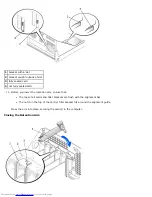Back to Contents Page
Solving Problems
Dell™ OptiPlex™ GX260 Systems User's Guide
Battery Problems
Beep Codes
Card Problems
Diagnostic Lights
Drive Problems
Dropped or Damaged Computer
E-Mail, Modem, and Internet Problems
Error Messages
General Problems
Keyboard Problems
Memory Problems
Mouse Problems
Network Problems
Power Problems
Printer Problems
Serial or Parallel Device Problems
Sound and Speaker Problems
System Board Problems
Video and Monitor Problems
Battery Problems
CAUTION:
There is a danger of a new battery exploding if it is incorrectly installed. Replace the battery
only with the same or equivalent type recommended by the manufacturer. Discard used batteries
according to the manufacturer's instructions.
CAUTION:
Before you replace the battery, see "
CAUTION: Safety Instructions
."
Replace the battery—
If you have to repeatedly reset time and date information after turning on the
computer, or if an incorrect time or date displays during start-up, replace the battery (see "
Battery
"). If the
battery still does not work properly, contact Dell.
Beep Codes
Your computer might emit a series of beeps that identify a problem: for example, one beep, followed by a a burst of three
beeps, and then one beep (code 1-3-1) means that the computer encountered a memory problem.
Try to resolve the problem—
Write the beep code down on the
Diagnostics Checklist
, and perform the action
recommended in the following table.
Run the
Dell Diagnostics
to identify a more serious cause.
Contact Dell for technical assistance
Code
Cause
Action
1-1-2
Microprocessor register failure
Contact Dell for technical assistance.
1-1-3
NVRAM
Run the
Dell Diagnostics
.
1-1-4
ROM BIOS checksum failure
Run the
Dell Diagnostics
.
1-2-1
Programmable interval timer
Run the
Dell Diagnostics
.
1-2-2
DMA initialization failure
Run the
Dell Diagnostics
.
1-2-3
DMA page register read/write failure
Run the
Dell Diagnostics
.
1-3-1 through 2-4-4 DIMMs not being properly identified or used See "
Memory Problems
."
Summary of Contents for GX260 - Optiplex Pentium 4 2.0GHz 512MB 40GB CD
Page 6: ......
Page 29: ......
Page 37: ...Back to Contents Page ...
Page 40: ...information on resetting the chassis intrusion detector Back to Contents Page ...
Page 73: ......
Page 76: ......
Page 86: ...2 padlock ring 3 two release buttons one on each side Back to Contents Page ...
Page 111: ......
Page 128: ...1 release buttons 2 security cable slot 3 padlock ring Back to Contents Page ...
Page 155: ...Back to Contents Page ...
Page 186: ...Back to Contents Page ...
Page 210: ...Back to Contents Page ...
Page 232: ...BSMI Notice Taiwan Only ...