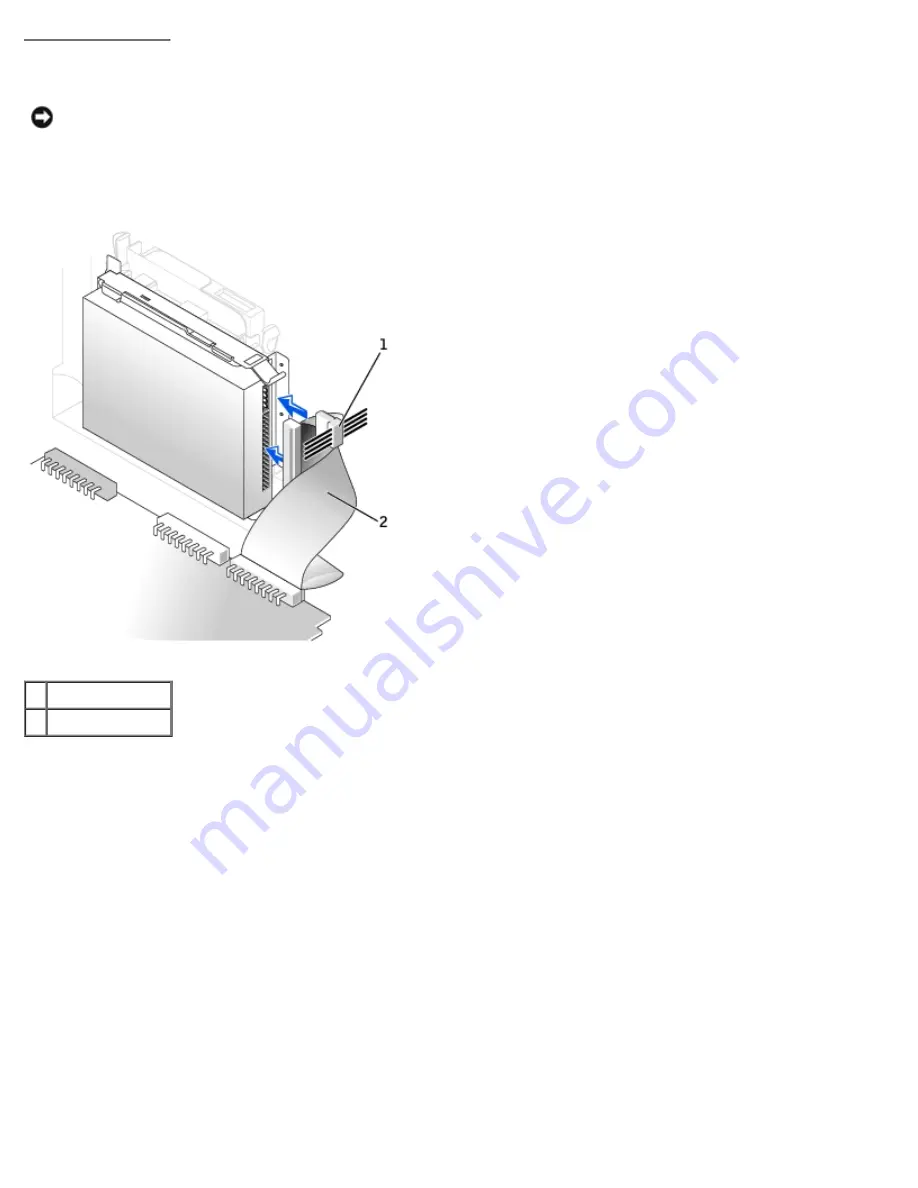
3. Install the hard drive into the computer by gently sliding the drive into place until you hear it securely click.
NOTICE:
Match the colored strip on the cable with pin 1 on the drive (pin 1 is marked as "1").
4. Connect the power and hard-drive cables to the drive.
Attaching Power and Drive Cables
1
power cable
2
hard-drive cable
5. Check all connectors to be certain that they are properly cabled and firmly seated.
Front-Panel Inserts
If you are installing a new floppy or CD/DVD drive rather than replacing a drive, remove the front-panel insert.
Front-Panel Insert Removal
















































