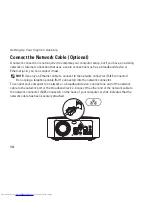25
Using Your Inspiron Desktop
1
Power button and light
— Turns the power on or off when pressed. The light in the
center of this button indicates the following power states:
Off — The computer is either turned off, in hibernate mode, or is not receiving power.
•
Solid white — The computer is on.
•
Solid amber — The computer is in sleep or standby state or there may be a problem with
•
the system board or power supply.
Blinking amber — Indicates a problem with the system board or the power supply.
•
NOTE:
For information on power problems, see “Power Problems” on page 34.
Summary of Contents for Inspiron 0M41FVA00
Page 1: ...SETUP GUIDE INSPIRON ...
Page 2: ......
Page 3: ...SETUP GUIDE Regulatory model D03U series Regulatory type D03U001 INSPIRON ...
Page 17: ...15 Setting Up Your Inspiron Desktop Connect the AC Adapter ...
Page 18: ...16 Setting Up Your Inspiron Desktop Press the Power Button ...
Page 26: ...24 Using Your Inspiron Desktop Top View Features 1 ...
Page 28: ...26 Using Your Inspiron Desktop Back View Features 6 7 8 9 11 10 3 2 1 4 5 ...
Page 78: ......
Page 79: ......
Page 80: ...0M41FVA00 Printed in the U S A www dell com support dell com ...