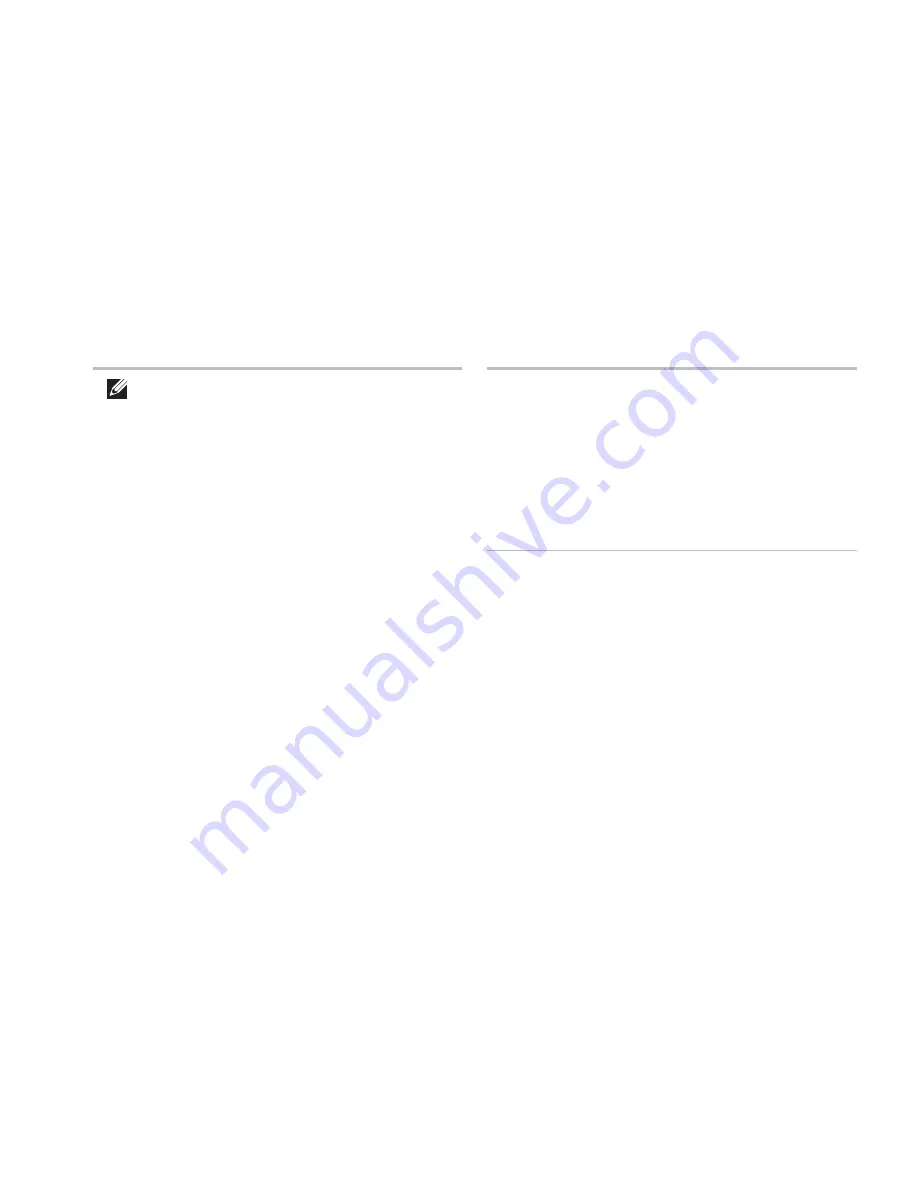
85
Specifications
AC Adapter
NOTE:
Use only AC adapters specified
for use with your computer. See the
safety information that shipped with
your computer.
Input voltage
100-240 VAC
Input current
(maximum)
1.50 A/1.60 A/
1.70 A/2.50 A
Input frequency
50-60 Hz
Output power
65 W/90 W
Output current:
65 W
3.34 A
90 W
4.62 A
Rated output
voltage
19.5 VDC
AC Adapter
Temperature range:
Operating
0° to 40°C
(32° to 104°F)
Storage
–40° to 70°C
(–40° to 158°F)
Physical
Height
30.40 mm to
32.80 mm (1.20 inches
to 1.29 inches)
Width
343.00 mm
(13.50 inches)
Depth
245.80 mm
(9.68 inches)
Weight (with
6-cell battery)
2.27 kg (5.01 lb)
Summary of Contents for Inspiron 1425
Page 1: ...SETUP GUIDE INSPIRON ...
Page 2: ......
Page 3: ...SETUP GUIDE Regulatory model P20G Regulatory type P20G002 INSPIRON ...
Page 10: ...8 Setting Up Your Inspiron Laptop Press the Power Button ...
Page 14: ...12 Setting Up Your Inspiron Laptop Enable or Disable Wireless Optional ...
Page 20: ...18 Using Your Inspiron Laptop Left View Features 1 2 3 4 ...
Page 22: ...20 Using Your Inspiron Laptop 5 ...
Page 24: ...22 Using Your Inspiron Laptop Back View Features 1 2 3 4 ...
Page 26: ...24 Using Your Inspiron Laptop Front View Features 1 2 3 4 ...
Page 30: ...28 Using Your Inspiron Laptop Computer Base and Keyboard Features 1 2 3 4 ...
Page 32: ...30 Using Your Inspiron Laptop 5 6 7 ...
Page 40: ...38 Using Your Inspiron Laptop Display Features 1 2 3 4 ...
Page 45: ...43 Using Your Inspiron Laptop ...
Page 47: ...45 Using Your Inspiron Laptop 1 battery lock latch 2 battery 3 battery release latch 1 2 3 ...
Page 79: ...77 Getting Help ...
Page 94: ......
Page 95: ......
Page 96: ...Printed in the U S A www dell com support dell com ...










































