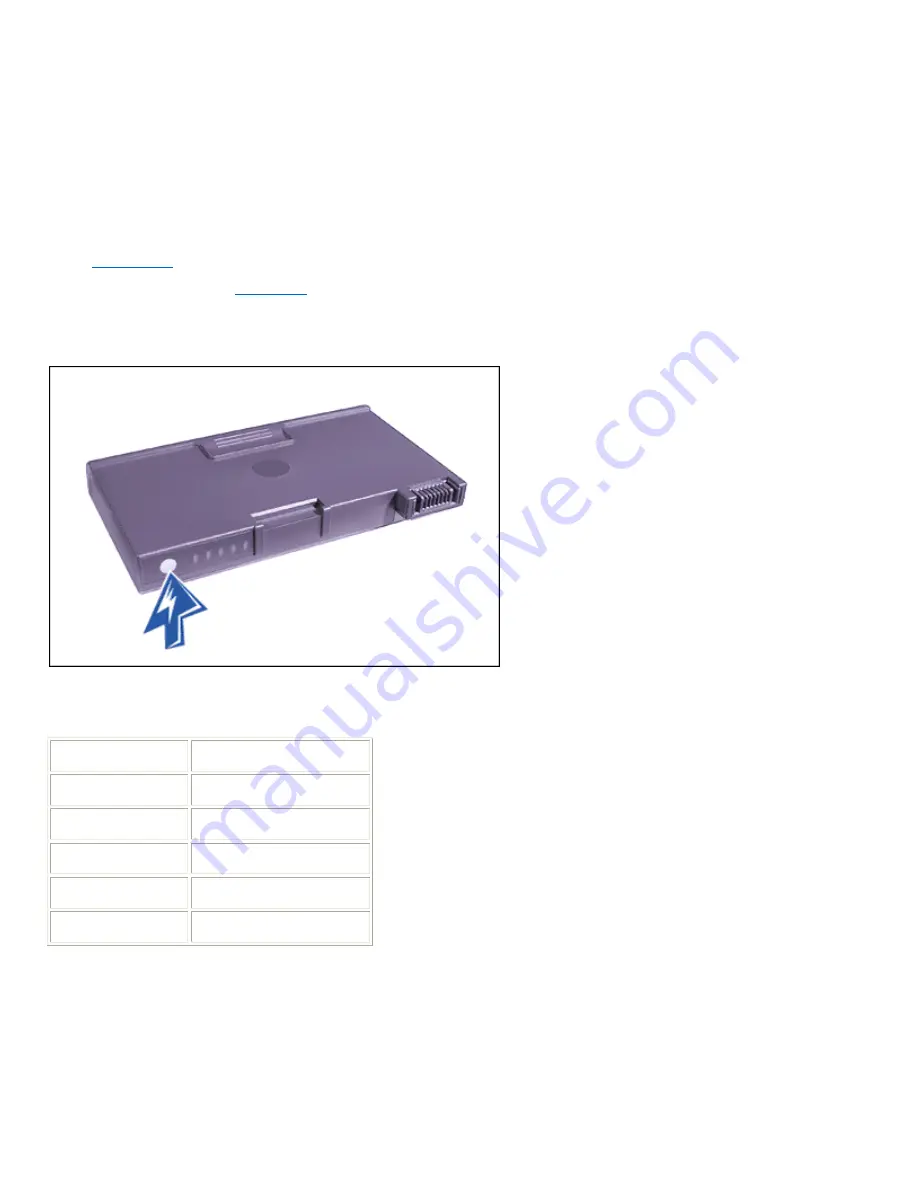
12
Checking the Battery Charge
To check the charge level, press the battery test button that is next to the lights
(see
Figure 2
). The number of lights that appear shows an estimate of the remaining
battery charge (see
Table 1
).
Figure 2. Battery Charge Gauge and Test Button
Table 1.
Percentage of Charge
No. of Lights Lit
% Charge Remaining
5
81–100
4
61–80
3
41–60
2
21–40
1
1–20
The battery charge gauge consists of five lights. Each light represents 20 percent of
full charge. If only one light appears, recharge the battery before using it.




































