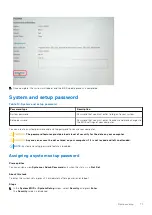Installing the speakers
Prerequisites
If you are replacing a component, remove the existing component before performing the installation process.
About this task
The following image(s) indicate the location of the speakers and provides a visual representation of the installation procedure.
Steps
1. Using the alignment posts, place the left and right speakers on the palm-rest and keyboard assembly.
NOTE:
Ensure that the alignment posts are threaded through the rubber grommets on the speaker.
2. Route the speaker cable through the routing guides on the palm-rest and keyboard assembly.
3. Adhere the tapes that secure the speaker cable to the palm-rest and keyboard assembly.
Next steps
1. Install the
.
2. Install the
.
3. Install the
4. Install the
5. Install the
.
6. Install the
.
7. Install the
into M.2 slot one, whichever applicable.
8. Install the
into M.2 slot two.
9. Install the
.
After working inside your computer
.
Removing and installing components
57