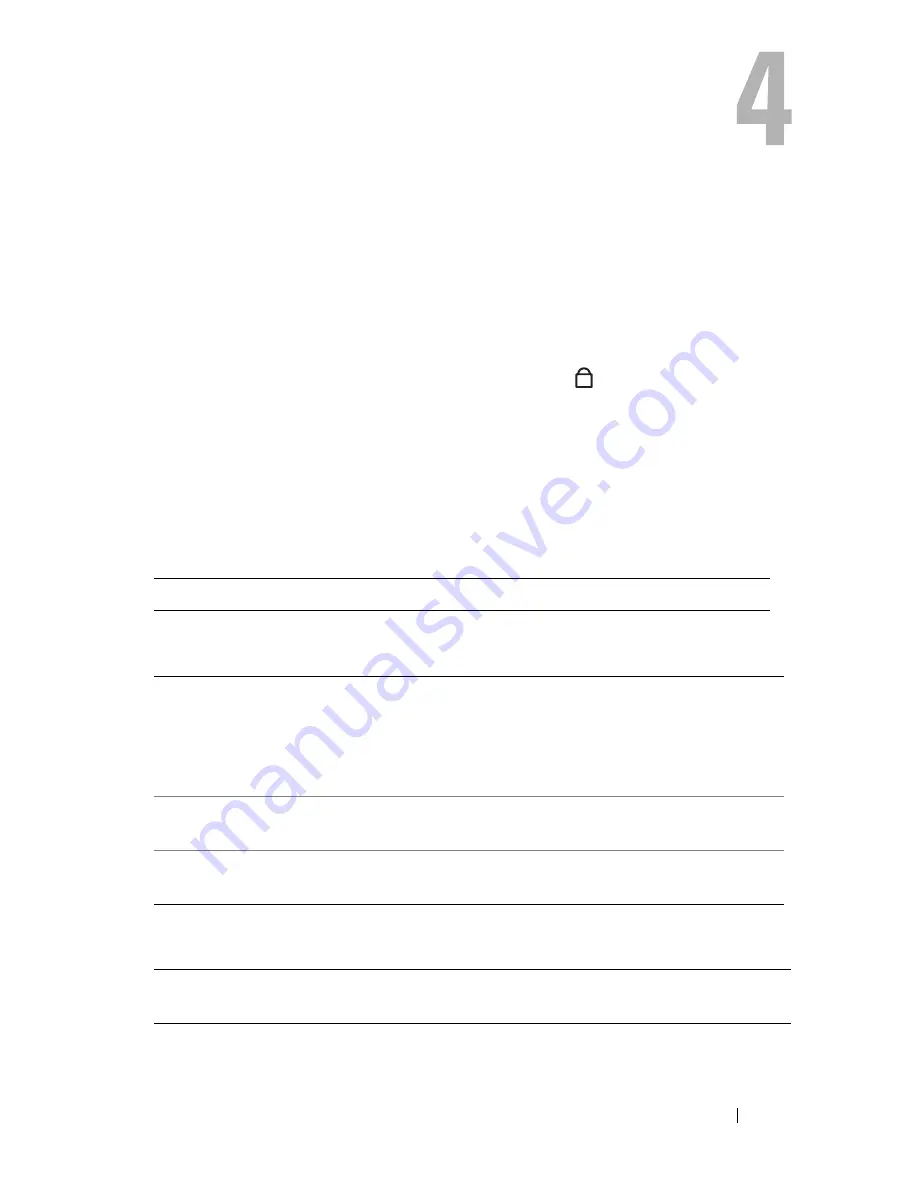
Using the Keyboard and Touch Pad
41
Using the Keyboard and Touch Pad
Numeric Keypad
The numeric keypad functions like the numeric keypad on an external
keyboard.
•
To enable the keypad, press <Num Lk>. The
light indicates that the
keypad is active.
•
To disable the keypad, press <Num Lk> again.
Key Combinations
System Functions
Display Functions
Battery
<Ctrl><Shift><Esc>
Opens the
Task Manager
window.
<Fn><F8>
Displays icons representing all currently available
display options (display only, external monitor or
projector only, both display and projector, etc).
Highlight the desired icon to switch the display
to that option.
<Fn> and up-arrow key
Increases brightness on the integrated display
only (not on an external monitor).
<Fn> and down-arrow key
Decreases brightness on the integrated display
only (not on an external monitor).
<Fn><F3>
Displays the Dell™ QuickSet Battery Meter (see
"Dell QuickSet Battery Meter" on page 46).
9
Summary of Contents for Inspiron 1721
Page 1: ...w w w d e l l c o m s u p p o r t d e l l c o m Dell Inspiron 1721 Owner s Manual Model PP22X ...
Page 20: ...20 About Your Computer Front View 4 5 13 3 6 12 11 9 8 7 14 2 1 10 ...
Page 52: ...52 Using a Battery ...
Page 76: ...76 Using Multimedia ...
Page 80: ...80 Using ExpressCards ...
Page 96: ...96 Securing Your Computer ...
Page 166: ...166 Dell QuickSet Features ...
Page 176: ...176 Getting Help ...
Page 194: ...194 Appendix ...
Page 212: ...212 Glossary ...
Page 220: ...220 Index ...
















































